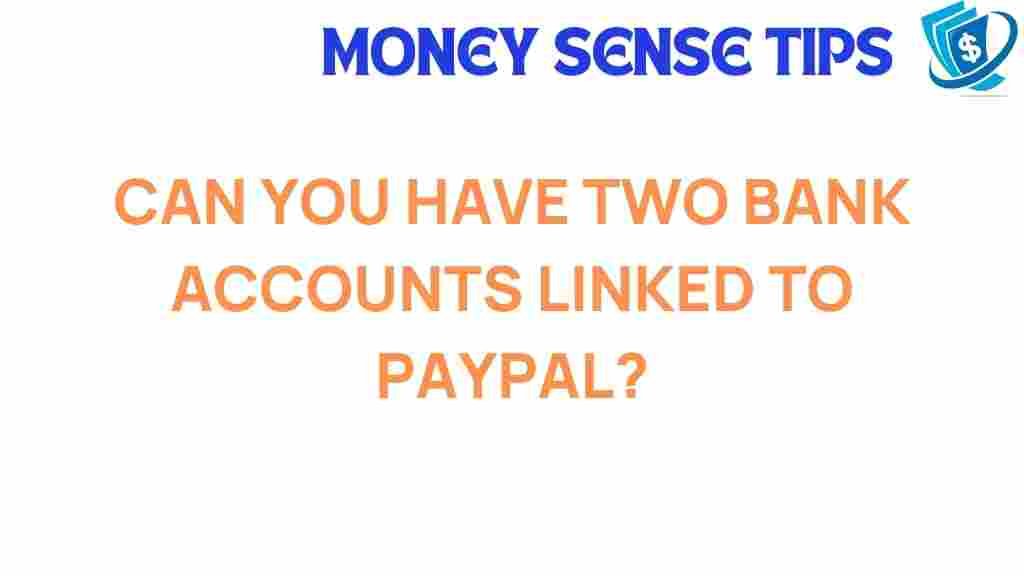Exploring the Possibilities: Can You Link Two Bank Accounts to PayPal?
In today’s fast-paced digital world, managing finances effectively is essential. With the rise of online payments and digital wallets, services like PayPal have become increasingly popular for both personal finance and e-commerce. One common question among users is: can you link two bank accounts to PayPal? This guide will explore the possibilities, benefits, and processes related to linking multiple bank accounts to your PayPal account, especially for those looking to enhance their financial management.
Understanding PayPal and Its Benefits
PayPal is one of the most widely used online payment systems globally, providing users with an easy and secure way to send and receive money. It allows individuals and businesses to conduct transactions without the need for physical cash or checks. Here are some of the key benefits of using PayPal:
- Convenience: PayPal enables quick and easy transactions with just a few clicks.
- Security: With advanced encryption and fraud protection, PayPal offers a secure environment for online payments.
- Integration: PayPal integrates seamlessly with numerous e-commerce platforms, making it a preferred choice for online merchants.
- Flexibility: Users can link various funding sources, including credit cards and bank accounts, to manage their payments effectively.
Linking Bank Accounts to PayPal
Linking a bank account to your PayPal account can streamline your financial management and facilitate smooth money transfers. But can you link two bank accounts to PayPal? The answer is yes, but with certain conditions. Here’s how to do it:
Step-by-Step Process to Link Multiple Bank Accounts
Follow these steps to link two bank accounts to your PayPal account:
Step 1: Log In to Your PayPal Account
Start by logging into your PayPal account on the official website or through the mobile app. Ensure that you have your login credentials handy.
Step 2: Go to Your Wallet
Once logged in, navigate to the Wallet section. This is where you can manage your linked bank accounts, credit cards, and other funding sources.
Step 3: Link a New Bank Account
In the Wallet section, look for the option to Link a new bank account. Click on it and fill in the required details, including your bank’s information and account type (checking or savings).
Step 4: Confirm Your Bank Account
PayPal will initiate a verification process. This usually involves sending small deposits to your bank account. You’ll need to confirm these amounts on your PayPal account to complete the linking process.
Step 5: Repeat for Additional Accounts
To link a second bank account, repeat the steps above. Note that you can have multiple bank accounts linked, but PayPal may limit the number of accounts to ensure security and prevent fraud.
Managing Your Linked Bank Accounts
Once you have linked two bank accounts to your PayPal account, you can easily manage them from the Wallet section. Here are some tips:
- Set a Default Bank Account: You can choose which bank account to use for transactions by setting a default account in your Wallet settings.
- Monitor Transactions: Keep track of your transactions to ensure everything aligns with your financial management goals.
- Remove Accounts When Necessary: If you no longer wish to use a bank account, you can unlink it easily from the Wallet section.
Troubleshooting Common Issues
Linking two bank accounts to PayPal is generally straightforward, but users may encounter some common issues. Here are troubleshooting tips:
Problem 1: Verification Issues
If you do not receive the verification deposits from PayPal, ensure that you have entered your bank account information correctly. If the issue persists, contact PayPal customer support for assistance.
Problem 2: Limitations on Linking Accounts
PayPal has certain limitations on the number of bank accounts you can link. If you reach the limit, you may need to unlink an existing account before adding a new one.
Problem 3: Transaction Failures
If you’re facing issues while making transactions, verify that your linked bank accounts have sufficient funds and are in good standing.
Maximizing Financial Management Using PayPal
Linking two bank accounts to your PayPal account can significantly enhance your financial management. Here are some strategies to maximize its benefits:
- Budgeting: Use different bank accounts for specific purposes, such as savings, bills, or discretionary spending, to help with budgeting.
- Tracking Expenses: PayPal provides a transaction history that can help you track your spending and manage your personal finance more effectively.
- Automating Payments: Set up automatic payments for recurring bills using one of your linked bank accounts to avoid late fees.
Alternatives to Linking Multiple Bank Accounts
If you find that managing multiple bank accounts is becoming cumbersome, consider these alternatives:
- Use a Single Account: Simplify your financial management by using one bank account for all your PayPal transactions.
- Utilize PayPal’s Features: Explore PayPal’s other features, such as PayPal Credit, which provides additional flexibility for online payments.
- Consider Other Digital Wallets: If PayPal’s limitations do not meet your needs, explore other digital wallets that may offer more flexibility in linking bank accounts.
Conclusion
Linking two bank accounts to PayPal is a feasible option that can enhance your financial management, particularly for those engaged in frequent online payments and money transfers. By following the outlined steps, you can easily manage your accounts and streamline your transactions. Remember to keep track of your linked accounts and monitor your financial activity to ensure a smooth experience.
For those looking to explore more about digital wallets and their capabilities, consider checking out this resource for in-depth insights. Additionally, if you need assistance with your PayPal account, don’t hesitate to reach out to PayPal customer support.
By understanding the possibilities and limitations of linking bank accounts to PayPal, users can make informed decisions that benefit their personal finance and e-commerce activities.
This article is in the category Services and created by MoneySenseTips Team