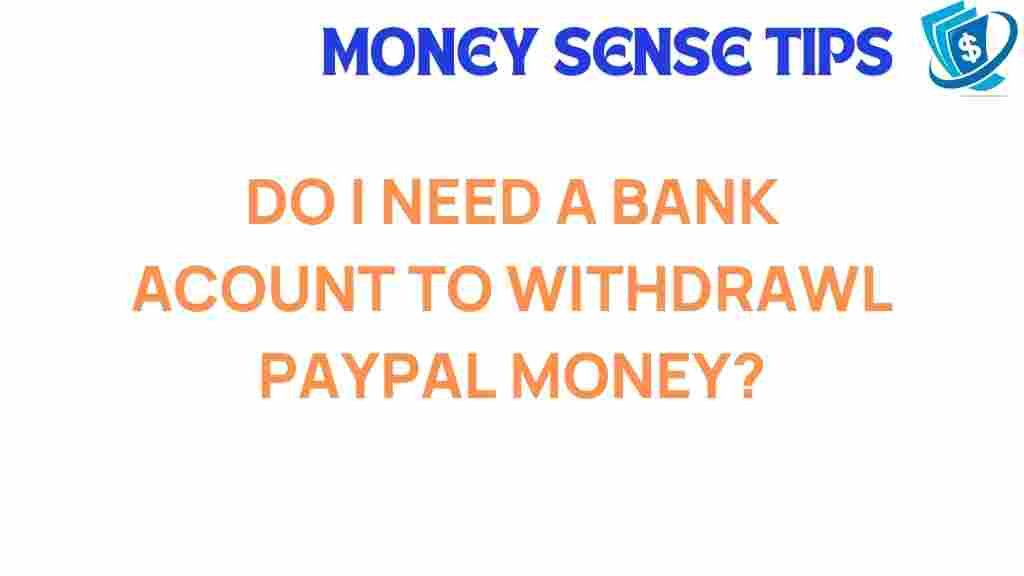Unraveling the Mystery: Do You Need a Bank Account to Withdraw PayPal Money?
PayPal has revolutionized the way we conduct online payments and manage financial transactions. As a leading digital wallet, it offers a myriad of services that simplify money transfer for individuals and businesses alike. But a common question arises: do you need a bank account to withdraw PayPal money? In this article, we will explore the various aspects of PayPal, bank accounts, and withdrawal options, shedding light on the flexibility that PayPal provides in managing your funds.
Understanding PayPal and Its Services
PayPal is a widely-used online payment platform that allows users to send and receive money digitally. It serves as a bridge for transactions in e-commerce, making it a convenient choice for both shoppers and sellers. Here are some key features of PayPal:
- Digital Wallet: PayPal acts as a digital wallet, allowing you to store your payment methods, including credit cards and bank accounts.
- Money Transfer: You can easily send money to friends, family, or businesses without the need for cash or checks.
- Payment Methods: PayPal supports various payment methods, making it versatile for different users.
- E-commerce Integration: Many online retailers accept PayPal, providing a seamless checkout experience.
Do You Need a Bank Account for Withdrawals?
The answer to whether you need a bank account to withdraw PayPal money isn’t straightforward. Here are the options available for withdrawing money from your PayPal account:
1. Withdraw to a Bank Account
The most common method for withdrawing funds from PayPal is transferring money to a linked bank account. This method typically takes 1 to 3 business days and is often free, depending on your bank.
2. Instant Transfer to Debit Card
If you have a debit card linked to your PayPal account, you can opt for an instant transfer. This allows you to access your funds almost immediately, though it usually comes with a small fee (about 1% of the transfer amount, with a maximum fee cap).
3. PayPal Cash Card
Another option is the PayPal Cash Card, which allows you to withdraw cash directly from ATMs or make purchases using your PayPal balance without linking a bank account. To obtain a PayPal Cash Card, you must apply and meet certain eligibility requirements.
4. Request a Check
If you prefer not to use a bank account, PayPal also allows you to request a check for your balance. This option may take longer and could incur additional fees.
Step-by-Step Process to Withdraw PayPal Money
Here’s a step-by-step guide on how to withdraw your PayPal money:
Step 1: Log into Your PayPal Account
Access your account by entering your credentials at the PayPal website or app.
Step 2: Go to the Wallet Section
Once logged in, navigate to the ‘Wallet’ section from the main dashboard. Here, you will see your balance and linked payment methods.
Step 3: Choose Withdraw Funds
Select the ‘Withdraw Funds’ option. You will be presented with various withdrawal methods.
Step 4: Select Your Withdrawal Method
Choose from the options available (bank account, debit card, check, etc.). Make sure you have linked a bank account if you choose that option.
Step 5: Enter Withdrawal Amount
Enter the amount you wish to withdraw. PayPal will display any applicable fees associated with your chosen method.
Step 6: Confirm the Transaction
Review your withdrawal details and confirm the transaction. You will receive a notification once the withdrawal is processed.
Troubleshooting Withdrawal Issues
Users may encounter issues while withdrawing money from PayPal. Here are some common problems and solutions:
Problem: Withdrawal Pending
If your withdrawal is pending, it may be due to a verification process. Ensure your account is verified and that you’re following the necessary steps.
Problem: Unable to Link Bank Account
Sometimes users face difficulties linking their bank account. Check to ensure that the bank details are entered correctly, and your bank supports PayPal services.
Problem: Withdrawal Limits
PayPal may impose withdrawal limits based on account status. Check your account settings to see if you need to verify your identity to lift these limits.
Advantages of Using PayPal for Withdrawals
Using PayPal as a method for online payments and withdrawals has several advantages:
- Security: PayPal uses advanced encryption to protect your financial information.
- Convenience: Easily transfer funds without needing cash or checks.
- Speed: Instant transfers to debit cards allow for quick access to funds.
- Flexible Options: Multiple withdrawal methods provide flexibility based on user preference.
Conclusion
In conclusion, while you do not necessarily need a bank account to withdraw PayPal money, having one significantly broadens your options and enhances the ease of accessing your funds. PayPal stands out as a robust digital wallet, offering various services tailored for online payments and money transfers. Whether you choose to link a bank account, use a debit card, request a check, or utilize a PayPal Cash Card, the platform ensures that you can manage your finances effectively.
For more information on PayPal and its services, visit the official PayPal website. If you are looking for other payment solutions, check out this resource to explore various financial services available to you.
This article is in the category Services and created by MoneySenseTips Team