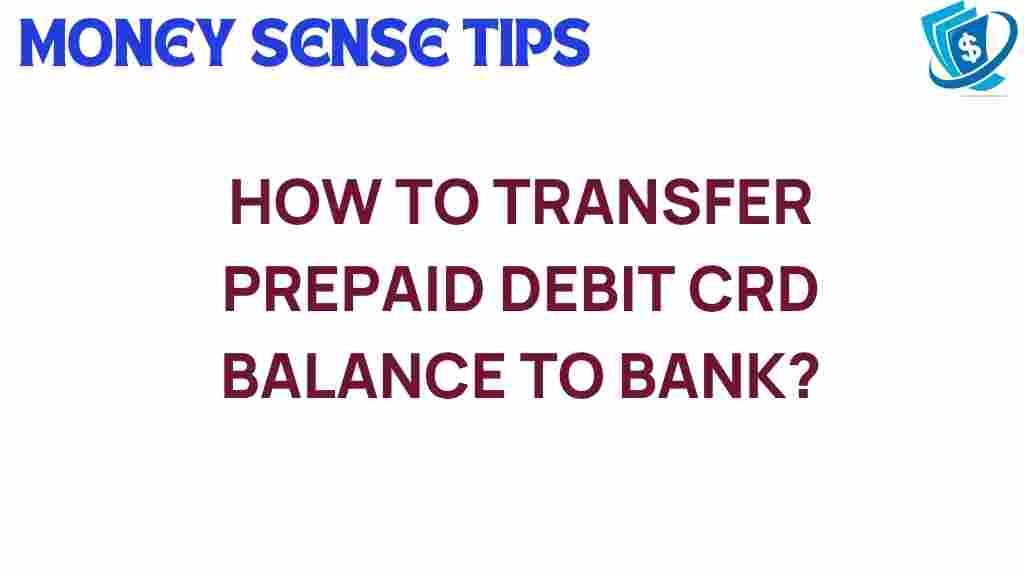Unlocking the Secrets: How to Transfer Prepaid Debit Card Balance
Managing your finances effectively is crucial in today’s fast-paced world. One of the tools that can help you with this is a prepaid debit card. These cards offer flexibility and convenience, allowing you to make purchases without the need for a traditional bank account. However, many people are unaware of how to transfer their prepaid debit card balance to their bank account. In this article, we will explore the methods to perform a balance transfer, provide banking tips for effective financial management, and discuss the overall benefits of using prepaid debit cards in personal finance.
Understanding Prepaid Debit Cards
A prepaid debit card is a type of payment card that is pre-loaded with funds. Unlike traditional debit cards linked to a bank account, prepaid cards do not require a bank account and can be used until the balance runs out. They are a popular choice for budgeting, online shopping, and even gifting.
- No debt accumulation: You can only spend what you load onto the card.
- Widely accepted: Most prepaid debit cards are accepted at places that accept credit and debit cards.
- Easy to reload: Funds can be added through direct deposits, bank transfers, or cash loads.
Despite their advantages, users often ask, “How can I transfer my prepaid debit card balance to my bank account?” This article aims to answer that question and provide additional banking tips for managing your finances effectively.
Step-by-Step Process to Transfer Prepaid Debit Card Balance
Transferring funds from a prepaid debit card to your bank account can be straightforward. Here are the steps you can follow:
1. Check Your Prepaid Card’s Transfer Options
Before initiating a balance transfer, check if your prepaid debit card offers direct transfer services. Many prepaid cards come with mobile apps or online portals that allow users to manage their accounts easily.
2. Link Your Bank Account
To transfer funds, you need to link your bank account to your prepaid card. This process usually involves:
- Logging into your prepaid card’s online account.
- Navigating to the ‘Transfer’ or ‘Link Account’ section.
- Entering your bank account details, including the account number and routing number.
Ensure that the bank account you are linking is active and in your name to avoid any issues during the transfer.
3. Initiate the Transfer
Once your bank account is linked, you can initiate the transfer. Follow these steps:
- Select the option to transfer funds.
- Enter the amount you wish to transfer.
- Select your linked bank account as the destination.
- Confirm the transaction.
Most prepaid cards will provide a confirmation number or receipt for your records.
4. Wait for the Transfer to Complete
Transfers can take anywhere from a few hours to several business days, depending on the policies of the prepaid card and your bank. Be sure to check your bank account to confirm that the funds have arrived.
Alternative Methods for Balance Transfer
If your prepaid debit card does not support direct transfers, consider these alternatives:
1. Withdraw Cash
You can withdraw cash from your prepaid debit card at an ATM and then deposit that cash into your bank account. Keep in mind that there may be fees associated with ATM withdrawals.
2. Use Money Transfer Services
Services like PayPal or Venmo allow you to send money from your prepaid card to another account, which can then be transferred to your bank account. This method may involve additional steps but is a viable option.
3. Purchase a Money Order
Some users opt to purchase a money order using their prepaid debit card, which can then be deposited into their bank account. Check with your local stores for availability and fees.
Troubleshooting Tips for Balance Transfers
While transferring funds from your prepaid debit card should be simple, issues may arise. Here are some troubleshooting tips:
- Check account balance: Ensure there are sufficient funds on your prepaid card before initiating a transfer.
- Verify bank account details: Double-check the bank account information you provided for accuracy.
- Contact customer service: If the transfer fails, reach out to your prepaid card’s customer service for assistance.
Banking Tips for Financial Management
Effectively managing your personal finance is crucial for achieving financial stability. Here are some additional banking tips:
- Budget Wisely: Use your prepaid debit card to track your spending habits and stick to your budget.
- Monitor Transactions: Regularly check your account statements for unauthorized transactions.
- Save Money: Consider setting up a savings account to complement your prepaid card usage.
- Educate Yourself: Stay informed about financial services and products available to you.
Benefits of Using Prepaid Debit Cards in Personal Finance
Incorporating a prepaid debit card into your financial strategy offers several benefits:
- Control Over Spending: With a prepaid card, you can only spend what you load, helping to avoid overspending.
- No Credit Check Required: Prepaid cards do not require a credit history, making them accessible to almost everyone.
- Convenience: You can use your prepaid debit card for online purchases, in-store transactions, and bill payments.
For more information on the benefits of different financial services, check out this financial services guide.
Conclusion
Transferring your prepaid debit card balance to your bank account can be a seamless process if you follow the right steps. By utilizing the banking tips provided in this article, you can enhance your financial management skills and make the most of your prepaid debit card. Whether you prefer direct transfers, cash withdrawals, or using money transfer services, there are multiple ways to manage your funds effectively.
With the right knowledge and tools, you can take control of your personal finance and ensure that your money works for you. Remember, understanding your financial options is key to making informed decisions and achieving your financial goals.
This article is in the category Services and created by MoneySenseTips Team