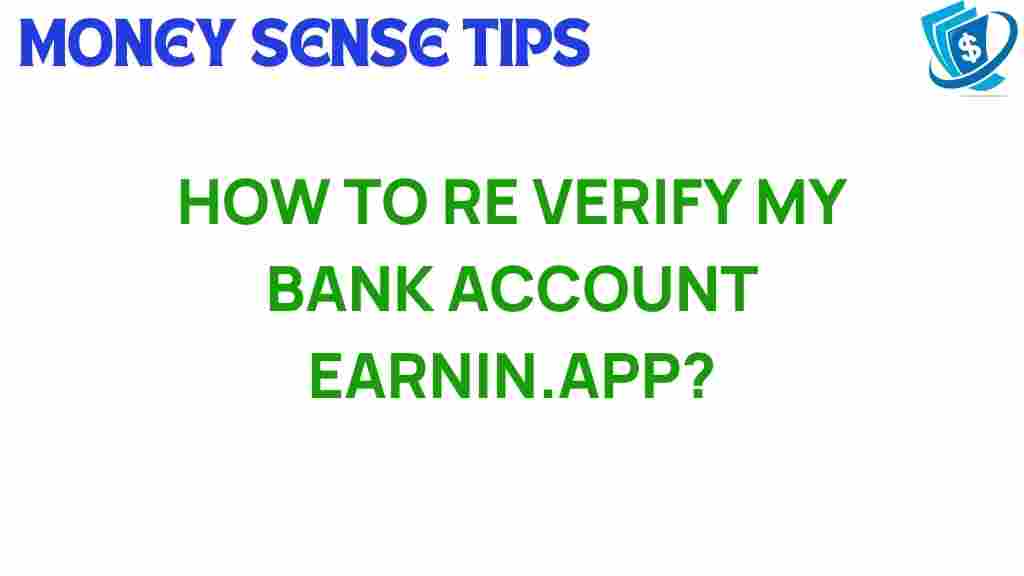Unlocking the Mystery: How to Re-Verify Your Bank Account on Earnin.app
In today’s digital age, managing finances efficiently is crucial, and financial apps like Earnin.app are designed to simplify this process. One of the key features of Earnin is its ability to provide access to your earned income before payday. However, to utilize this feature, you may need to re-verify your bank account periodically. This article serves as a comprehensive user guide to help you navigate the re-verification process on Earnin.app, ensuring your account security and uninterrupted access to your funds.
Understanding the Importance of Re-Verification on Earnin.app
Re-verifying your bank account on Earnin.app is essential for several reasons:
- Account Security: Regular re-verification helps protect your financial information and prevents unauthorized access.
- Income Access: Ensures that you can continue to access your earned income without delays.
- Compliance: Many financial apps require periodic verification to comply with banking regulations.
Now, let’s delve into the step-by-step process of re-verifying your bank account on Earnin.app.
Step-by-Step Guide to Re-Verifying Your Bank Account on Earnin.app
Step 1: Open the Earnin.app
Start by launching the Earnin.app on your smartphone. Ensure you are logged into your account to proceed with the re-verification process.
Step 2: Access Your Account Settings
Once you are on the main dashboard, navigate to the account settings. You can find this option typically represented by a gear icon or under your profile section.
Step 3: Select Bank Account Information
In the account settings menu, look for the section labeled “Bank Account” or “Payment Information.” Tap on it to access your linked bank account details.
Step 4: Initiate Re-Verification
Within the bank account section, you should see an option to re-verify your bank account. Click on this option to start the re-verification process.
Step 5: Enter Your Bank Details
You will be prompted to enter your bank account number and routing number. Make sure to double-check these numbers to avoid any errors.
Step 6: Verification Process
After entering your bank details, Earnin will initiate the verification process. This may take a few minutes. You may receive a confirmation message or email once your bank account has been successfully re-verified.
Step 7: Troubleshooting Verification Issues
If you encounter any issues during the verification process, refer to the troubleshooting tips below.
Troubleshooting Common Issues During Re-Verification
Sometimes, users may face challenges while re-verifying their bank accounts on Earnin.app. Here are some common issues and solutions:
Issue 1: Incorrect Bank Details
If you receive an error message stating that your bank details are incorrect, verify the following:
- Ensure you have entered the correct account number and routing number.
- Double-check for any typos or missing digits.
Issue 2: No Response from Your Bank
If Earnin.app cannot connect with your bank, try the following:
- Ensure your bank is supported by Earnin.app. You can check the list of supported banks on their official website.
- Try again later, as some banks may experience temporary outages.
Issue 3: App Crashes or Freezes
Should the app crash during the re-verification process:
- Close the app completely and restart it.
- Ensure that you have the latest version of Earnin.app installed.
- Reboot your device if the problem persists.
Why Choose Earnin.app for Your Financial Needs?
Earnin.app stands out among financial apps due to its unique features:
- Income Access: Get paid for the hours you’ve worked before your payday without relying on payday loans.
- No Hidden Fees: Earnin does not charge any interest or hidden fees, making it a cost-effective option.
- Flexible Withdrawals: Access your funds whenever you need them, making it easier to manage your expenses.
To learn more about how to maximize your use of Earnin.app, visit their help center for additional resources and support.
Conclusion
Re-verifying your bank account on Earnin.app is a straightforward process that plays a vital role in maintaining your account security and ensuring uninterrupted access to your earned income. By following the step-by-step guide provided in this article, you can easily navigate the re-verification process. Should you encounter any issues, the troubleshooting tips will help you resolve them quickly, allowing you to focus on what truly matters—managing your finances effectively.
Stay informed and keep your financial life organized by utilizing Earnin.app to its fullest potential! Remember, regular updates and security measures are crucial for protecting your account and personal information.
This article is in the category Services and created by MoneySenseTips Team