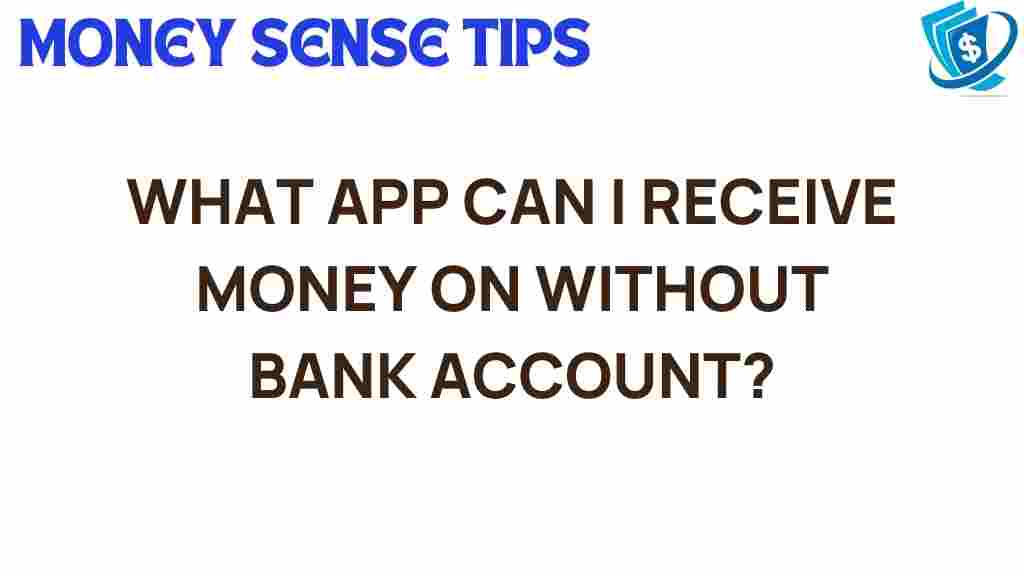Unlocking Financial Freedom: Apps to Receive Money Without a Bank Account
In today’s digital age, managing finances has become easier than ever, especially with the rise of receive money apps. These applications enable users to send and receive money without the need for a traditional bank account. This is particularly beneficial for those who are unbanked or underbanked, providing them with access to essential financial services that facilitate online payments and money transfers.
Whether you’re looking to receive funds from friends, family, or clients, there are numerous options available. In this article, we’ll explore how to use these apps effectively, the advantages they offer, and some troubleshooting tips to assist you in navigating the world of digital wallets and other alternative banking solutions.
Why Use Apps to Receive Money Without a Bank Account?
Using apps to receive money without a bank account can provide several advantages:
- Accessibility: Many people do not have access to traditional banking services.
- Convenience: Transactions can be completed quickly and easily from a smartphone.
- Low Fees: Many apps offer low or no fees for money transfers and payments.
- Security: Advanced encryption and security measures help protect your financial information.
Step-by-Step Process to Receive Money Using Apps
Receiving money through these applications is typically straightforward. Here’s a step-by-step guide to help you get started:
1. Choose the Right App
There are various cash apps available that allow you to receive money without a bank account. Some popular options include:
- PayPal: Offers a digital wallet where you can receive money and use it for online purchases.
- Venmo: Owned by PayPal, this app is popular for personal transactions, especially among younger users.
- Cash App: Allows users to send and receive money instantly and provides a cash card for purchases.
- Google Pay: Enables users to send and receive money through their Google account.
- Square: Great for small businesses and freelancers who need to receive payments quickly.
2. Download and Set Up the App
Once you’ve selected an app, follow these steps to set it up:
- Download: Go to the App Store or Google Play Store and download the app.
- Create an Account: Use your email address or phone number to sign up and create an account.
- Verify Your Identity: Some apps may require you to verify your identity with a government-issued ID or other information.
- Set Up Your Profile: Fill in your personal details and set up security features, such as a PIN or biometric authentication.
To receive money, you’ll need to share your account information with the sender. This may include:
- Your email address or phone number linked to the app.
- A unique username or payment link provided by the app.
4. Confirm Receipt of Funds
Once the sender has completed the transaction, you will receive a notification. Check your app for the funds, and ensure they are available. Depending on the app, you may have the option to withdraw the funds to a bank account or use them directly for purchases.
Troubleshooting Common Issues
While using receive money apps is generally straightforward, you may encounter some common issues. Here are troubleshooting tips to help you resolve them:
1. Not Receiving Money
If you haven’t received money, check the following:
- Ensure the sender has entered the correct email address or phone number.
- Check if the sender’s payment was processed successfully.
- Look in the app’s transaction history to confirm if it shows as received.
2. App Crashes or Freezes
If the app crashes, try these solutions:
- Restart your device and reopen the app.
- Check for any app updates in the App Store or Google Play Store.
- Clear the app’s cache if you’re using an Android device.
3. Security Issues
Always prioritize your security. If you suspect any unauthorized transactions:
- Immediately change your password and enable two-factor authentication if available.
- Contact the app’s customer support for assistance
- Monitor your account regularly for any suspicious activity.
Conclusion
In conclusion, receive money apps provide a valuable service for individuals seeking financial independence without relying on traditional banking methods. With the ability to send and receive money easily, these applications have revolutionized the way we conduct financial transactions. By using digital wallets and alternative banking solutions, anyone can enjoy the convenience of modern financial services.
As you explore the options available, remember to choose an app that best fits your needs, follow the setup instructions, and be aware of potential troubleshooting issues. With the right tools and knowledge, you can unlock financial freedom and manage your money effectively.
For more information on digital finance, visit Investopedia for a plethora of resources.
Looking for more tips and guides on financial technology? Check out our articles on financial services.
This article is in the category Services and created by MoneySenseTips Team