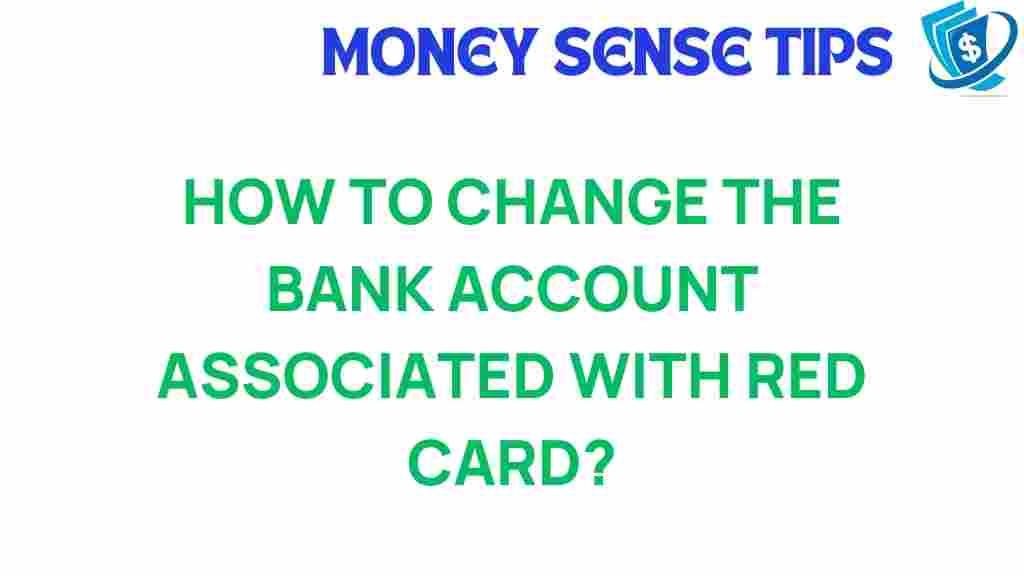Managing your finances effectively is crucial in today’s fast-paced world, and one important aspect of financial management is ensuring that your payment methods are up to date. If you use a Red Card for your purchases, you’ll want to keep your bank account information current to avoid any disruptions in your transactions. In this article, we will guide you through the process of updating your bank account linked to your Red Card, discuss the importance of account security, and provide consumer tips for efficient financial management.
Understanding the Red Card and Its Payment Options
The Red Card is a popular payment method that provides users with various benefits, including special discounts and rewards. However, to maximize the advantages it offers, it is essential to keep your payment information up to date. Here are the key aspects of the Red Card and its payment options:
- Discounts and Rewards: Users can save money on purchases by using the Red Card.
- Transaction Efficiency: The Red Card allows for quick and efficient transactions.
- Flexible Payment Methods: Linking your bank account enhances the payment options available to you.
Why Update Your Bank Account Linked to Your Red Card?
Keeping your bank account updated is essential for several reasons:
- Account Security: Outdated information can lead to unauthorized transactions or declined purchases.
- Transaction Efficiency: An updated bank account ensures smooth processing of transactions.
- Financial Management: Accurate records help in monitoring your spending and budgeting effectively.
Step-by-Step Process to Update Your Bank Account Linked to Red Card
Updating your bank account linked to your Red Card is a straightforward process. Follow these steps to ensure that your payment methods are current:
Step 1: Log into Your Account
Begin by visiting the official Red Card website or using the mobile app:
- Enter your login credentials.
- Navigate to the account settings section.
Step 2: Access Payment Methods
Once you are logged in:
- Locate the “Payment Methods” or “Bank Account” section.
- Select the option to edit or update your bank account information.
Step 3: Enter Your New Bank Account Information
Input your new bank account details:
- Bank Name
- Account Number
- Routing Number
Double-check the information for accuracy to avoid any issues.
Step 4: Save Changes
After entering the new details, make sure to:
- Click on the “Save” or “Update” button.
- Confirm the changes, if prompted.
Step 5: Verify Your Changes
To ensure everything is set up correctly:
- Log out and log back in to your account.
- Check that your new bank account information is displayed correctly.
Troubleshooting Tips for Common Issues
Sometimes, updating your bank account linked to your Red Card may not go as smoothly as expected. Here are some troubleshooting tips:
- Incorrect Information: If your information is incorrect, double-check your entries for typos.
- System Errors: If you encounter a system error, try clearing your browser cache or using a different browser.
- Help and Support: If you continue to have issues, contact customer support for assistance.
Consumer Tips for Effective Financial Management
Updating your bank account is just one aspect of financial management. Here are some consumer tips to help you manage your finances better:
- Regularly Review Your Accounts: Check your accounts frequently to ensure all information is accurate.
- Monitor Transactions: Keep track of your transactions to avoid unauthorized charges.
- Set Up Alerts: Many banks allow you to set up alerts for large transactions or low balances, which can enhance your account security.
Importance of Account Security
When it comes to financial management, account security should be a top priority. Here are some practices to enhance your account protection:
- Use Strong Passwords: Create complex passwords that are difficult to guess.
- Enable Two-Factor Authentication: This adds an extra layer of security to your account.
- Beware of Phishing Scams: Always verify the source of emails or messages requesting your personal information.
Conclusion
Updating your bank account linked to your Red Card is an essential step in maintaining effective financial management. By following the steps outlined in this article and employing best practices for account security, you can ensure that your transactions are efficient and secure. Remember, staying proactive about your financial information will help you take full advantage of the benefits that the Red Card offers.
For further reading on financial management strategies, check out this comprehensive guide on managing your finances. If you have more questions about updating your account, feel free to reach out to your bank or financial provider.
By keeping your payment methods updated, you can enjoy a seamless shopping experience while ensuring that your financial information remains secure.
This article is in the category Accounts and created by MoneySenseTips Team