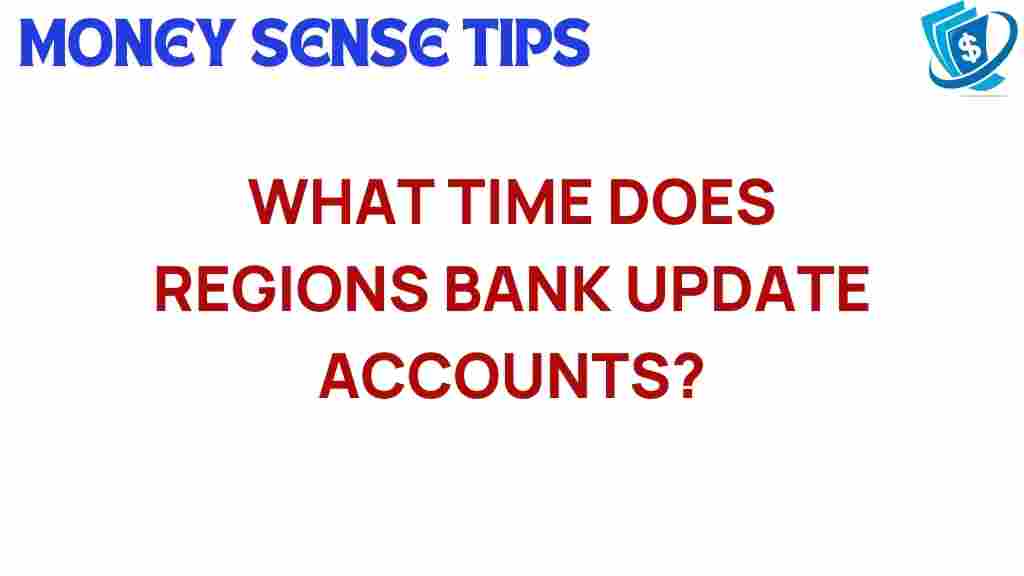Unlocking the Mystery: When Does Regions Bank Update Accounts?
When it comes to managing your finances, understanding how and when your bank processes updates is crucial. Regions Bank, a prominent financial institution, offers a range of services that cater to both personal and business banking needs. One of the most frequently asked questions by customers is, “When does Regions Bank update accounts?” In this article, we will dive deep into the account updating process at Regions Bank, exploring its banking hours, customer service options, transaction processing times, and features of digital banking. By the end, you will have a comprehensive understanding of Regions Bank account updates and the importance of financial transparency.
Understanding Regions Bank Account Updates
Regions Bank updates accounts regularly, but the exact timing can depend on several factors, including the type of transaction and the method used for the transaction. Here’s a breakdown of how account updates typically occur:
- Transaction Types: Different transactions may have different processing times. For example, deposits made via ATMs may be processed differently than those made through the branch or online.
- Banking Hours: Regions Bank has specific banking hours that affect when certain transactions are processed. Understanding these hours can help you anticipate when your account will be updated.
- Digital Banking: With the rise of digital banking, many transactions can be processed outside traditional banking hours, which affects how quickly your account reflects changes.
Regions Bank Banking Hours
Regions Bank operates under standard banking hours, although these can vary by location. Generally, Regions Bank is open:
- Monday to Friday: 9 AM to 5 PM
- Saturday: 9 AM to 12 PM
- Sunday: Closed
It’s important to note that while branches may be closed on Sundays, online banking services are available 24/7. This means you can still perform transactions and monitor your account updates at any time through Regions Bank’s digital banking platform.
How Regions Bank Processes Transactions
Transaction processing at Regions Bank involves several steps which ensure that your account is updated accurately and efficiently. Here’s a step-by-step process of how this works:
- Initiation: The transaction is initiated by the customer, whether through an ATM, online banking, or in-person at a branch.
- Verification: Regions Bank verifies the transaction details, including account balance, transaction limits, and other factors.
- Processing: Once verified, the transaction is processed. Deposits are typically available immediately or within one business day, while withdrawals may take longer based on the method used.
- Account Update: After processing, your account balance is updated to reflect the new transaction.
Understanding this process can help customers effectively manage their finances and anticipate when their accounts will reflect changes.
Transaction Processing Times
Transaction processing times can vary based on several factors at Regions Bank:
- In-Branch Transactions: Transactions performed directly with a teller are typically processed immediately.
- ATM Deposits: These are often processed the same day, but it may take until the next business day for the funds to be fully available.
- Online Transfers: Transfers between Regions accounts are usually instant, while transfers to accounts at other banks may take 1-3 business days.
- Check Deposits: Mobile check deposits may take one business day to process, while paper checks deposited at branches may take longer.
Being aware of these times can help customers better plan their finances and avoid unexpected overdrafts or insufficient funds.
Digital Banking and Account Updates
Regions Bank’s digital banking platform provides a convenient way to manage your accounts. Here are some key features related to account updates:
- 24/7 Access: Customers can check their account balances, view transaction history, and transfer funds at any time.
- Real-Time Notifications: Regions Bank offers alerts that can notify customers of transactions as they occur, improving financial transparency.
- Mobile Check Deposit: Customers can deposit checks remotely, which can expedite account updates.
Utilizing these digital banking features can enhance your banking experience and provide you with the tools needed for effective financial management.
Troubleshooting Account Update Issues
Sometimes, customers may experience issues with account updates. Here are some common problems and solutions:
- Delay in Transaction Processing: If you notice a delay, check if the transaction was initiated during banking hours. If it was outside of hours, it may take longer to process.
- Incorrect Balance Display: Refresh your online banking app or website. Sometimes, the display may not update immediately.
- Missing Transactions: If a transaction does not appear, verify that it was initiated correctly and check your transaction history for any alerts.
- Customer Service Support: If issues persist, reach out to Regions Bank customer service at Regions Bank Customer Service. They can provide assistance and clarity regarding your account updates.
Regions Bank values financial transparency, and their customer service team is trained to help resolve any issues promptly.
Conclusion
Understanding when Regions Bank updates accounts is crucial for effective financial management. By being aware of banking hours, transaction processing times, and utilizing digital banking features, customers can navigate their banking experience with confidence. Remember to stay informed about the types of transactions and their typical processing times to avoid any inconveniences. For any issues, don’t hesitate to reach out to Regions Bank customer service for assistance. With the right knowledge, you can unlock the mystery of account updates and manage your finances more effectively.
For more information on banking practices and tips for managing your finances, check out this Investopedia article.
This article is in the category Accounts and created by MoneySenseTips Team