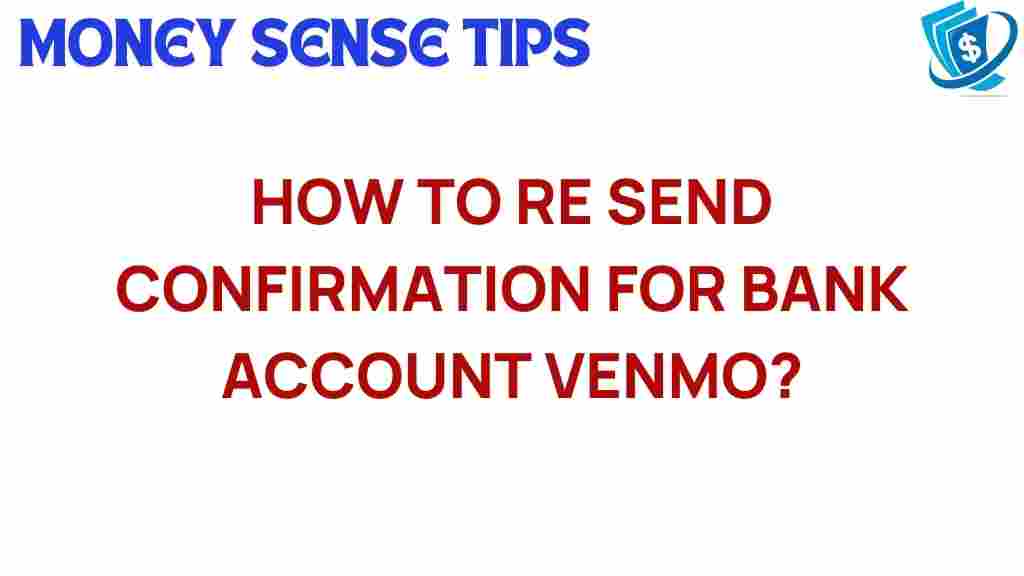Unlocking the Secrets: How to Resend Venmo Bank Account Confirmations
In today’s digital age, payment apps like Venmo have revolutionized the way we conduct financial transactions. With user-friendly interfaces and the ability to send and receive money instantly, Venmo is a favorite among many. However, users sometimes encounter issues with bank account confirmations. This guide will walk you through how to resend Venmo bank account confirmations, ensuring smooth and secure transactions.
Understanding Venmo and Bank Account Confirmations
Venmo is a popular payment app that allows users to make digital transactions easily. Linking your bank account to Venmo is essential for transferring funds, as it enhances your overall experience and increases the limits on transactions. However, before you can start using your bank account for money transfers, you must verify and confirm it.
Bank account confirmations are a security measure that Venmo implements to ensure that your financial information is accurate and that you are the rightful owner of the account. If you ever need to resend confirmation for your bank account, whether due to an error or lack of response, follow these steps:
Step-by-Step Guide to Resend Venmo Bank Account Confirmations
Resending your bank account confirmation is a straightforward process. Here’s how you can do it:
- Open the Venmo App: Start by launching the Venmo application on your device.
- Access Your Account Settings: Tap on the “☰” icon (hamburger menu) in the upper left corner of the home screen. From the menu, select “Settings.”
- Choose Payment Methods: In the Settings menu, look for “Payment Methods.” This section displays your linked bank accounts and cards.
- Find Your Bank Account: Locate the bank account that you need to confirm. If it shows as unconfirmed, select it for further action.
- Resend Confirmation: You will see an option to resend the confirmation. Tap on this option. Venmo will initiate the confirmation process, which may involve sending small deposits to your bank account.
- Check Your Bank Account: Log into your online banking or check your bank statements to see the small deposits Venmo sends. This typically takes 1-3 business days.
- Verify the Amounts: Once you see the small deposits, return to the Venmo app and enter the amounts to confirm your bank account.
Following these steps ensures that your bank account is confirmed, allowing you to make seamless transactions within the Venmo app.
Troubleshooting Tips for Bank Account Confirmation Issues
Sometimes, users encounter issues while trying to confirm their bank accounts. Here are some common problems and how to troubleshoot them:
- Deposits Not Received: If you don’t see the small deposits in your bank account after a few days, check your bank account details for any errors. Ensure that the account number and routing number are correct.
- Venmo App Crashing: If the app crashes when trying to resend confirmation, try updating it to the latest version. You can also clear the app cache or reinstall the app.
- Account Already Linked: If you receive a message saying your account is already linked, it’s possible that the confirmation process is already in progress. Wait for a few days before trying again.
- Technical Errors: If you encounter any error messages, check Venmo’s official support page for updates on any ongoing issues.
Enhancing Financial Security with Venmo
When using a payment app like Venmo, financial security should always be a priority. Here are some tips to enhance your security while using Venmo:
- Enable Two-Factor Authentication: This adds an extra layer of security by requiring a verification code sent to your phone when logging in.
- Use Strong Passwords: Create a unique password for your Venmo account that combines letters, numbers, and symbols.
- Review Transactions Regularly: Keep an eye on your transaction history to catch any unauthorized transactions early.
- Limit Public Transactions: Set your transactions to private or friends-only to minimize exposure to potential fraud.
Tech Tips for Using Venmo Effectively
To get the most out of your Venmo experience, consider these tech tips:
- Link Your Debit Card: Linking your debit card can speed up transfers and may incur fewer fees compared to credit cards.
- Utilize Venmo for Group Payments: Venmo is perfect for shared expenses like dining out or group gifts. Use the “Charge Request” feature to simplify payments.
- Keep Your App Updated: Regular updates ensure that you have the latest features and security patches, keeping your financial transactions safe.
Conclusion
Resending Venmo bank account confirmations is a simple task that can be done in just a few steps. Ensuring your bank account is confirmed is crucial for smooth and secure digital transactions. By following the user guide provided, you can easily navigate the process, troubleshoot any issues, and enhance your financial security while using the app.
In addition to understanding how to resend confirmations, remember to apply tech tips to maximize your Venmo experience and safeguard your financial information. With the right precautions and knowledge, you can confidently use Venmo for all your digital money transfers.
For more information regarding Venmo and other financial apps, you can check out this comprehensive guide on digital transactions.
This article is in the category Services and created by MoneySenseTips Team