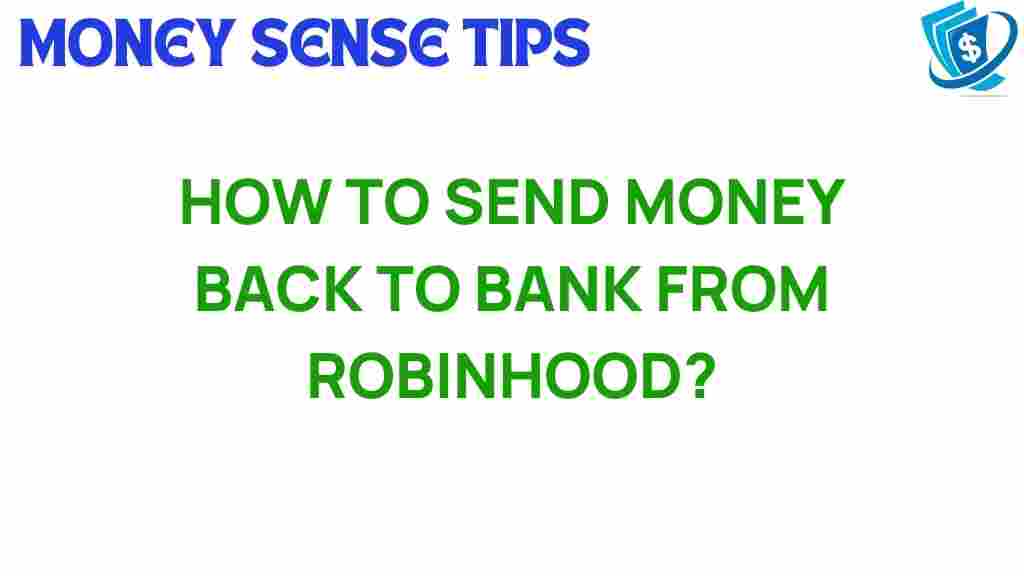Unveiling the Secrets: Sending Money Back to Your Bank from Robinhood
In today’s fast-paced financial landscape, platforms like Robinhood have revolutionized the way individuals engage in stock trading and investing. This online brokerage has made it incredibly easy for users to buy and sell stocks without hefty commissions. However, one essential aspect that new users often overlook is the process of money transfer back to their banks. In this comprehensive user guide, we will walk you through the steps to effectively process a bank withdrawal from Robinhood and provide you with troubleshooting tips to make your experience seamless.
Understanding Robinhood and Its Financial Services
Robinhood is an innovative online brokerage that offers a range of financial services aimed at democratizing finance for all. With its user-friendly app, investors can trade stocks, ETFs, options, and even cryptocurrencies with no commission fees. While the platform is designed for ease of use, understanding how to navigate its features is crucial for effective investing.
Why Withdraw Money from Robinhood?
There are several reasons why you might want to transfer money back to your bank account from Robinhood:
- Realizing Profits: After a successful investment, you may wish to withdraw your gains.
- Covering Expenses: You might need funds for personal expenses or emergencies.
- Reassessing Investments: If you decide to change your investment strategy, withdrawing funds can be a sensible choice.
Now that we understand the importance of bank withdrawals, let’s delve into the step-by-step process of sending money back to your bank from Robinhood.
Step-by-Step Process for Money Transfer from Robinhood
Step 1: Open the Robinhood App
Begin by launching the Robinhood app on your mobile device. Make sure you are logged into your account. If you encounter any issues logging in, check your internet connection or reset your password.
Once you are logged in, tap on the account icon located in the bottom right corner of the screen. This will take you to your account settings and portfolio overview.
Step 3: Select “Transfers”
In the account menu, look for the option labeled “Transfers.” Tap on it to proceed to the next step in your money transfer process.
Step 4: Choose “Transfer to Your Bank”
Within the Transfers section, select “Transfer to Your Bank.” This option will allow you to withdraw funds from your Robinhood account.
Step 5: Enter the Amount to Withdraw
Now, you will need to specify the amount you wish to transfer. Be mindful of your available balance and any pending transactions that might affect the total amount you can withdraw.
Step 6: Confirm Your Transfer Details
After entering the amount, Robinhood will display a summary of your transfer details. Carefully review this information to ensure everything is accurate. If you are satisfied, tap on the confirm button to proceed.
Step 7: Wait for Processing
Once you have confirmed your transfer, Robinhood will process your request. Typically, transfers to your bank account may take 3-5 business days, but this can vary based on your bank’s processing times.
Step 8: Check Your Bank Account
After the processing time has elapsed, check your bank account to confirm that the funds have arrived. If the transfer has not appeared within the expected timeframe, proceed to the troubleshooting tips below.
Troubleshooting Tips for Bank Withdrawals
If you encounter issues while trying to withdraw money from Robinhood, consider the following troubleshooting tips:
Check for Pending Transactions
Before initiating a withdrawal, ensure that you do not have any pending transactions that could affect your available balance. Any active trades or unsettled funds may delay the withdrawal process.
Verify Your Bank Account Details
Make sure that the bank account linked to your Robinhood account is valid and correctly entered. Check for typos in the account number or routing number.
Review Your Transfer Limits
Robinhood has certain limits on how much you can withdraw at one time. Ensure that your requested amount does not exceed these limits. If you’re unsure, consult the Robinhood support resources or the app’s help section.
Contact Customer Support
If all else fails, do not hesitate to reach out to Robinhood’s customer support. You can access support through the app or visit their official website for more resources.
Conclusion
Withdrawing funds from Robinhood to your bank account is a straightforward process when you know the steps to follow. By understanding the ins and outs of the money transfer process, you can effectively manage your finances and optimize your investing experience. Remember that while Robinhood provides a user-friendly platform for stock trading, being well-informed about its features, including bank withdrawals, is key to maximizing your financial services experience.
Engage with the world of investing with confidence, knowing you can easily access your funds when needed. For more information on using Robinhood and other financial services, check out our detailed resources and guides.
This article is in the category Services and created by MoneySenseTips Team