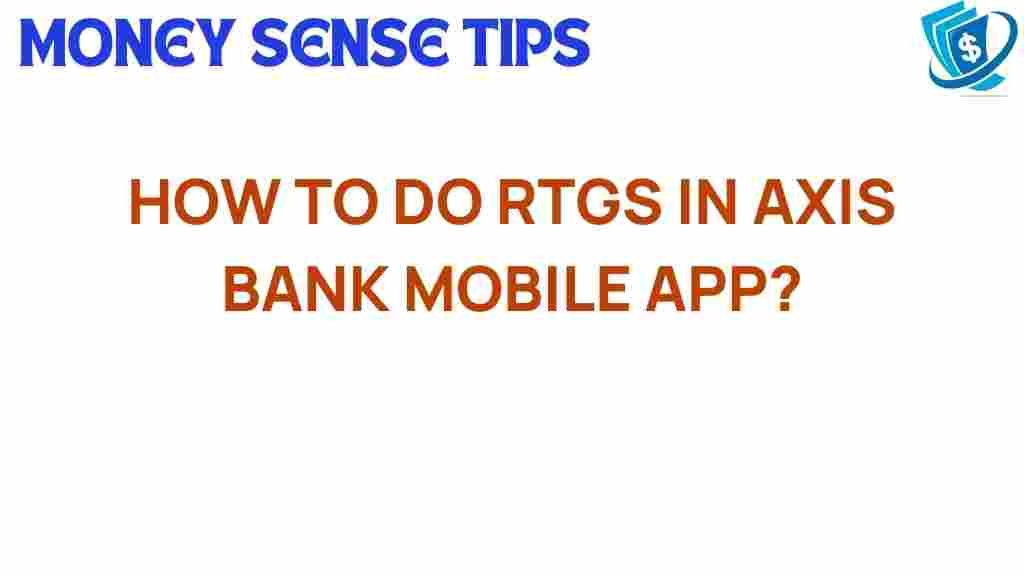Unlocking the Secrets: How to Do RTGS in Axis Bank Mobile App
In today’s fast-paced world, the need for efficient and quick financial transactions has led to the rise of digital payments. Among the various services offered by banks, Real-Time Gross Settlement (RTGS) stands out as a crucial method for transferring large sums of money instantly. This article will guide you through the process of performing RTGS transactions using the Axis Bank mobile banking app, ensuring you can manage your finances effortlessly.
Understanding RTGS and Its Importance
RTGS is a system that facilitates the instantaneous transfer of funds between banks. It is primarily used for high-value transactions, making it an essential service in the realm of financial services. The benefits of using RTGS include:
- Immediate Transfers: Funds are transferred in real-time, providing immediate access to money.
- High Transaction Limits: Ideal for large transactions, RTGS allows transfers above a specified limit.
- Safe and Secure: Transactions are processed securely, reducing the risk of fraud.
- Convenience: Easily accessible through the Axis Bank mobile banking app.
Getting Started with Axis Bank Mobile Banking
Before you can initiate an RTGS transaction, you need to ensure that you have the Axis Bank mobile banking app installed and your account registered. Follow these steps:
- Download the Axis Bank mobile banking app from the Google Play Store or the Apple App Store.
- Register for mobile banking by entering your details as prompted.
- Log in to the app using your credentials.
Step-by-Step Guide to Perform RTGS in Axis Bank Mobile App
Now that you are set up with the Axis Bank mobile banking app, you can easily perform an RTGS transaction by following this user guide:
Step 1: Log In to Your Axis Bank Mobile App
Open the Axis Bank mobile banking app and enter your login credentials. Make sure you have a stable internet connection for seamless transactions.
Once logged in, look for the “Funds Transfer” option on the home screen. This section allows you to access various money transfer options, including RTGS.
Step 3: Select ‘RTGS’ from the Transfer Options
In the Funds Transfer section, you will see different options for transferring money. Select ‘RTGS’ to proceed. This will lead you to the RTGS transaction form.
Step 4: Fill in the Required Details
In the RTGS transaction form, you need to input several details:
- Beneficiary Name: The name of the recipient.
- Account Number: The account number of the beneficiary.
- IFSC Code: The IFSC code of the beneficiary’s bank, which is crucial for processing the transaction.
- Amount: The amount you wish to transfer.
- Remarks: An optional field where you can add notes regarding the transaction.
Step 5: Review the Transaction Details
Before proceeding, carefully review all the entered details. Ensure that the beneficiary information and the amount are correct to avoid any errors.
Step 6: Authenticate the Transaction
To complete the RTGS transaction, you will need to authenticate it using the method you have set up (such as an OTP sent to your registered mobile number or use of your banking app PIN).
Step 7: Confirmation of Transaction
Once authenticated, you will receive a confirmation of your transaction. Make sure to save or note down the transaction reference number for future reference.
Troubleshooting Common Issues
While using the Axis Bank mobile banking app for RTGS transactions, you may encounter some issues. Here are a few common problems and their solutions:
- Transaction Failure: If your transaction fails, check your internet connection and try again. If the problem persists, contact Axis Bank customer service.
- Incorrect Beneficiary Details: Double-check the beneficiary name and account number. Errors here can lead to failed transactions.
- App Crashes: Ensure that your app is updated to the latest version. If it continues to crash, reinstall the app.
- Authentication Issues: If you are having trouble receiving the OTP, verify that your mobile number is registered with the bank.
Conclusion
Executing an RTGS transaction using the Axis Bank mobile app is a straightforward process that can be completed in just a few steps. With the rise of digital payments, it’s essential to be familiar with these services to manage your finances efficiently. By following the guide outlined above, you can confidently perform RTGS transactions, ensuring your large money transfers are done swiftly and securely.
For more information on Axis Bank’s financial services and other digital payment options, visit the official Axis Bank website.
Embrace the convenience of banking with Axis Bank’s mobile app, and take control of your money transfers today!
This article is in the category Services and created by MoneySenseTips Team