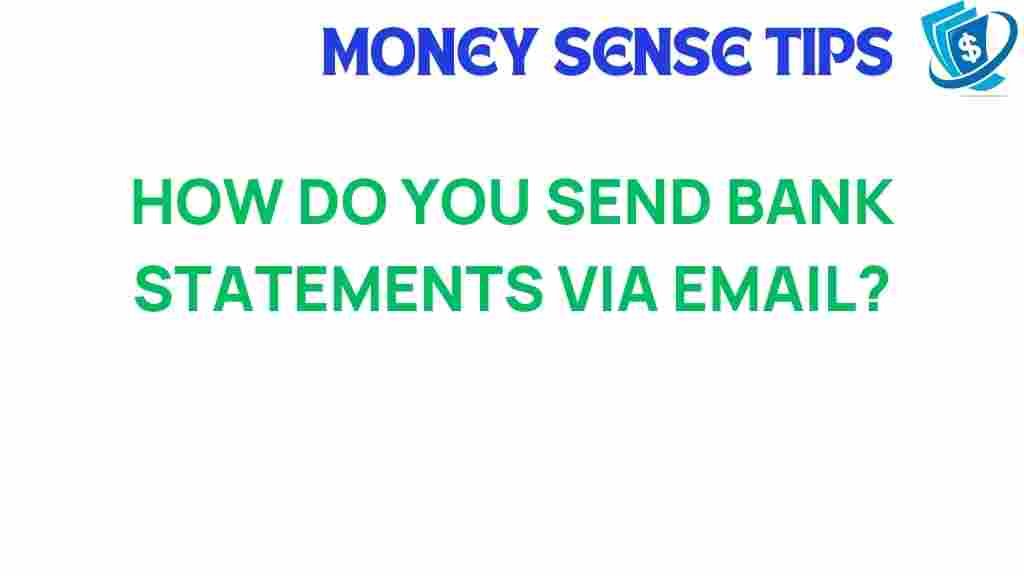Unlocking the Secrets: How to Send Bank Statements via Email
In today’s digital age, managing your finances has never been easier, thanks to online services that allow you to access and share important documents like bank statements. However, with the convenience of sending bank statements via email comes the responsibility of ensuring financial security and privacy. In this article, we will explore the process of sending bank statements through email while maintaining your financial security and privacy.
Understanding Bank Statements and Their Importance
Bank statements are essential financial documents that summarize your transactions over a specific period. They provide a detailed overview of your income, expenses, and account balances, making them crucial for budgeting, tax preparation, and financial planning.
Here are some key reasons why bank statements are important:
- Tracking Spending: They help you monitor your spending habits.
- Tax Preparation: They are necessary for compiling tax returns.
- Financial Planning: They assist in budgeting and setting financial goals.
Why Use Email for Sending Bank Statements?
Email is one of the most convenient ways to send bank statements. It allows for quick communication and easy access to documents. Here are some benefits of using email:
- Customer Convenience: You can send documents anytime, anywhere.
- Fast Delivery: Emails are delivered instantly.
- Record Keeping: Emails provide a digital record of correspondence.
How to Send Bank Statements via Email
Now that we understand the importance of bank statements and the advantages of using email, let’s dive into the step-by-step process of sending them securely.
Step 1: Prepare Your Bank Statement
The first step in sending bank statements via email is to prepare the document. You can obtain your bank statement in several ways:
- Download from Online Banking: Log into your bank’s digital banking portal and download the statement as a PDF.
- Request via Mail: If you prefer a physical copy, you can request a paper statement to be mailed to you.
- Contact Customer Service: Reach out to your bank’s customer service for assistance.
Step 2: Ensure Financial Security
Before sending your bank statement via email, it is crucial to ensure financial security. Here are a few tips:
- Use Secure Communication: Ensure you are using a secure email service with encryption.
- Check Recipient’s Email Address: Double-check the email address before sending the document.
- Consider Password Protection: Use a password to protect the PDF file containing your bank statement.
Step 3: Compose Your Email
Next, compose your email. Here’s how to do it effectively:
- Subject Line: Use a clear subject line like “Bank Statement for [Month/Year].”
- Greeting: Start with a polite greeting, such as “Dear [Recipient’s Name].”
- Body: Briefly explain the purpose of the email and mention the attached bank statement.
- Closing: Use a professional closing such as “Best regards” or “Sincerely.”
Here’s a sample email template:
Subject: Bank Statement for [Month/Year]Dear [Recipient’s Name],I hope this message finds you well. Please find attached my bank statement for [Month/Year]. If you have any questions, feel free to reach out.Best regards,[Your Name]
Step 4: Attach Your Bank Statement
After composing your email, attach the bank statement. Ensure that the file is in a commonly used format, such as PDF, to ensure that the recipient can easily open it.
Step 5: Send the Email
Once you have double-checked the recipient’s email address, the subject line, and the attachment, hit send. Keep a copy of the sent email for your records.
Troubleshooting Tips
Sometimes, sending bank statements via email can come with challenges. Here are some common issues and how to troubleshoot them:
- Email Bounces Back: If your email doesn’t go through, check for typos in the email address or try sending it from a different email account.
- Attachment Size Limit: If your bank statement is too large, consider compressing the PDF or sending it in multiple emails.
- Recipient Can’t Open Attachment: Ensure the file is in a standard format like PDF and that the recipient has the necessary software to open it.
Maintaining Privacy While Using Digital Banking
While digital banking offers convenience, it is essential to maintain privacy. Here are some steps you can take:
- Use Strong Passwords: Create complex passwords for your banking accounts.
- Enable Two-Factor Authentication: This provides an extra layer of security.
- Be Wary of Phishing Scams: Don’t click on suspicious links in emails or messages.
For more information on enhancing your financial security, check out this guide on safe online banking practices.
Conclusion
Sending bank statements via email is a convenient way to communicate important financial information. By following the steps outlined in this article, you can ensure that your transactions and sensitive data remain secure. Always prioritize financial security and privacy when using digital banking and online services.
In a world where convenience often trumps caution, it’s crucial to stay informed and proactive about protecting your financial information. With the right practices, you can enjoy the benefits of digital banking while ensuring that your financial security remains intact.
For further assistance with online banking and secure communication, feel free to reach out to your bank’s customer support.
This article is in the category Services and created by MoneySenseTips Team