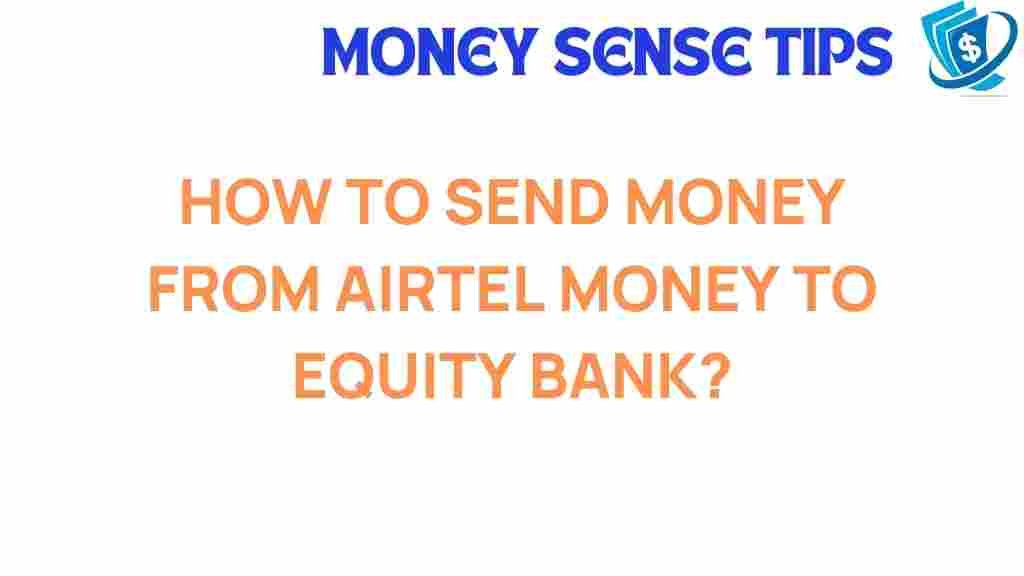Unlocking the Secrets: How to Send Money from Airtel Money to Equity Bank
The digital finance revolution has transformed the way we handle our money. With mobile payments becoming increasingly popular, services like Airtel Money provide a convenient way to send money across various platforms. In this article, we will explore how to effortlessly transfer funds from Airtel Money to Equity Bank, highlighting the ease of use, benefits, and efficient banking solutions available for your financial transactions. Whether you’re paying bills, sending money to friends or family, or managing your finances, understanding how to navigate these platforms is essential.
Understanding Airtel Money and Equity Bank
Airtel Money is a mobile payment solution that allows users to perform various financial transactions using their mobile phones. It provides an accessible way to send and receive money, pay bills, and even purchase goods and services. On the other hand, Equity Bank is a prominent financial institution offering a wide range of banking services, including savings accounts, loans, and investment options. The integration of these two platforms enables users to enjoy seamless money transfer capabilities.
The Benefits of Using Airtel Money and Equity Bank
- Convenience: Quickly transfer money from your Airtel Money account to your Equity Bank account anytime, anywhere.
- Speed: Transactions are processed instantly, allowing for immediate access to funds.
- Safety: Both platforms employ robust security measures to protect your financial information.
- Cross-Platform Transactions: Easily send money across different platforms without hassle.
How to Send Money from Airtel Money to Equity Bank
Sending money from Airtel Money to Equity Bank is a straightforward process. Follow these step-by-step instructions to complete your transaction smoothly.
Step 1: Ensure Your Accounts Are Set Up
Before initiating a transfer, ensure you have both an Airtel Money account and an Equity Bank account. If you haven’t registered for either service, follow the respective guidelines for account creation:
- Airtel Money: Download the Airtel Money app from your app store and follow the prompts to create an account.
- Equity Bank: Visit the Equity Bank website or your nearest branch for account registration.
Step 2: Log In to Your Airtel Money Account
Open the Airtel Money app on your mobile device and log in using your credentials. Ensure your account is funded with sufficient balance to cover the transfer amount and any applicable fees.
Once logged in, locate the money transfer feature. This is typically found on the home screen or under the ‘Transfer’ menu. Select the option that allows you to send money to a bank account.
Step 4: Enter the Recipient’s Bank Details
Provide the necessary information, including:
- Bank Name: Equity Bank
- Account Number: Enter the recipient’s Equity Bank account number.
- Amount: Specify the amount you wish to transfer.
Step 5: Confirm the Transaction
Review the details you’ve entered to ensure everything is correct. Confirm the transaction by following the prompts. You may be required to enter your Airtel Money PIN to authorize the transfer.
Step 6: Receive Confirmation
Upon successful completion of the transfer, you will receive a confirmation message from Airtel Money. The recipient will also receive a notification from Equity Bank once the funds are credited to their account.
Step 7: Check Your Transaction History
For your records, you can check the transaction history in your Airtel Money app. This is useful for tracking your expenses or verifying the transfer.
Troubleshooting Tips for Money Transfers
While the process is generally smooth, you may encounter some issues. Here are common problems and their solutions:
- Transaction Failed: Check your internet connection and ensure you have sufficient balance. If the problem persists, contact customer support.
- Incorrect Recipient Details: Always double-check the recipient’s account number before confirming the transaction.
- Delayed Transactions: Transfers between Airtel Money and banks are usually instant, but occasionally may take longer. Wait a few minutes and check again.
- Customer Support: If you encounter any issues, reach out to Airtel Money customer service or visit your local Equity Bank branch for assistance.
Conclusion
In today’s fast-paced world, the ability to send money through mobile payments is essential. Using Airtel Money to transfer funds to Equity Bank offers a convenient and efficient solution for managing your finances. By following the simple steps outlined in this guide, you can unlock the potential of digital finance and enjoy the benefits of seamless money transfer services.
As financial services continue to evolve, embracing these innovative banking solutions can enhance your financial management capabilities. Whether you are a business owner, a student, or anyone in between, understanding how to navigate these platforms is crucial for maximizing your financial potential. For more information on mobile payments and digital finance, visit this resource.
Start your journey today by exploring the possibilities of cross-platform transactions and the impact they can have on your daily life!
This article is in the category Services and created by MoneySenseTips Team