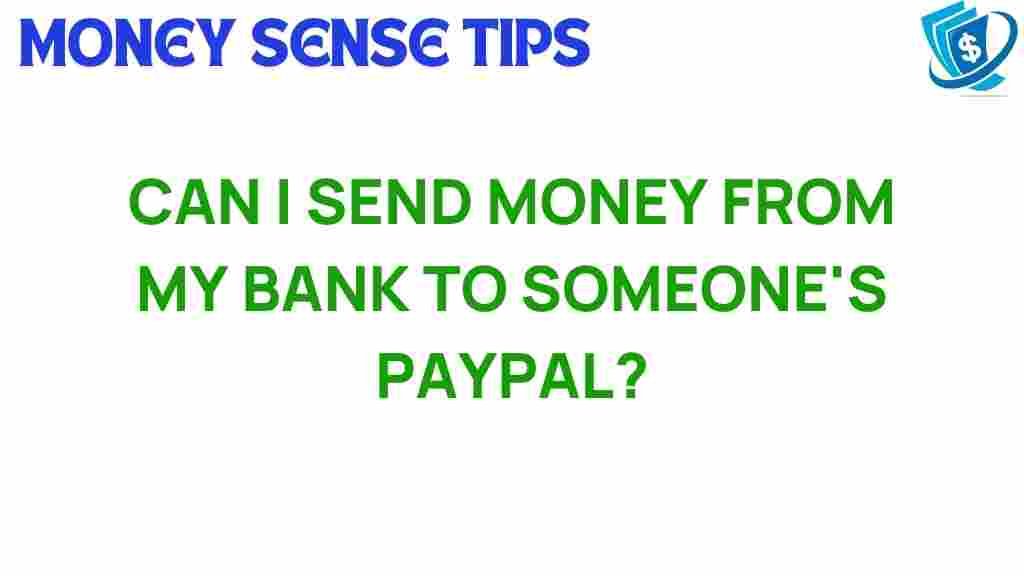Seamless Transfers: Can I Send Money from My Bank to Someone’s PayPal?
In an increasingly digital world, the way we handle our finances is evolving. One of the most popular methods for sending money is through PayPal, a leading platform in the realm of digital payments. Many users wonder about the possibility and process of sending money from their bank to someone else’s PayPal account. This article will guide you through the intricacies of bank transfers to PayPal, the benefits of using this method, and tips for a smooth transaction.
Understanding PayPal and Bank Transfers
PayPal is a widely recognized online payment system that allows users to send and receive money safely and efficiently. By linking your bank account or credit card to your PayPal account, you can easily make transactions without the need for physical cash. This flexibility makes it a popular choice for money transfers.
When it comes to bank transfers, the process typically involves moving funds from one bank account to another. This method is often used for various transactions, such as paying bills, purchasing goods, or sending money to friends and family. With the rise of online banking, these transactions have become faster and more convenient.
Why Use PayPal for Money Transfers?
Using PayPal for money transfers offers several advantages:
- Security: PayPal employs advanced security measures to protect your financial information.
- Convenience: You can send money from anywhere, at any time, using your smartphone or computer.
- Speed: Transfers can be instantaneous, especially when both parties have linked accounts.
- Global Reach: PayPal allows you to send money internationally, making it a versatile option for digital payments.
The Process of Sending Money from Your Bank to Someone’s PayPal
Now that we understand the benefits of using PayPal, let’s delve into the step-by-step process of sending money from your bank account to someone’s PayPal account.
Step 1: Set Up Your PayPal Account
If you don’t already have a PayPal account, follow these steps:
- Visit the PayPal website.
- Click on “Sign Up” and select the account type you want (Personal or Business).
- Fill out the required information, including your email address and password.
- Verify your email address and link your bank account or credit card to your PayPal account.
Step 2: Link Your Bank Account
To transfer money from your bank to someone’s PayPal account, you need to ensure your bank account is linked to your PayPal account:
- Log in to your PayPal account.
- Go to “Wallet”.
- Select “Link a bank account”.
- Follow the prompts to enter your bank details.
Step 3: Initiate the Transfer
Once your bank account is linked, you can initiate a transfer:
- Log in to your PayPal account.
- Click on “Send & Request”.
- Enter the recipient’s email address or mobile number linked to their PayPal account.
- Enter the amount you wish to send and select “Paying for an item or service” or “Sending to a friend”.
- Choose the funding source (your linked bank account) and click “Continue”.
- Review the details and confirm the payment.
Step 4: Confirmation and Notification
After completing the transaction, both you and the recipient will receive a confirmation email. The funds will typically appear in the recipient’s PayPal account almost instantly, depending on their account settings and the payment method chosen.
Troubleshooting Common Issues
While the process of sending money from your bank to someone’s PayPal account is generally straightforward, you may encounter some issues. Here are some common problems and their solutions:
Problem 1: Payment Pending or Not Received
If the payment shows as pending or the recipient hasn’t received it, consider the following:
- Check if your bank account is fully linked and verified.
- Confirm the recipient’s email address or mobile number is correct.
- Look for any notifications from PayPal regarding the transaction status.
Problem 2: Transaction Limits
PayPal imposes limits on the amount of money you can send, especially for unverified accounts. To resolve this:
- Verify your PayPal account by providing additional information.
- Check your account limits in the “Account Settings” section.
Problem 3: Fees for Transactions
While sending money from your bank to PayPal is often free, there may be fees for certain types of transactions:
- Sending money internationally may incur a fee.
- Using a credit or debit card as a funding source may also attract fees.
Always review PayPal’s fee structure to avoid surprises.
Conclusion
In conclusion, using PayPal for sending money from your bank account is a convenient and secure option within the realm of digital payments. Whether you’re paying a friend back for dinner, making a purchase, or sending a gift, PayPal simplifies the process with its user-friendly interface and robust security features. With the steps outlined above, you can make seamless transfers with confidence.
For more information on financial services and the best payment options, visit our resource page here.
Embrace the ease of online banking and enjoy hassle-free money transfers with PayPal!
This article is in the category Services and created by MoneySenseTips Team