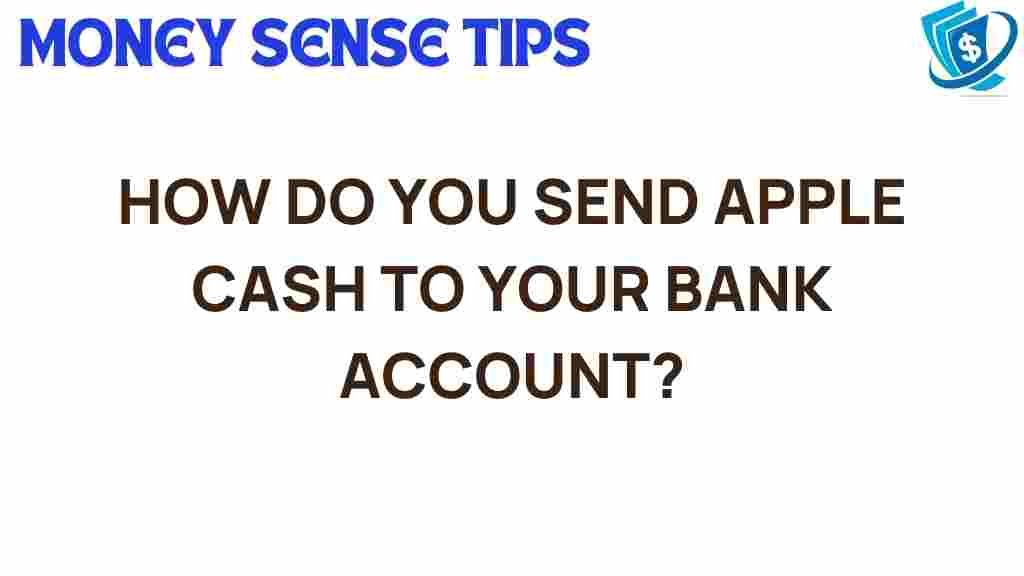Unlocking the Secrets: How to Transfer Apple Cash to Your Bank Account
In today’s fast-paced world, managing finances has become easier than ever, thanks to innovations in fintech and digital wallets. One such innovation is Apple Cash, a convenient way to send and receive money via mobile payments. If you’re looking to understand how to efficiently transfer your Apple Cash to your bank account, you’ve come to the right place. In this article, we will explore the process of bank transfer, the benefits of using Apple Cash, and tips for effective cash management.
Understanding Apple Cash
Apple Cash is part of Apple’s digital wallet service, allowing users to make instant payments to friends and family or receive funds directly into their Apple Cash balance. As a feature of the Apple Wallet app, it’s a popular choice among users looking for fast and secure mobile payments. With Apple Cash, users can easily manage their personal finances, making it an integral part of modern cash management.
The Benefits of Using Apple Cash
- Instant Transfers: Send and receive money instantly, making it a great option for quick transactions.
- Ease of Use: With a user-friendly interface, managing your payments is simple and effective.
- Security: Apple Cash utilizes advanced security features to keep your transactions safe.
- Integration: Easily integrates with other Apple services and payment apps.
Step-by-Step Process to Transfer Apple Cash to Your Bank Account
Transferring your Apple Cash to your bank account is straightforward. Follow these simple steps to make a bank transfer from your Apple Cash balance:
1. Ensure Eligibility
Before initiating a transfer, ensure that you meet the following criteria:
- You have an Apple Cash balance.
- Your Apple Cash account is linked to a valid bank account.
- You have enabled two-factor authentication for your Apple ID.
2. Open the Wallet App
On your iPhone or iPad, locate and open the Wallet app. This is where you manage all your payments and digital wallet transactions.
3. Access Apple Cash
Once in the Wallet app, find your Apple Cash card. Tap on it to view your balance and transaction history.
4. Select Transfer to Bank
Look for the option that says “Transfer to Bank.” Tap on it to initiate the transfer process.
5. Choose Transfer Amount
Input the amount of money you wish to transfer to your bank account. Make sure it does not exceed your available balance.
6. Select Transfer Speed
You will typically have two options for transfer speed:
- Instant Transfer: This option allows you to transfer funds immediately, but it incurs a small fee.
- Standard Transfer: This option is free and typically takes 1-3 business days to process.
7. Confirm Your Bank Account
If you haven’t linked a bank account yet, you’ll need to do so. Follow the prompts to add your bank account details. Make sure to double-check the information for accuracy.
8. Complete the Transfer
Once you’ve confirmed everything, tap on “Transfer” to complete the process. You will receive a confirmation notification once the transfer is initiated.
9. Check Your Bank Account
After the transfer period has passed, check your bank account to ensure the funds have been deposited successfully.
Troubleshooting Common Issues
While transferring funds is generally a seamless process, you may encounter some issues. Here are common problems and their solutions:
1. Transfer Not Showing Up
If your transfer doesn’t appear in your bank account within the expected timeframe, consider the following:
- Check your transaction history in the Wallet app to confirm the transfer was successful.
- Contact your bank to inquire about any delays on their end.
2. Failed Transfer
If your transfer fails, ensure:
- Your Apple Cash balance is sufficient for the amount you’re trying to transfer.
- Your bank account details are correct and properly linked.
3. Issues with Bank Account Linkage
If you’re having trouble linking your bank account:
- Ensure that you’re using a bank that supports Apple Cash transfers.
- Check your internet connection and try again.
Conclusion
Transferring your Apple Cash to your bank account is a simple and efficient process that enhances your ability to manage personal finance. With the rise of mobile payments and digital wallets, understanding how to utilize services like Apple Cash effectively is essential for modern cash management. Whether you’re sending money to a friend or needing to access funds for your personal expenses, knowing how to perform a bank transfer is key.
With the tips and steps outlined in this guide, you can navigate the world of payment apps and money transfer with confidence. For more information on managing your finances through technology, you can check out this financial literacy resource.
Embrace the future of finance with Apple Cash and maximize the benefits it offers to streamline your cash management needs!
This article is in the category Services and created by MoneySenseTips Team