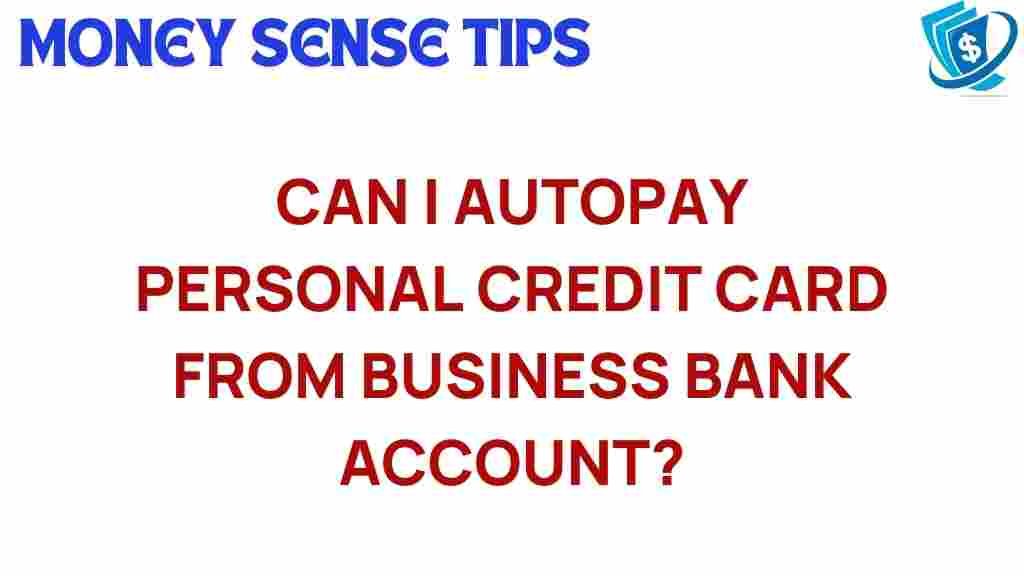Autopaying Personal Credit Cards: Can Your Business Account Help?
In today’s fast-paced world, managing finances can be a daunting task, especially for small business owners juggling personal and business expenses. One effective solution that many are turning to is autopay for personal credit cards. This method can simplify your financial management significantly. But can your business bank account play a role in this process? In this article, we will delve into the benefits of autopay, how to set it up using your business accounts, and some financial tips to ensure you stay on top of your budgeting.
Understanding Autopay for Personal Credit Cards
Autopay is a convenient feature that allows you to automate your payment schedules for bills and credit cards. With autopay, you can set up automatic debits from your chosen bank account, ensuring you never miss a payment. This can be especially beneficial for personal credit cards, as it helps maintain a good credit score and avoids late fees.
Here are some key reasons why autopay is beneficial:
- Time-saving: Automating payments saves you the hassle of remembering due dates.
- Financial discipline: Helps you stick to your budget by ensuring timely payments.
- Improved credit score: Regular, on-time payments contribute positively to your credit history.
- Reduced stress: Eliminates the worry of missed payments and associated penalties.
How to Set Up Autopay for Your Personal Credit Card Using Your Business Bank Account
Setting up autopay for your personal credit card using a business bank account is a straightforward process. Follow these steps to ensure a seamless setup:
Step 1: Evaluate Your Business Bank Account
Before linking your business bank account to your personal credit card, ensure that your business account allows such transactions. Some business accounts may have restrictions on personal expenses. Check with your bank for their specific policies.
Step 2: Log into Your Credit Card Account
Access your credit card account online. Most credit card providers have a user-friendly interface where you can manage your payment options.
Once logged in, find the section for payment management or autopay settings. This area will guide you through the process of setting up automatic payments.
Step 4: Select Your Business Bank Account
When prompted to choose a payment method, select your business bank account. You will need to enter your business account’s routing number and account number. Make sure all details are accurate to avoid payment failures.
Step 5: Choose Your Payment Amount and Frequency
You can usually choose between paying the minimum amount, the full balance, or a fixed amount. Decide what works best for your budgeting strategy. Additionally, set the frequency of payments—monthly is common, but some may prefer bi-weekly payments.
Step 6: Review and Confirm Your Settings
Before finalizing, double-check all entered information. Ensure your business bank account is linked correctly and that the payment amount and schedule align with your financial management strategy. Once confirmed, save your settings.
Financial Management Tips for Using Autopay
While autopay is a powerful tool, it’s important to combine it with sound financial management practices. Here are some finance tips to keep in mind:
- Budgeting: Create a detailed budget that includes all your personal and business expenses. This will help you understand how much you can afford to pay each month.
- Track your spending: Regularly review your bank statements and credit card bills. Monitoring your expenses can help you identify areas where you can cut back.
- Set up alerts: Use your bank’s alert system to notify you of low balances or upcoming payments. This ensures you always have enough funds in your business account to cover your autopay.
- Maintain an emergency fund: Having a financial cushion can help you manage unexpected expenses without affecting your autopay setup.
Common Troubleshooting Tips for Autopay Issues
Despite the convenience of autopay, issues can sometimes arise. Here are some troubleshooting tips to help you navigate common problems:
1. Payment Failed Notifications
If you receive a notification that your autopay has failed, check the following:
- Ensure there are sufficient funds in your business bank account.
- Verify that your bank account information is up to date and accurate.
- Check for any restrictions your bank may have regarding autopay transactions.
2. Incorrect Payment Amount
If the amount deducted is incorrect, revisit your payment settings. Make sure that you have selected the desired payment amount and frequency. Adjust as necessary.
3. Changes in Financial Situation
If your financial circumstances change (e.g., a decrease in income), consider revisiting your autopay settings to avoid overdraft fees or insufficient funds. Adjust the payment amount accordingly.
4. Canceling Autopay
To cancel autopay, log back into your credit card account and navigate to the autopay settings. Follow the prompts to disable the feature. Remember to make manual payments until you establish a new payment strategy.
Conclusion
In conclusion, autopaying personal credit cards can be a smart financial strategy, especially when leveraging a business bank account. By automating payments, you can save time, reduce stress, and improve your credit standing. However, it’s crucial to combine this strategy with solid budgeting practices and regular financial reviews.
Whether you are a seasoned entrepreneur or just starting, effective financial management is key. Implementing the tips and strategies discussed in this article will help you take control of your finances, ensuring that you remain on top of your payments and budgeting goals.
For further finance tips and strategies, consider exploring this resource. Also, don’t forget to consult your financial advisor for personalized advice tailored to your specific situation.
This article is in the category Services and created by MoneySenseTips Team