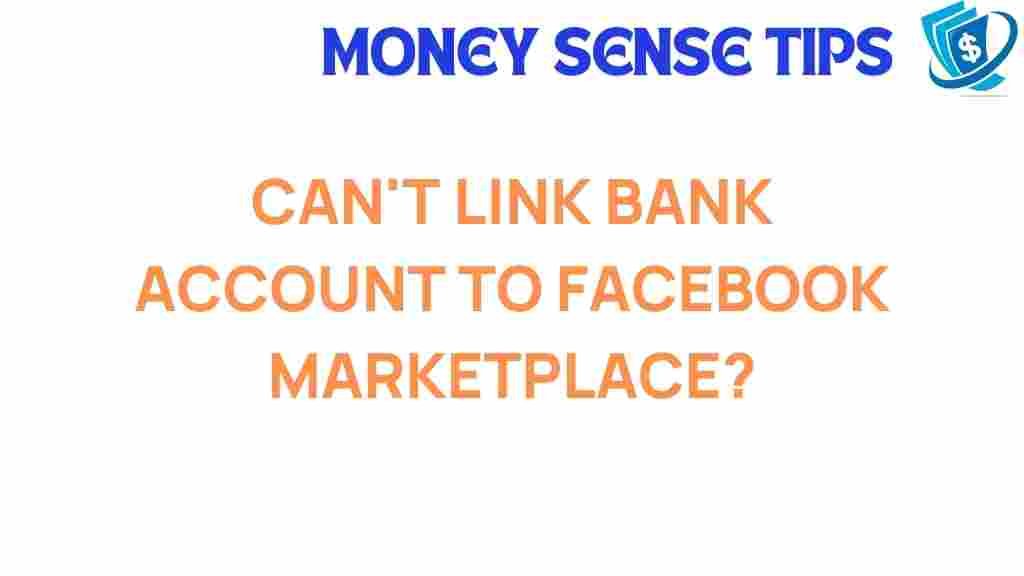Unlocking the Mystery: Why Your Bank Account Won’t Connect to Facebook Marketplace
In the age of digital payments and online selling, Facebook Marketplace has emerged as a popular platform for buying and selling goods. However, many users encounter frustrating connection issues when trying to link their bank account to Facebook Marketplace. If you’re experiencing this problem, you’re not alone. In this article, we’ll explore the reasons behind these connection issues and provide you with troubleshooting steps to resolve them, enhancing your user experience on Facebook Marketplace.
Understanding Connection Issues
When attempting to connect your bank account to Facebook Marketplace, you might face various connection issues. These problems can stem from several factors, including:
- Incorrect Bank Account Information: Entering the wrong account number or routing number can prevent a successful connection.
- Bank Security Settings: Some banks have strict security protocols that may block attempts to connect with third-party applications like Facebook Marketplace.
- Facebook Settings: Your privacy settings on Facebook might also impact the connection process.
- Technical Glitches: Occasional bugs in the app or website can cause temporary issues with linking your bank account.
Step-by-Step Process to Connect Your Bank Account
To successfully link your bank account to Facebook Marketplace, follow these steps:
- Log into Your Facebook Account: Open the Facebook app or website and log in with your credentials.
- Navigate to Facebook Marketplace: Click on the Marketplace icon located on the left side of your news feed.
- Open Your Account Settings: Go to the settings by clicking on your profile picture at the top right corner, then select “Settings & Privacy.” From there, click on “Settings.”
- Select Payments: In the settings menu, find the “Payments” section to manage your payment methods.
- Link Your Bank Account: Click on “Add Payment Method” and select “Bank Account.” Enter your bank account number and routing number accurately.
- Verify Your Information: Double-check your entries for any errors and ensure that the information matches what is on file with your bank.
- Save Changes: Once you’re sure everything is correct, save your changes and wait for a confirmation from Facebook.
Troubleshooting Connection Issues
If you followed the steps above but are still facing connection issues, consider the following troubleshooting tips:
1. Check Your Bank Account Information
Ensure that all details entered are correct, including:
- Account Number
- Routing Number
Contact your bank if you’re uncertain about these numbers.
2. Review Your Bank’s Security Settings
Some banks may require you to enable third-party app connections in your online banking settings. Log into your bank account and check for any restrictions on digital payments or app connections. If necessary, reach out to your bank’s customer service for assistance.
3. Update Your Facebook App
Ensure that you are using the latest version of the Facebook app. Outdated apps may cause connectivity issues. Check for updates in your device’s app store and install any available updates.
4. Clear Cache and Data
If you’re using the Facebook app, clearing the cache may help resolve any temporary glitches:
- Go to your device settings.
- Find the Facebook app and select it.
- Select “Storage” and then clear cache.
5. Test with a Different Device
If possible, try connecting your bank account using a different device. This can help identify if the issue is device-specific.
6. Check Facebook Settings
Review your Facebook privacy settings to ensure that there are no restrictions preventing you from linking your bank account. Look for any settings related to payments and apps.
7. Contact Facebook Support
If you’ve tried all the above steps and still can’t connect your bank account, it might be time to contact Facebook Support for more tailored assistance.
Understanding Financial Technology and Digital Payments
The integration of financial technology (fintech) into platforms like Facebook Marketplace has made digital payments more accessible and efficient. However, with these advancements come new challenges, such as connection issues with bank accounts. Understanding the underlying technology can help users navigate these challenges more effectively.
Fintech solutions aim to simplify online transactions, making it easier for users to buy and sell goods. However, various factors can influence the user experience, including:
- Security protocols that banks implement.
- Data privacy policies that platforms enforce.
- Technological compatibility between different systems.
Improving Your User Experience on Facebook Marketplace
To enhance your user experience while selling and buying on Facebook Marketplace, consider the following tips:
- Stay Informed: Keep up with updates from Facebook regarding Marketplace features and payment options.
- Engage with Community: Join Facebook groups related to Marketplace selling to gain insights and tips from experienced users.
- Utilize Feedback: After transactions, provide and ask for feedback to build trust and improve future dealings.
Conclusion
Connection issues between your bank account and Facebook Marketplace can be frustrating, but with the right troubleshooting steps, you can resolve them effectively. By understanding the potential reasons behind these difficulties and applying the outlined solutions, you can enhance your overall user experience on the platform.
Digital payments and online selling have transformed the way we conduct transactions, and being adept at navigating these systems will empower you in your buying and selling endeavors. If you continue to face issues, don’t hesitate to reach out to your bank or Facebook Support for assistance. Happy selling on Facebook Marketplace!
This article is in the category Services and created by MoneySenseTips Team