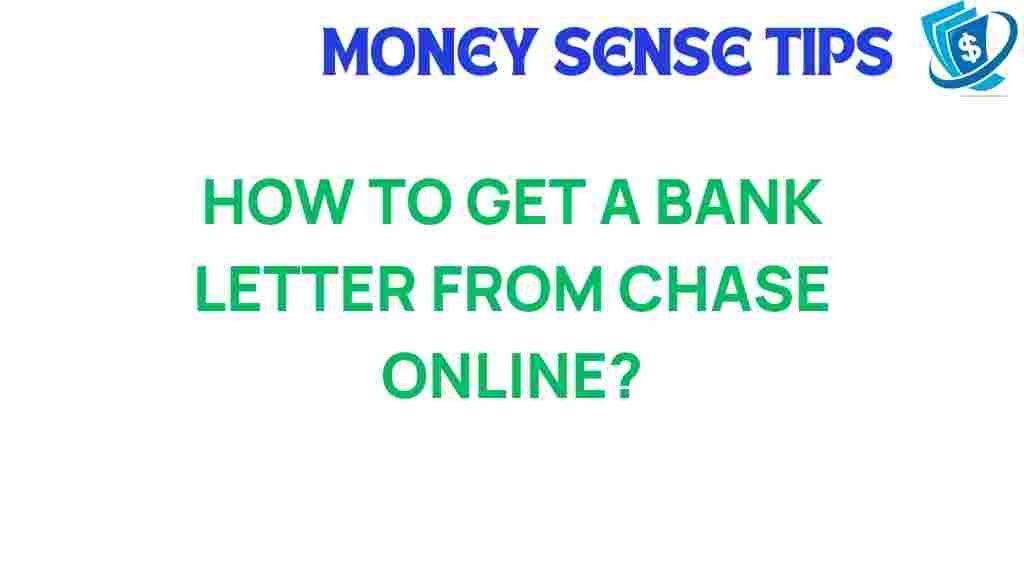Unlocking the Secrets: How to Obtain Your Bank Letter from Chase Online
In today’s digital age, managing your finances has never been easier, thanks to online banking services like Chase online. One of the essential financial documents you may need from your bank is a bank letter. Whether it’s for loan applications, proof of income, or other financial matters, knowing how to obtain your bank letter efficiently is crucial.
This comprehensive guide will walk you through the process of obtaining your bank letter from Chase online, along with some valuable banking tips and troubleshooting advice. Let’s get started on unlocking the secrets to effective financial management!
Why You Might Need a Bank Letter
A bank letter serves various purposes, including:
- Proof of account ownership
- Verification of funds for loans or mortgages
- Assistance in tax matters
- Establishing financial credibility
Having access to your bank letter online not only saves time but also enhances your financial management capabilities.
Step-by-Step Process to Obtain Your Bank Letter from Chase Online
Follow these steps to securely access and download your bank letter through Chase online banking:
Step 1: Log Into Your Chase Online Account
To begin, visit the Chase website and log into your account:
- Click on “Sign in” at the top right corner of the page.
- Enter your username and password.
- If you haven’t enrolled in online banking yet, you’ll need to do so by clicking on “Not enrolled? Sign up now.”
Once logged in, navigate through the dashboard to find the documents section:
- Look for a menu option labeled “Account Services” or “Documents.” This may vary based on your account type.
- Select “Statements & Documents” to view your available documents.
Step 3: Request Your Bank Letter
In the documents section, you should find options to request specific letters:
- Look for a link or button that says “Request Bank Letter” or “Order Letter.”
- Choose the type of letter you need (e.g., account verification, funds verification).
- Follow the prompts to fill out the necessary information.
Step 4: Review and Confirm Your Request
Before finalizing your request:
- Review the information you’ve entered for accuracy.
- Confirm the details and submit your request.
Step 5: Download Your Bank Letter
Once your request is processed, you will receive an email notification or see a prompt in your online banking dashboard:
- Return to the “Statements & Documents” section.
- Locate your newly generated bank letter.
- Download and save it for your records.
Troubleshooting Tips for Obtaining Your Bank Letter
While the process is generally straightforward, you may encounter issues along the way. Here are some common problems and their solutions:
Problem 1: Unable to Log In
If you’re having trouble logging into your account:
- Check for typing errors in your username or password.
- Use the “Forgot Username/Password?” link to recover your credentials.
Problem 2: Missing Documents Section
If you can’t find the documents section:
- Ensure your account is fully set up for online banking.
- Try using a different web browser or clearing your current browser’s cache.
Problem 3: Request Not Processed
If your request for a bank letter doesn’t go through:
- Check your email for any notifications regarding your request.
- Contact Chase customer service for assistance.
Contacting Chase Customer Service
If you encounter persistent issues, don’t hesitate to reach out to Chase customer service. They can help you resolve any problems you may face while trying to obtain your bank letter:
- Call the customer service number on the back of your debit or credit card.
- Use the online chat feature for real-time assistance.
- Visit your local Chase branch for in-person help.
Banking Tips for Effective Financial Management
Obtaining your bank letter is just one aspect of managing your finances. Here are some additional banking tips to enhance your financial management:
- Regularly Monitor Your Accounts: Keep track of your transactions to avoid fraudulent activities.
- Set Up Alerts: Use Chase online banking to set up email or text alerts for account activity.
- Utilize Budgeting Tools: Take advantage of budgeting tools provided by Chase to manage your finances better.
- Secure Your Information: Always log out of your online banking session and choose strong passwords.
Conclusion
Obtaining a bank letter from Chase online is a straightforward process that can significantly aid in your financial management. By following the steps outlined in this guide, you can quickly access this important financial document while enjoying the convenience of online banking.
Remember to keep your account secure and utilize the various features offered by Chase to enhance your overall banking experience. If you face any challenges, don’t hesitate to contact Chase customer service for support. With these tools and tips at your disposal, you’re well on your way to becoming a savvy financial manager.
For more information on managing your finances effectively, check out our article on financial planning tips.
This article is in the category Services and created by MoneySenseTips Team