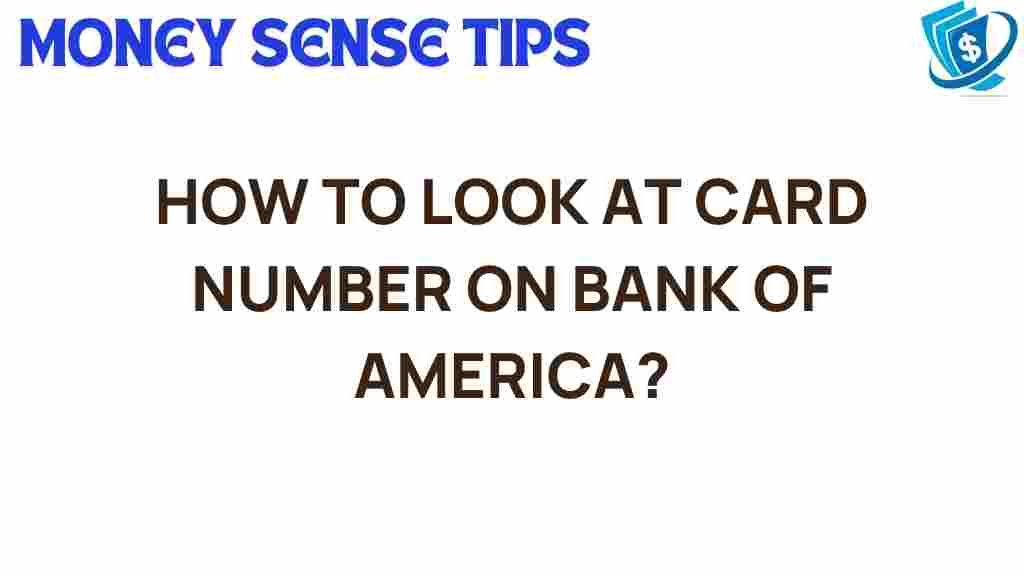Unveiling the Secrets: How to Access Your Bank of America Card Number
In today’s fast-paced digital world, managing your finances online has become essential. Bank of America, one of the largest financial institutions in the United States, provides a robust online banking platform that allows customers to handle their banking needs conveniently. One common question among customers is how to access their Bank of America card number. In this article, we will unveil the secrets to accessing your card number while emphasizing the importance of security and effective financial management.
Understanding Your Bank of America Card Number
Your Bank of America card number is a unique identifier that is essential for making transactions, whether online or in-store. It consists of 16 digits and is crucial for your financial activities. Here are some key points about your card number:
- Unique Identifier: Each card number is unique to your account.
- Security: Protecting your card number is vital to prevent unauthorized transactions.
- Access: Knowing how to retrieve your card number can make online shopping easier.
The Benefits of Online Banking with Bank of America
Bank of America offers a comprehensive online banking experience that enhances your ability to manage your finances effectively. Here are some benefits:
- 24/7 Access: Access your account anytime, anywhere.
- Transaction History: View and manage your transaction history with ease.
- Financial Management Tools: Utilize budgeting and financial planning tools.
Step-by-Step Guide to Access Your Bank of America Card Number
Accessing your Bank of America card number through online banking is straightforward. Follow these steps to retrieve your card number securely:
Step 1: Log into Your Account
To access your card number, you first need to log into your Bank of America online banking account:
- Visit the Bank of America website.
- Click on the “Log In” button located at the top right corner of the page.
- Enter your username and password, then click “Sign In.”
Once you are logged in, navigate to your accounts:
- From the dashboard, locate the “Accounts” tab.
- Select the account linked to your card (e.g., checking or credit card account).
Step 3: Access Card Information
Now that you are in the right account, you can view your card information:
- Look for the “Card Services” or “Account Details” section.
- Click on the option that allows you to view your card number.
Step 4: Security Verification
For security purposes, you may be required to verify your identity:
- Answer security questions.
- Receive a verification code via SMS or email.
Step 5: Retrieve Your Card Number
Once your identity is verified, you should be able to view your Bank of America card number. Make sure to:
- Write it down securely or save it in a password manager.
- Do not share your card number with anyone.
Troubleshooting Common Issues
Sometimes, you may encounter issues while trying to access your Bank of America card number. Here are some common problems and their solutions:
Problem 1: Forgotten Password
If you cannot remember your password, use the “Forgot Password” link on the login page:
- Follow the prompts to reset your password.
- Check your email for a password reset link.
Problem 2: Account Lockout
Your account may be locked after multiple unsuccessful login attempts:
- Wait for a few minutes and try logging in again.
- If still unable, contact customer service for assistance.
Problem 3: Security Concerns
If you suspect any unauthorized activity, immediately:
- Change your password.
- Contact Bank of America customer service for further assistance.
Enhancing Security While Accessing Your Card Number
Security should always be a priority when accessing your Bank of America card number. Here are some tips to enhance your online security:
- Use Strong Passwords: Create complex passwords that include numbers, letters, and symbols.
- Enable Two-Factor Authentication: This adds an extra layer of security to your account.
- Regularly Monitor Your Account: Check your account statements frequently for any unauthorized transactions.
Contacting Bank of America Customer Service
If you encounter issues or have questions about accessing your Bank of America card number, consider reaching out to customer service:
- Phone Support: Call the customer service number listed on the Bank of America website.
- Online Chat: Use the online chat feature for quick assistance.
- Visit a Local Branch: For in-person support, visit your nearest Bank of America branch.
Conclusion
Accessing your Bank of America card number through online banking is a simple and secure process. By following the steps outlined in this guide, you can easily retrieve your card number while ensuring your personal information remains safe. With the added benefits of digital banking, such as financial management tools and 24/7 access, managing your finances has never been easier.
Remember to prioritize security and reach out to customer service if you encounter any issues. Embrace digital banking with Bank of America and take control of your financial future!
This article is in the category Services and created by MoneySenseTips Team