Unlocking the Secrets of the Bank of America Digital Wallet
In today’s fast-paced world, managing finances has become increasingly convenient, thanks to advancements in technology. One such innovation is the Bank of America digital wallet, a powerful tool that enables users to make mobile payments, securely store financial information, and access a suite of financial tools right from their smartphones. This article aims to explore the features, benefits, and user guide for the Bank of America digital wallet, while also highlighting its role in secure transactions and cutting-edge banking innovations.
Understanding the Bank of America Digital Wallet
The Bank of America digital wallet is designed to simplify your banking experience. By incorporating modern technology, it allows users to make transactions quickly and securely. Whether you are shopping online, paying bills, or transferring money to friends, the digital wallet provides an efficient way to manage your finances.
Features of the Bank of America Digital Wallet
Before diving into how to use the Bank of America digital wallet, let’s take a look at its key features:
- Mobile Payments: Make purchases directly from your phone without needing to carry physical cards.
- Secure Transactions: Advanced encryption and security features protect your personal and financial information.
- Financial Tools: Access budgeting tools and spending insights to help manage your finances effectively.
- Integration with Various Platforms: Compatible with popular payment services like Apple Pay, Google Pay, and Samsung Pay.
- User-Friendly Interface: Easy navigation ensures a seamless user experience, even for those new to mobile banking.
How to Use the Bank of America Digital Wallet
Now that we understand the features, let’s go through a step-by-step process to set up and use the Bank of America digital wallet.
Step 1: Download the Bank of America Mobile App
The first step in accessing the Bank of America digital wallet is to download the official mobile app from the Bank of America website or your device’s app store. The app is available for both iOS and Android devices.
Step 2: Sign In to Your Account
Once the app is installed, open it and sign in using your Bank of America online banking credentials. If you do not have an online account, you can create one directly through the app.
Step 3: Set Up Your Digital Wallet
After signing in, navigate to the digital wallet section within the app. Here, you can add your Bank of America debit or credit cards to your digital wallet:
- Select “Add a Card” and input your card details.
- Follow the prompts to verify your identity and complete the setup.
Step 4: Make Mobile Payments
With your cards added, you can start making mobile payments. Simply select the digital wallet option at checkout when shopping online or in-store. For in-store purchases, hold your phone near the payment terminal to complete the transaction.
Step 5: Manage Your Transactions
The digital wallet also allows you to track and manage your transactions. You can view your spending history, set budgets, and receive insights on your financial habits through the app’s financial tools.
Troubleshooting Tips for the Bank of America Digital Wallet
While using the Bank of America digital wallet is generally straightforward, you may encounter issues. Here are some troubleshooting tips to help you resolve common problems:
Problem: Unable to Add a Card
- Ensure that your card is eligible for digital wallet use. Some cards may not be compatible.
- Check for any errors in the card details you entered.
- Make sure your app is up to date.
Problem: Payment Declined
- Verify that your card has sufficient funds or credit available.
- Ensure that your phone’s NFC (Near Field Communication) is enabled for contactless payments.
- Check for any connectivity issues with your phone.
Problem: App Crashes or Freezes
- Close the app completely and restart it.
- Clear the app cache in your device settings.
- Consider reinstalling the app if issues persist.
Benefits of Using the Bank of America Digital Wallet
The Bank of America digital wallet offers numerous advantages, making it a preferred choice for many users:
- Convenience: Access your financial information and make payments anytime, anywhere.
- Security: Enhanced security measures ensure your data is protected during transactions.
- Smart Spending: Use the app’s financial tools to manage your budget and spending habits effectively.
- Time-Saving: Speed up the checkout process with quick mobile payments.
The Future of Banking Innovations
The rise of digital wallets is just one aspect of broader banking innovations shaping the financial landscape. As technology continues to evolve, we can expect even more features and enhancements in mobile banking solutions like the Bank of America digital wallet.
Future advancements may include:
- Biometric Authentication: Enhanced security through fingerprint or facial recognition technology.
- AI-Powered Insights: Personalized financial advice based on your spending behaviors.
- Integration with Smart Devices: Seamless transactions through wearables like smartwatches.
Conclusion
The Bank of America digital wallet is an essential tool for anyone looking to simplify their financial transactions. By leveraging modern technology, it allows users to make secure transactions, manage their finances effectively, and enjoy the convenience of mobile payments. With a user-friendly interface and robust security features, it stands as a testament to the ongoing banking innovations that are reshaping the industry.
To learn more about maximizing your experience with the Bank of America digital wallet and other banking tools, visit the official Bank of America website for additional resources and support.
This article is in the category Services and created by MoneySenseTips Team
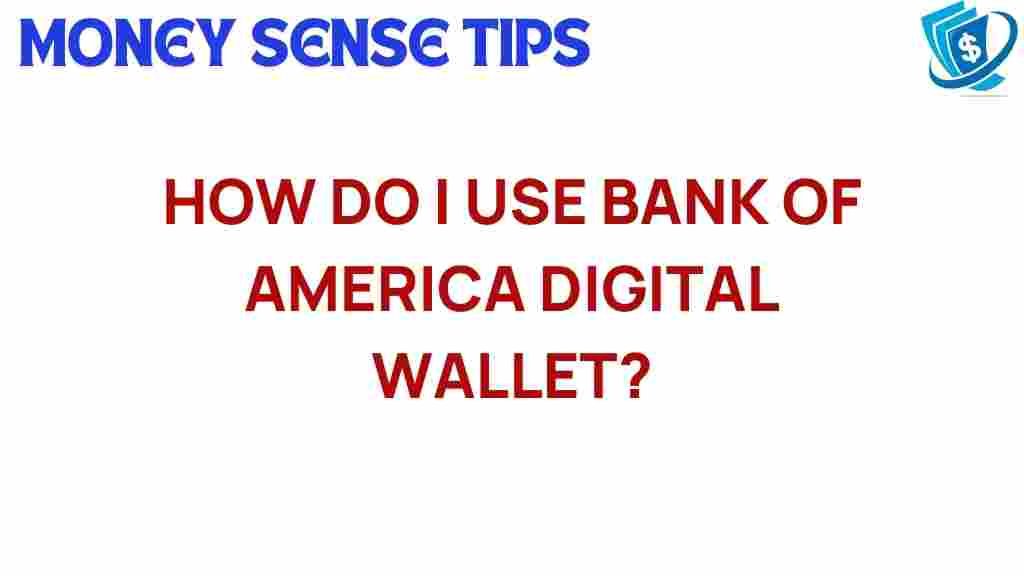
1 thought on “Unlocking the Secrets of the Bank of America Digital Wallet”