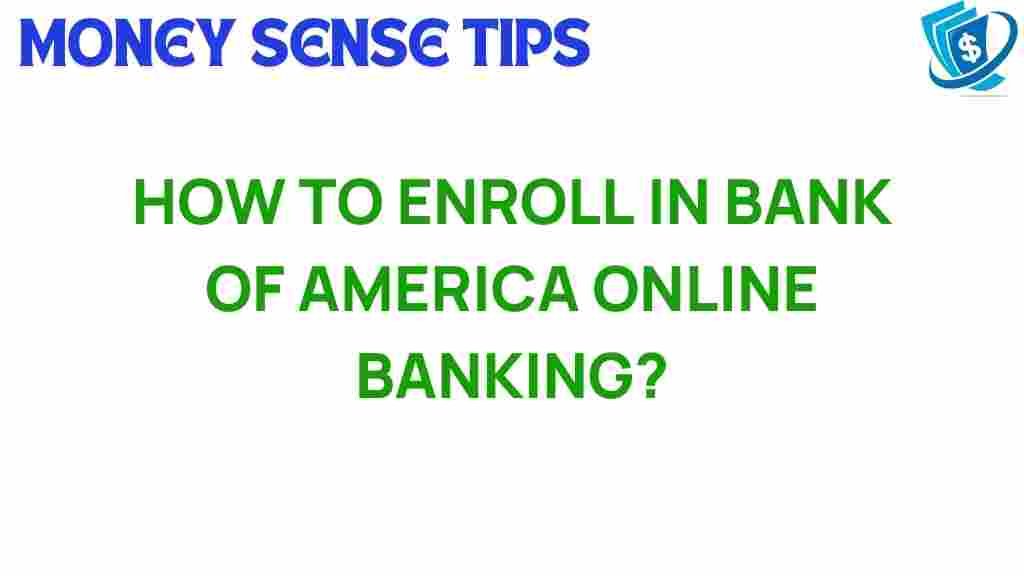Unlocking Convenience: How to Enroll in Bank of America Online Banking
In today’s fast-paced world, managing finances online has become increasingly essential. For customers of Bank of America, the online banking service offers an array of features designed to enhance convenience and improve financial management. This article will guide you through the enrollment process for Bank of America’s digital banking services, ensuring you gain secure access to your accounts. We will also provide troubleshooting tips and insights on how to best utilize the platform for effective financial management.
Why Choose Bank of America Online Banking?
Bank of America is renowned for its commitment to customer service and innovative banking solutions. Here are a few reasons why enrolling in their online banking is beneficial:
- 24/7 Access: Manage your accounts anytime, anywhere.
- Secure Transactions: Advanced security features to protect your personal information.
- Financial Management Tools: Budgeting tools and spending analysis to help you track your finances.
- Customer Support: Reliable assistance whenever you need it.
The Enrollment Process for Bank of America Online Banking
Enrolling in Bank of America’s online banking is a straightforward process. Follow these steps to get started:
Step 1: Visit the Bank of America Website
Begin by navigating to the official Bank of America website. Ensure you are on the official site to maintain security.
Step 2: Locate the Online Banking Enrollment Section
Once on the homepage, look for the “Enroll” button, usually found at the top right corner of the page. Click on it to start the enrollment process.
Step 3: Provide Your Information
You will be directed to a page where you need to enter your information. This typically includes:
- Your full name
- Your Social Security Number (SSN)
- Your date of birth
- Your email address
- Your account number or debit/credit card number
Make sure all information is accurate to avoid any issues during enrollment.
Step 4: Create Your User ID and Password
After entering your information, you will be prompted to create a User ID and a secure password. Choose a User ID that is easy for you to remember but hard for others to guess, and create a strong password that includes:
- At least 8 characters
- A mix of upper and lower case letters
- Numbers
- Special characters
Ensure your password is unique and not used for any other accounts for better security.
Step 5: Agree to Terms and Conditions
Read through the terms and conditions provided by Bank of America. It’s crucial to understand the policies regarding your online banking use. After reviewing, you will need to check a box indicating your acceptance.
Step 6: Complete Your Enrollment
Once you have completed all the steps, click the “Enroll” button to finalize your enrollment. You may receive a confirmation email or notification indicating that your account is now ready for use.
Step 7: Log In to Your Account
After successful enrollment, return to the Bank of America homepage to log in. Enter your User ID and password to access your online banking dashboard.
Utilizing Bank of America Online Banking
Once you are logged in, you will discover a plethora of features aimed at simplifying your financial management. Here’s how you can make the most of your online banking experience:
Account Overview
The dashboard provides a comprehensive view of your accounts, including balances, recent transactions, and due payments. This overview helps you stay updated on your financial status.
Bill Pay Services
Bank of America offers a convenient bill pay feature, allowing you to pay your bills directly through the online banking platform. You can set up recurring payments or make one-time payments with ease.
Budgeting Tools
Utilize the budgeting tools available in online banking to track your spending habits. These tools can categorize your expenses, helping you to stay on budget and make informed financial decisions.
Secure Transfers
Bank of America’s online banking enables you to transfer funds securely between your accounts or to other banks. You can also send money to friends and family using services like Zelle, integrated within the platform.
Troubleshooting Tips for Online Banking
Even with a smooth enrollment process, you may encounter issues while using Bank of America’s online banking. Here are some common problems and their solutions:
Forgotten User ID or Password
If you forget your User ID or password, click on the “Forgot User ID/Password?” link on the login page. Follow the prompts to recover your credentials securely.
Account Lockout
After multiple unsuccessful login attempts, your account may become locked. If this happens, contact Bank of America customer service for assistance in unlocking your account.
Technical Issues
If you experience technical difficulties, try the following steps:
- Clear your browser’s cache and cookies.
- Ensure your browser is up to date.
- Try accessing the site from a different device or browser.
Contacting Customer Service
If you still face issues, reach out to Bank of America’s customer service for help. They can assist you with online banking queries and troubleshooting. The contact number is available on their website.
Conclusion
Enrolling in Bank of America’s online banking offers a new level of convenience for managing your finances. With secure access to your accounts, comprehensive financial management tools, and dedicated customer service, you can effectively navigate your financial landscape. By following the simple enrollment process outlined above, you can unlock the full potential of digital banking. Don’t hesitate to explore all the features available to enhance your banking experience.
For more information on banking services, visit the Bank of America website or check out additional resources on financial management tips.
This article is in the category Services and created by MoneySenseTips Team