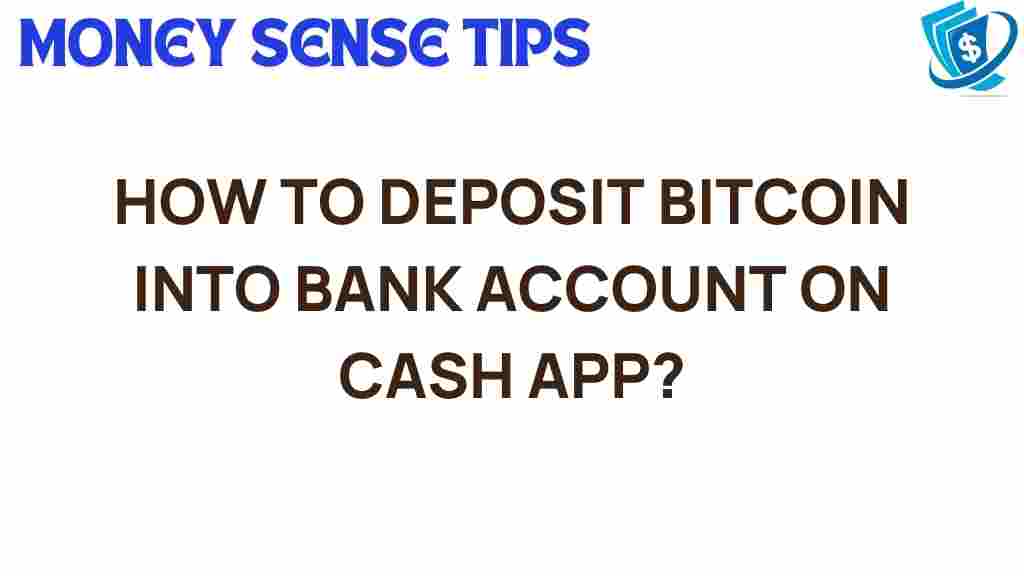Unlocking the Secrets: How to Deposit Bitcoin into Your Cash App Account
In the ever-evolving world of cryptocurrency, understanding how to manage and utilize digital assets has become crucial for anyone looking to engage in modern finance. One of the most user-friendly platforms for buying, selling, and holding Bitcoin is Cash App. In this article, we will explore the process of depositing Bitcoin into your Cash App account, giving you the tools you need to navigate this exciting financial landscape confidently.
Understanding Bitcoin and Cash App
Before we dive into the practical steps, let’s take a moment to understand what Bitcoin and Cash App are. Bitcoin is a decentralized digital currency that has gained immense popularity as a form of investment and a method of transaction. Cash App, on the other hand, is a mobile payment service developed by Square, Inc., allowing users to transfer money, invest in stocks, and buy cryptocurrencies like Bitcoin.
The Importance of Depositing Bitcoin
Depositing Bitcoin into your Cash App account can open up several financial opportunities. Here are a few reasons why you might want to consider this:
- Easy Transactions: Cash App simplifies sending and receiving Bitcoin.
- Investment Opportunities: You can easily invest in Bitcoin and other digital assets.
- Integration with Banking: Cash App allows you to link your traditional bank account, making it easier to manage your finances.
Step-by-Step Process to Deposit Bitcoin into Cash App
Now that you understand the significance of depositing Bitcoin, let’s go through the process step-by-step.
Step 1: Set Up Your Cash App Account
If you haven’t already, download the Cash App from the App Store or Google Play. Once downloaded, follow these steps:
- Open the app and create an account using your email address or phone number.
- Verify your identity by providing the necessary information, including your name and date of birth.
- Add a bank account or debit card to facilitate transactions.
Step 2: Enable Bitcoin in Your Cash App
To deposit Bitcoin, you need to enable the feature in your Cash App account:
- Tap on the Bitcoin icon on your Cash App home screen.
- Follow the prompts to enable the Bitcoin feature.
Step 3: Get Your Bitcoin Wallet Address
Once Bitcoin is enabled, you will need your Bitcoin wallet address to deposit funds:
- In the Bitcoin section, tap on “Deposit Bitcoin.”
- Your Bitcoin wallet address will be displayed as a QR code and alphanumeric string.
- Copy this address or scan the QR code for future transactions.
Step 4: Transfer Bitcoin from Another Wallet
If you already own Bitcoin in another wallet, you can transfer it to your Cash App account:
- Open your external wallet and select the option to send Bitcoin.
- Paste your Cash App Bitcoin wallet address into the recipient field.
- Enter the amount you wish to send and confirm the transaction.
Step 5: Confirm Your Deposit
After initiating the transfer, it may take some time for the transaction to be confirmed on the blockchain. You can check the status by:
- Going back to the Bitcoin section in Cash App.
- Viewing your transaction history to see when the Bitcoin arrives.
Troubleshooting Tips for Bitcoin Deposits
While the process is straightforward, you may encounter some issues. Here are some common troubleshooting tips:
Transaction Delays
If your Bitcoin deposit is taking longer than expected, consider the following:
- Check the status of the transaction on a blockchain explorer to see if it is pending.
- Confirm that you sent the Bitcoin to the correct address.
Incorrect Wallet Address
If you accidentally send Bitcoin to the wrong address:
- Unfortunately, transactions on the blockchain are irreversible.
- Always double-check the wallet address before confirming the transaction.
App Issues
If you experience issues with the Cash App itself:
- Try restarting the app or your device.
- Ensure that you are using the latest version of Cash App.
- If problems persist, contact Cash App support for assistance.
Conclusion
Depositing Bitcoin into your Cash App account is a simple process that opens doors to new financial opportunities. By following the steps outlined in this article, you can easily manage your digital assets and explore the world of cryptocurrency with confidence.
As you navigate your financial journey, remember the importance of security. Always safeguard your wallet address and be cautious when making transactions. For more information on cryptocurrency and finance, consider visiting CoinDesk, a leading source for crypto news and insights.
Now that you have the knowledge, it’s time to unlock the potential of Bitcoin with Cash App and take your first step into the world of mobile payment and digital finance!
If you have any further questions or need assistance, feel free to reach out through our support page.
This article is in the category Services and created by MoneySenseTips Team