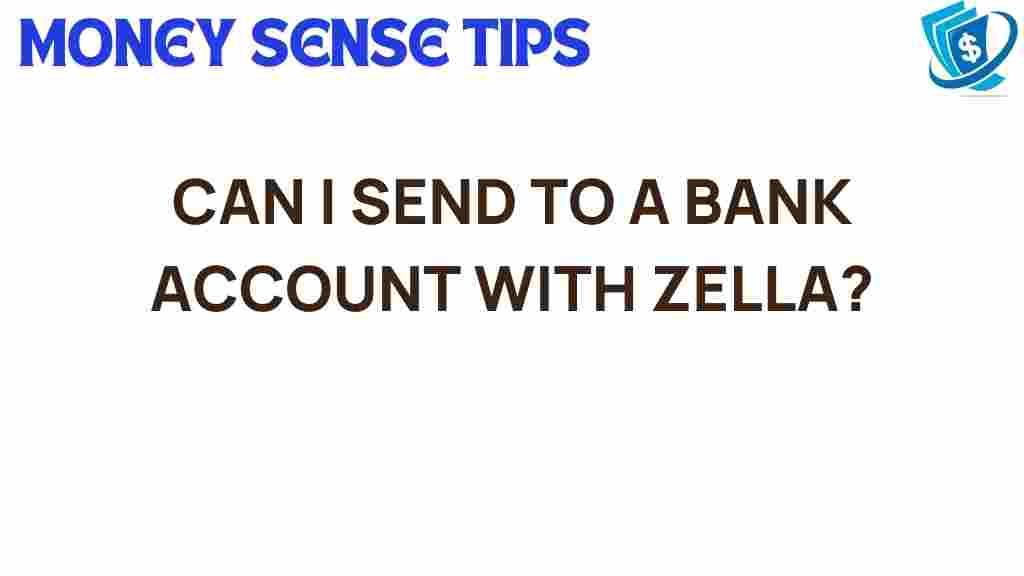Unraveling the Mystery: Can You Use Zelle for Bank Transfers?
In today’s fast-paced digital world, the way we handle financial transactions has evolved significantly. One of the most popular methods of transferring money is through digital payment platforms, with Zelle leading the charge. But can you use Zelle for bank transfers? In this article, we will explore the ins and outs of Zelle, its functionality in relation to bank transfers, and how it fits into the broader landscape of financial technology and secure payments.
What is Zelle?
Zelle is a digital payments network that allows users to send and receive money directly between bank accounts in the United States. Launched in 2017, Zelle has quickly gained popularity as a convenient and instant way to facilitate peer-to-peer transactions. Unlike traditional bank transfers that may take days to process, Zelle transactions are often completed within minutes. This makes Zelle an attractive option for anyone looking to make quick and secure payments.
How Does Zelle Work?
To use Zelle, you need to have a bank account at a participating financial institution or a Zelle account linked to a debit card. The process of sending money through Zelle is straightforward:
- Step 1: Sign up for Zelle through your bank’s mobile app or website if it is supported.
- Step 2: Link your bank account or debit card to your Zelle profile.
- Step 3: Choose a recipient from your contacts or enter their email address or mobile number.
- Step 4: Enter the amount you wish to send and add a note, if desired.
- Step 5: Confirm the transaction and hit send.
The recipient will receive a notification, and if they are already enrolled in Zelle, the money will appear in their account almost instantly. If they are not enrolled, they will receive instructions on how to claim the funds.
Can You Use Zelle for Bank Transfers?
Yes, you can use Zelle for bank transfers, but it’s crucial to understand the nature of these transfers. Here’s how Zelle fits into the realm of banking services:
- Instant Payments: Zelle allows for instant transfers between participating banks, making it an efficient alternative to traditional bank transfers.
- No Fees: Most banks do not charge fees for using Zelle, unlike some other money transfer apps that may impose charges.
- Bank Integration: Zelle is integrated within many major banking apps, allowing for seamless transfers without needing to download a separate app.
- Secure Payments: Zelle uses encryption and security measures similar to those used in online banking, providing a safe environment for transactions.
Advantages of Using Zelle for Bank Transfers
There are several advantages to using Zelle over traditional bank transfers or other money transfer apps:
- Speed: Zelle transactions are typically completed in minutes, unlike bank transfers that can take several days.
- Convenience: You can send money directly from your bank app, which eliminates the need for third-party services.
- Wide Adoption: Many banks and credit unions are partnered with Zelle, making it accessible to a large user base.
- Easy to Use: The user interface is intuitive, making it easy for anyone to send or receive money.
Limitations of Zelle
While Zelle has many benefits, it also has some limitations that users should be aware of:
- Recipient Requirement: The recipient must have a Zelle account or be willing to create one to receive funds.
- Transaction Limits: Some banks impose limits on how much you can send in a single transaction or within a day.
- No Buyer Protection: Unlike some credit card transactions or services like PayPal, Zelle does not offer buyer protection for goods and services.
Using Zelle for Peer-to-Peer Transactions
Zelle excels in facilitating peer-to-peer transactions. Here’s a closer look at how you can use it effectively:
- Splitting Bills: Use Zelle to quickly split dinner bills or shared costs with friends.
- Sending Gifts: Easily send money as a gift for birthdays or special occasions.
- Paying Rent: Some landlords accept Zelle for rent payments, providing a fast and reliable method.
When sending money for goods or services, it’s advisable to only transact with people you know and trust, as Zelle transactions are irreversible.
Troubleshooting Zelle Transactions
While using Zelle is generally straightforward, users may encounter issues. Here are some common problems and solutions:
- Transaction Not Going Through: Ensure the recipient’s email or phone number is correct. If the issue persists, contact your bank.
- Recipient Hasn’t Received Funds: Ask the recipient to check their Zelle account and ensure they are enrolled. If they are having issues, they may need to contact their bank.
- App Crashes or Freezes: Try restarting the app or checking for updates. If problems continue, uninstall and reinstall the app.
Security Features of Zelle
When it comes to digital payments, security is paramount. Zelle employs various measures to ensure secure payments:
- Encryption: Zelle uses strong encryption protocols to protect your financial information.
- Two-Factor Authentication: Many banks require additional verification for account access.
- Monitoring for Fraud: Banks actively monitor transactions for suspicious activity and will alert users to potential fraud.
As with any financial technology, users should also take precautions, such as using strong passwords and being wary of sharing personal information.
Conclusion
In conclusion, Zelle is a powerful tool for bank transfers and digital payments, offering users the benefit of instant payments and convenience. While it is ideal for peer-to-peer transactions, it is essential to be aware of its limitations and security features. As the landscape of financial technology continues to evolve, using platforms like Zelle can enhance your banking services and streamline how you handle money transfers.
If you’re looking for alternative money transfer apps or want to explore more about digital payments, check out this comprehensive guide on money transfer applications.
For more information on Zelle and its functionalities, visit the official Zelle website.
This article is in the category Services and created by MoneySenseTips Team