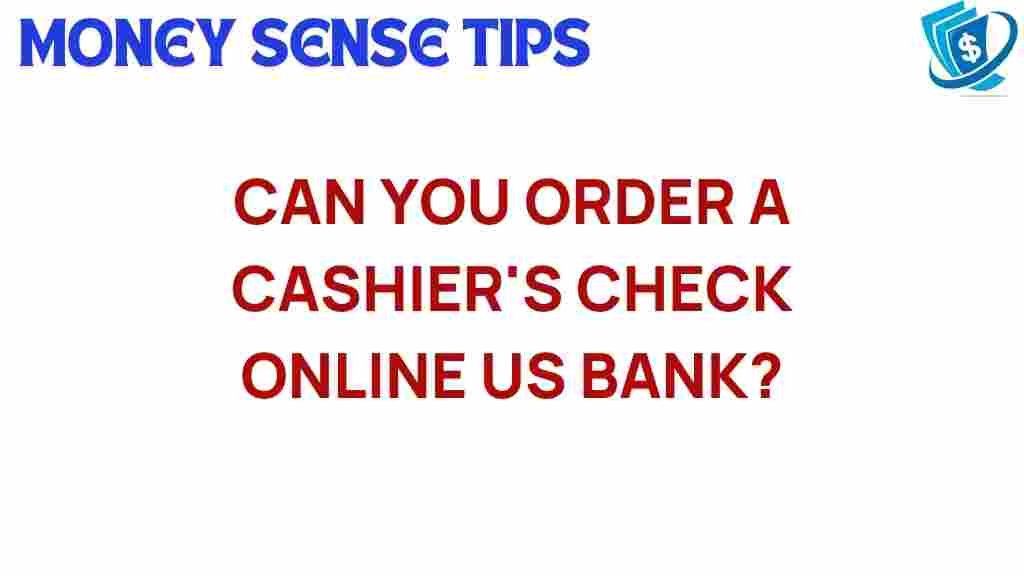Unlocking Convenience: Can You Order a Cashier’s Check Online?
In today’s fast-paced digital world, convenience is key, especially when it comes to managing financial transactions. One of the safest and most reliable methods of payment is a cashier’s check. This article explores the question: can you order a cashier’s check online? We will delve into the process, particularly focusing on how US Bank facilitates this through their online banking services. We aim to provide you with a comprehensive guide to understanding cashier’s checks, their benefits, and how you can make secure payments in this digital age.
What is a Cashier’s Check?
A cashier’s check is a type of check that is guaranteed by a bank. When you request a cashier’s check, the bank draws the funds from its own account, making it a secure payment option for large transactions. Unlike personal checks, which can bounce due to insufficient funds, cashier’s checks are considered more trustworthy, which is why they are often used in real estate transactions, car purchases, or other significant financial dealings.
Benefits of Using a Cashier’s Check
- Security: Cashier’s checks are less likely to be forged or bounced.
- Trustworthy: Recipients often prefer cashier’s checks for large transactions.
- Guaranteed Funds: Since the bank backs the check, the funds are guaranteed.
- Widely Accepted: Cashier’s checks are accepted by most businesses and institutions.
Ordering a Cashier’s Check Online
If you’re looking to order a cashier’s check online, you may be pleasantly surprised by the ease and convenience of the process. Many banks, including US Bank, offer online banking services that allow customers to request cashier’s checks without the need to visit a physical branch. Here’s a step-by-step guide on how to do it:
Step 1: Login to Your Online Banking Account
To begin the process, log in to your online banking account on the US Bank website or mobile app. If you do not have an account, you will need to create one. Ensure that your account is fully set up and that you have access to your personal identification.
Once you’re logged in, look for the section dedicated to money movement or payments. This section typically includes options for transferring funds, making payments, and requesting checks.
Step 3: Select ‘Order a Cashier’s Check’
In the money movement section, you should find an option to order a cashier’s check. Click on this option to proceed.
Step 4: Enter the Check Amount and Details
You will need to provide specific details for the cashier’s check, including:
- The amount of the check.
- The recipient’s name.
- The purpose of the check (optional but recommended).
Step 5: Confirm Your Account Information
Next, confirm that the funds will be withdrawn from the correct account. Ensure that you have sufficient balance to cover the check amount. A cashier’s check is typically drawn against your funds, so be prepared for the transaction to process immediately.
Step 6: Review and Submit Your Request
After entering all necessary information, review your request for accuracy. Once everything looks correct, submit your request. You should receive a confirmation message indicating that your request has been processed.
Step 7: Receive Your Cashier’s Check
Depending on the bank’s policies, you may have the option to pick up your cashier’s check at a branch or have it mailed to your address. If you choose to have it mailed, ensure that you provide the correct mailing address to avoid delays.
Troubleshooting Common Issues
While ordering a cashier’s check online is generally straightforward, you may encounter some issues. Here are a few common problems and their solutions:
Problem 1: Unable to Log In
If you’re having trouble logging into your online banking account, ensure that:
- Your internet connection is stable.
- You are using the correct username and password.
- Your account is not locked due to multiple failed login attempts.
If the issue persists, consider resetting your password or contacting customer service for assistance.
Problem 2: Incorrect Check Details
If you notice that you entered incorrect details for your cashier’s check after submission, contact US Bank immediately. Depending on their policies, they may be able to cancel the request and allow you to submit a new one.
Problem 3: Delayed Receipt
If you opted for the cashier’s check to be mailed and it has not arrived within the expected timeframe, check the following:
- Ensure the address you provided was correct.
- Check with your local postal service for any delays.
If necessary, reach out to your bank for further assistance.
Conclusion
Ordering a cashier’s check online is a convenient and secure method to handle large financial transactions. With the advancements in digital finance and the enhancements in online banking services by institutions like US Bank, customers can easily access essential banking services from the comfort of their homes.
By following the steps outlined in this article, you can quickly and efficiently order a cashier’s check, ensuring that your financial transactions remain safe and trustworthy. For more information on banking services and secure payment options, visit this resource.
Embrace the convenience of digital finance and make your banking experience smoother by leveraging the online capabilities of your bank. Whether you’re buying a new home, purchasing a vehicle, or settling any significant financial obligation, a cashier’s check remains one of the best solutions for secure payments.
For more insights on managing your finances effectively, check out our detailed guide on financial transactions.
This article is in the category Services and created by MoneySenseTips Team