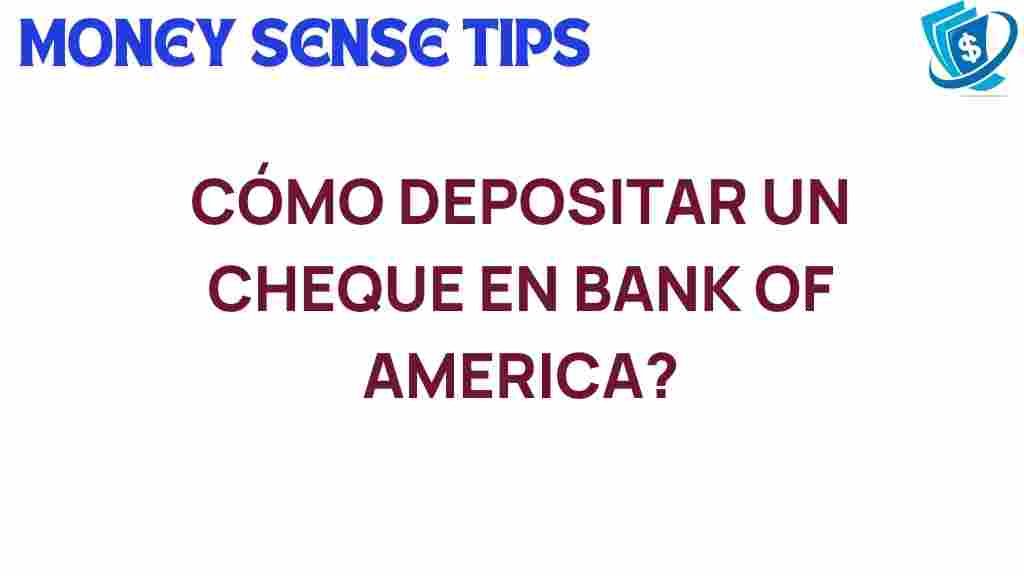Unlocking the Secrets: How to Deposit a Check at Bank of America
Depositing a check at Bank of America is a straightforward process that can be completed in various convenient ways. Whether you’re a long-time customer or new to their banking services, understanding how to deposit a check efficiently will save you time and ensure your funds are available as quickly as possible. In this article, we will explore the different methods available for depositing a check, including mobile deposits, ATMs, and in-person banking, along with essential banking tips to make the process smoother.
Understanding the Check Deposit Options at Bank of America
Bank of America offers several options for customers to deposit checks. Each method has its own advantages, allowing you to choose the best one based on your needs:
- Mobile Deposit: Deposit a check using the Bank of America mobile app.
- ATM Deposit: Use a Bank of America ATM equipped with check deposit capabilities.
- In-person Deposit: Visit a local branch and hand your check to a teller.
In the following sections, we will delve deeper into each method, providing you with step-by-step instructions to ensure a seamless deposit experience.
How to Deposit a Check Using Mobile Deposit
One of the most convenient ways to deposit a check is through the Bank of America mobile app. Here’s how to deposit a check using mobile deposit:
- Download the Bank of America App: If you haven’t already, download the Bank of America mobile banking app from the App Store or Google Play.
- Log In: Open the app and log in with your online banking credentials.
- Select “Deposit Checks”: From the main menu, choose the “Deposit Checks” option.
- Choose Your Account: Select the account where you want to deposit the check.
- Enter the Check Amount: Input the amount of the check you are depositing.
- Take Photos: Follow the prompts to take a clear picture of the front and back of the check. Ensure all corners are visible and the check is well-lit.
- Review and Submit: Double-check the information, then submit your deposit. You will receive a confirmation once the deposit is processed.
Mobile deposits are typically available for withdrawal within one business day, but it may take longer for larger amounts or if it’s your first mobile deposit.
How to Deposit a Check at an ATM
If you prefer to deposit a check without visiting a branch, utilizing a Bank of America ATM is a great option. Here’s how to do it:
- Find an ATM: Locate a Bank of America ATM that accepts check deposits. You can find one using the Bank of America website or mobile app.
- Insert Your Card: Begin by inserting your debit or ATM card into the machine.
- Enter Your PIN: Input your Personal Identification Number (PIN) to access your account.
- Select “Deposit”: Choose the deposit option from the menu. You may need to select your account type (checking or savings).
- Insert the Check: Follow the on-screen instructions to insert your check into the ATM. Ensure it is placed correctly, as directed.
- Confirm the Amount: The ATM will scan the check and display the amount. Verify the amount is correct.
- Complete the Transaction: Finish the transaction and take your receipt, which will provide a record of your deposit.
Deposits made at ATMs are usually available the next business day.
In-Person Check Deposits at Bank of America
For those who prefer a personal touch or have questions about their deposit, visiting a Bank of America branch is the way to go. Here’s how to deposit a check in person:
- Visit a Branch: Find your nearest Bank of America branch using their website or app.
- Gather Your Documents: Bring your check and a valid form of identification (such as a driver’s license).
- Fill Out a Deposit Slip: If required, fill out a deposit slip with your account information and the check amount.
- Present to a Teller: Hand your check and deposit slip to the bank teller. They will process your deposit and provide you with a receipt.
Depositing a check in person is ideal for larger sums or when you need assistance with your account.
Troubleshooting Common Check Deposit Issues
While depositing a check at Bank of America is usually straightforward, you may encounter some common issues. Here are troubleshooting tips for some of these problems:
- Check Not Accepted: Ensure that the check is properly signed and not older than 6 months. If it’s a third-party check, make sure it’s endorsed correctly.
- Mobile Deposit Issues: If you have trouble capturing the check image, ensure good lighting and that the check is flat without any wrinkles or folds.
- ATM Malfunctions: If the ATM is not accepting your check, try a different ATM or wait a few moments before trying again.
- Delayed Availability: If your funds are not available when expected, check the transaction history in your app or contact customer service.
When to Contact Customer Service
If you face persistent issues or have specific questions regarding your check deposit, don’t hesitate to reach out to Bank of America’s customer service. Their representatives can assist with:
- Understanding deposit holds and availability
- Resolving mobile deposit failures
- Clarifying policies regarding check deposits
You can contact customer service through their website or by calling the number provided on their official page here.
Conclusion
Depositing a check at Bank of America is made easy with multiple options including mobile deposits, ATM deposits, and in-person transactions. By understanding how to deposit a check efficiently, you can take full advantage of Bank of America’s financial services. Remember to follow the tips provided in this article to troubleshoot any issues you may encounter. With a bit of practice, you’ll find that depositing checks at Bank of America is a hassle-free experience!
For more banking tips and insights, feel free to explore other resources on our site or check out additional financial services here.
This article is in the category Services and created by MoneySenseTips Team