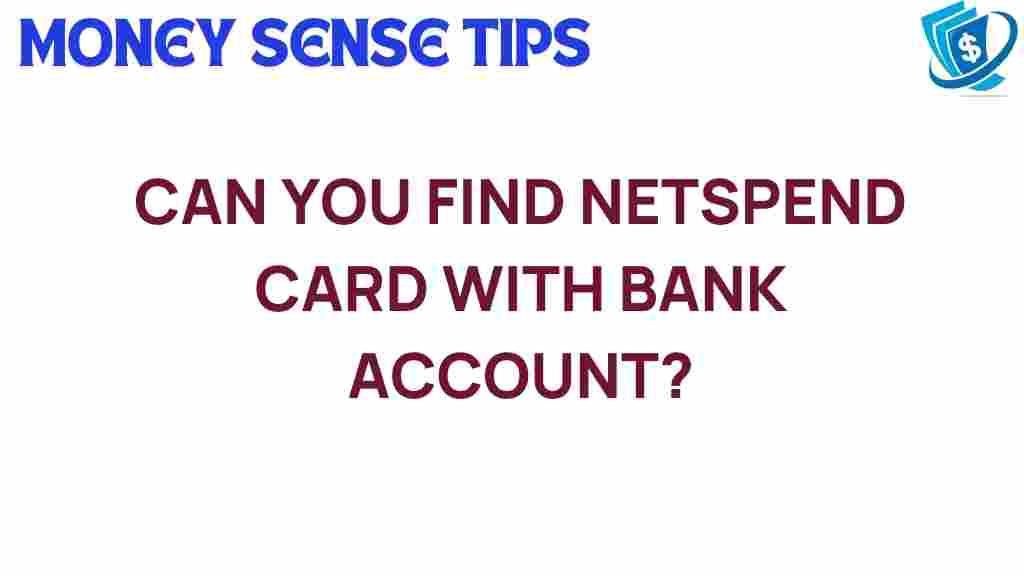Discovering the Hidden Link: Can You Find a NetSpend Card with a Bank Account?
In today’s digital age, financial tools have evolved dramatically, offering consumers innovative ways to manage their money. One such tool is the NetSpend card, a popular prepaid card that allows users to control their spending and manage finances effectively. But can you find a NetSpend card with a bank account? This article will explore the integration of NetSpend cards with bank accounts, how they can enhance your personal finance management, and the benefits they provide in the realm of digital banking.
Understanding NetSpend Cards
NetSpend cards are prepaid debit cards that offer a flexible alternative to traditional banking. Unlike credit cards, which can lead to debt accumulation, prepaid cards allow you to spend only the money you load onto them. This makes them an excellent option for budgeting and financial management.
- Prepaid nature: Users can load money onto the card and use it for purchases.
- No credit check: People with poor credit can still obtain a NetSpend card.
- Direct deposit: You can receive your paycheck directly onto your NetSpend card.
- Online access: Manage your funds through NetSpend’s online platform or mobile app.
With these features, NetSpend cards serve as essential financial tools for a diverse range of users, including students, freelancers, and individuals looking to improve their money management strategies.
Can You Integrate a NetSpend Card with a Bank Account?
The short answer is yes! You can integrate a NetSpend card with a bank account, which can enhance the way you manage your finances. This integration allows you to transfer funds between your bank account and your NetSpend card easily. Here’s how you can achieve this:
Step-by-Step Process to Link a NetSpend Card with a Bank Account
Linking your NetSpend card to a bank account is a straightforward process. Follow these steps to ensure smooth integration:
Step 1: Set Up Your NetSpend Card
Before you can link your NetSpend card to a bank account, you need to have your card activated and ready for use. If you haven’t already:
- Visit the NetSpend website or download the NetSpend mobile app.
- Follow the prompts to activate your card.
- Load funds onto your NetSpend card through direct deposit or manual loading at a retail location.
Step 2: Gather Bank Account Information
To link your NetSpend card with a bank account, you will need the following information:
- Your bank account number
- Your bank’s routing number
- The name associated with your bank account
Step 3: Log into Your NetSpend Account
Once your card is active, log into your NetSpend account:
- Go to the NetSpend website.
- Enter your username and password to access your account.
In your account dashboard, look for options related to account settings or linking bank accounts. This may vary slightly depending on any updates made to the NetSpend interface.
Step 5: Enter Your Bank Account Information
Once you find the appropriate section, enter your bank account details carefully. Ensure that the information is accurate to avoid any issues with transactions.
Step 6: Confirm the Integration
After entering your bank details, confirm the integration. You may receive a verification email or notification. Follow any additional steps provided by NetSpend to finalize the linking process.
Benefits of Linking Your NetSpend Card with a Bank Account
Integrating your NetSpend card with a bank account offers several advantages:
- Convenience: Easily transfer funds between your bank account and your NetSpend card without having to go to a physical location.
- Direct Deposits: Have your paycheck directly deposited into your NetSpend card, allowing for instant access to your funds.
- Budgeting: Use your NetSpend card as a budgeting tool by loading only what you need for your spending goals.
- Fees: Avoid the fees associated with traditional banking by using a prepaid card.
Troubleshooting Common Issues
While linking your NetSpend card to a bank account is generally a smooth process, you may encounter some common issues. Here are some troubleshooting tips:
- Incorrect Information: Double-check the bank account and routing numbers you entered. Even a single digit can cause errors.
- Transfer Delays: If funds are not appearing in your NetSpend account, allow 1-3 business days for the transfer to complete.
- Card Activation Issues: If you experience problems activating your NetSpend card, contact customer support for assistance.
Conclusion
Discovering the hidden link between a NetSpend card and a bank account can significantly enhance your financial management strategies. By integrating your prepaid card with your bank account, you gain access to a host of benefits that can streamline your personal finance management.
Utilizing financial tools like the NetSpend card can empower you to take control of your spending, budget more effectively, and navigate the world of digital banking with confidence. If you haven’t yet explored the integration of your NetSpend card with your bank account, now is the time to start!
For more information on managing your finances effectively, visit our personal finance resource page and discover additional tips and strategies.
With the right tools, financial success is within reach!
This article is in the category Services and created by MoneySenseTips Team