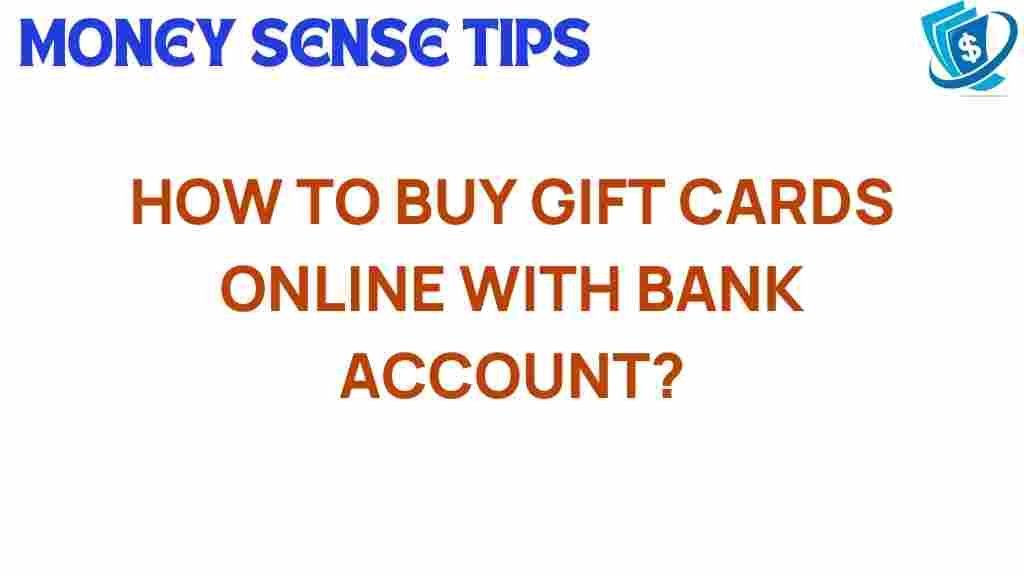Unlocking the Secrets: How to Buy Gift Cards Online with Your Bank Account
In the age of digital transactions, buying gift cards has become a popular way for consumers to shop online. Whether you’re purchasing a gift for a friend or treating yourself, understanding how to buy gift cards online with your bank account can enhance your shopping experience. In this article, we’ll explore the ins and outs of purchasing gift cards, ensuring you have secure payments and a smooth transaction process. We’ll also provide valuable consumer tips to make your online shopping safe and easy.
What Are Gift Cards?
Gift cards are prepaid cards that can be used as a form of payment at specific retailers or for various online services. They come in two main types:
- Store-specific gift cards: These can only be used at the issuing retailer (e.g., Amazon, Starbucks).
- General-purpose gift cards: These can be used at multiple locations, often wherever major credit cards are accepted.
Gift cards are ideal for gifting, especially when you’re unsure of the recipient’s preferences. They also allow for easy online shopping, as they can be purchased and redeemed quickly.
How to Buy Gift Cards Online with Your Bank Account
Buying gift cards online with your bank account is a straightforward process. Follow these steps to ensure a secure and hassle-free transaction:
Step 1: Select a Reputable Retailer
Before making any purchases, ensure that you choose a reputable retailer or website that sells gift cards. Some popular options include:
Check for secure websites (look for HTTPS in the URL) and read reviews if you’re unfamiliar with the site.
Step 2: Choose Your Gift Card
Once you’ve selected a retailer, browse their gift card options. You can typically find various denominations and designs. Choose the amount you wish to load onto the card and click on the card to add it to your shopping cart.
Step 3: Add to Cart and Proceed to Checkout
After selecting your gift card, proceed to the checkout. You’ll need to provide your email address for digital gift cards or a shipping address for physical cards. Ensure that your information is accurate to avoid delays.
Step 4: Select Payment Method
Here’s where you can connect your bank account for payment:
- Select “Bank Account” or “Direct Debit” as your payment method.
- Provide your bank account details, including account number and routing number.
- Confirm the transaction amount and ensure you have sufficient funds in your account.
Step 5: Review and Confirm Your Purchase
Before finalizing your purchase, review all details to ensure everything is correct. This includes checking the gift card amount, recipient details (if applicable), and payment information. Once you are satisfied, confirm your order.
Step 6: Receive and Use Your Gift Card
If you purchased a digital gift card, it will typically be sent to your email immediately or within a few hours. For physical cards, you can expect delivery within a few days. Follow the instructions provided to redeem your gift card at the retailer’s website or in-store.
Consumer Tips for Safe Online Shopping
When buying gift cards online, it’s essential to prioritize online security. Here are some valuable consumer tips:
- Use Secure Websites: Always shop on secured websites (look for HTTPS). This ensures your data is encrypted during transactions.
- Enable Two-Factor Authentication: If available, enable two-factor authentication on your bank and shopping accounts for added security.
- Monitor Your Bank Statements: Regularly check your bank statements for unauthorized transactions.
- Be Wary of Scams: Avoid buying gift cards from unknown sources or individuals, as scams are prevalent in this area.
- Keep Your Gift Card Information Safe: Store your gift card details securely and avoid sharing them to prevent unauthorized use.
Troubleshooting Common Issues
While buying gift cards online is generally straightforward, you may encounter some issues. Here are common problems and how to troubleshoot them:
Issue 1: Payment Declined
If your payment is declined, check the following:
- Ensure that you have sufficient funds in your bank account.
- Verify that your bank account details were entered correctly.
- Contact your bank to see if there are any restrictions on online purchases.
Issue 2: Not Receiving Your Gift Card
If you don’t receive your digital gift card, try these steps:
- Check your spam or junk email folder for the gift card email.
- Contact the retailer’s customer service for assistance.
- Ensure that you entered the correct email address at checkout.
Issue 3: Gift Card Balance Issues
If you encounter issues with your gift card balance, follow these steps:
- Check the retailer’s website for instructions on how to check your card balance.
- Keep your purchase receipt, as it may be needed to rectify any issues.
- Contact customer service if you believe there is an error with your balance.
Conclusion: Enjoying the Benefits of Gift Cards
Buying gift cards online with your bank account is a convenient way to shop and gift. By following the steps outlined in this article, you can ensure secure payments and enjoy the benefits of digital transactions. Remember to prioritize online security and utilize the consumer tips provided to enhance your shopping experience. Happy shopping!
If you’re interested in further exploring the world of gift cards and online shopping, check out our comprehensive guide for more tips and tricks.
This article is in the category Services and created by MoneySenseTips Team