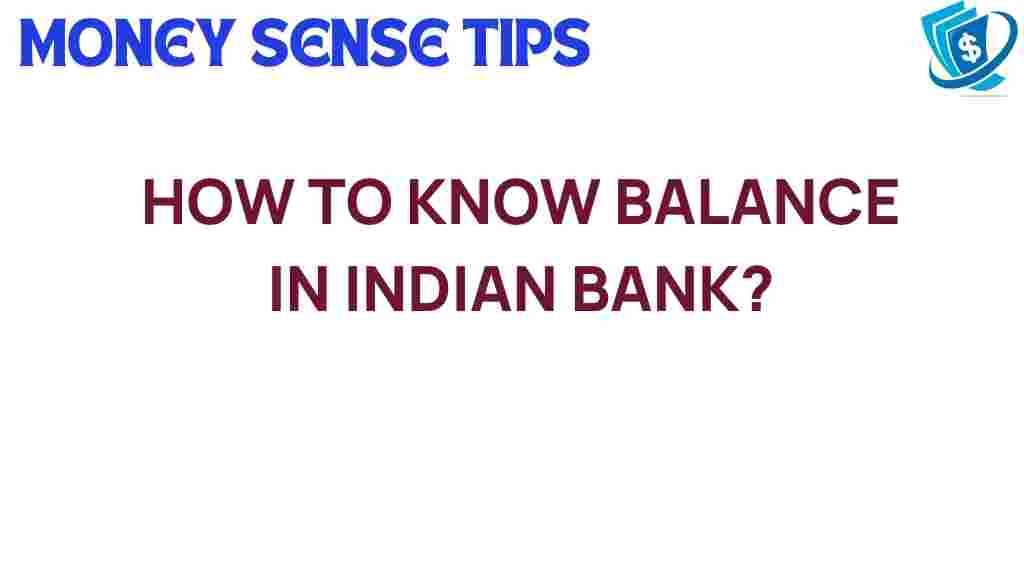Unlocking Your Indian Bank Balance: A Complete Guide
Managing your finances effectively is crucial in today’s fast-paced world. For customers of Indian Bank, accessing your account balance and understanding banking services is easier than ever. Whether you prefer mobile banking, online banking, or traditional methods like ATMs and SMS banking, this guide will walk you through every step to unlock your Indian Bank balance. We’ll also share some essential financial tips to help you make the most of your banking experience.
Understanding Indian Bank and Its Services
Indian Bank is a prominent public sector bank in India, offering a wide range of banking services to meet the diverse needs of its customers. From savings accounts to loans and investment options, Indian Bank is committed to providing effective financial solutions. Key services include:
- Savings and Current Accounts
- Loans (Personal, Home, and Vehicle)
- Investment Services
- Mobile Banking
- Online Banking
- ATM Services
- SMS Banking
- Customer Service
With these services, customers can easily perform a balance inquiry and manage their finances through various channels. Let’s dive deeper into how you can access your account balance using different methods.
Methods to Check Your Indian Bank Balance
There are several convenient ways to check your account balance at Indian Bank. Each method caters to different preferences, whether you are tech-savvy or prefer traditional banking methods. Here’s a detailed look at each option:
1. Mobile Banking
Mobile banking is one of the most efficient ways to access your account balance. Follow these steps to check your balance using the Indian Bank mobile app:
- Download the Indian Bank mobile app from the Google Play Store or the Apple App Store.
- Log in using your customer ID and password.
- Once logged in, navigate to the ‘Accounts’ section.
- Your account balance will be displayed prominently on the screen.
Mobile banking also allows you to perform transactions, pay bills, and access other banking services seamlessly.
2. Online Banking
If you prefer using a computer, online banking is an excellent option. Here’s how to check your balance:
- Visit the official Indian Bank website.
- Click on the ‘Login’ button to access the Internet Banking portal.
- Enter your user ID and password.
- Once logged in, go to the ‘Accounts’ section to view your balance.
Online banking also provides access to transaction history, fund transfers, and various banking services.
3. ATM Services
For those who prefer visiting an ATM, checking your balance is simple:
- Locate the nearest Indian Bank ATM.
- Insert your debit card and enter your PIN.
- Select the ‘Balance Inquiry’ option from the menu.
- Your account balance will be printed on the receipt or displayed on the screen.
Using ATMs is a reliable way to check your balance any time of the day.
4. SMS Banking
If you prefer a more straightforward method, SMS banking is highly convenient. Here’s how to use it:
- Ensure that your mobile number is registered with your Indian Bank account.
- Send an SMS in the format specified by Indian Bank (e.g., BAL
to the designated number). - You will receive an SMS with your account balance shortly.
SMS banking is especially useful when you don’t have internet access or are unable to visit an ATM.
Financial Tips for Indian Bank Customers
Now that you know how to unlock your Indian Bank balance, here are some financial tips to help you manage your account effectively:
- Regularly Monitor Your Balance: Make it a habit to check your account balance regularly to avoid overdrafts and manage your spending.
- Set Up Alerts: Utilize mobile banking to set up alerts for low balances or large transactions to stay informed about your finances.
- Use Budgeting Tools: Take advantage of budgeting tools available in mobile and online banking to plan your expenses.
- Automate Payments: Set up automated payments for recurring bills to avoid late fees.
- Explore Investment Options: Talk to your Indian Bank representative about investment options that can help grow your savings.
Troubleshooting Common Issues
While checking your balance should be a smooth process, sometimes you may encounter issues. Here are some common problems and solutions:
1. Unable to Log In to Mobile or Online Banking
If you can’t log in, check the following:
- Ensure you are using the correct user ID and password.
- Reset your password if you’ve forgotten it by following the on-screen instructions.
- Check your internet connection.
2. SMS Banking Not Working
If you do not receive an SMS response, consider these tips:
- Ensure your mobile number is registered with your account.
- Check your mobile network connection.
- Verify that you are sending the SMS in the correct format.
3. ATM Not Dispensing Balance
If the ATM fails to show your balance:
- Check if the ATM is functioning properly.
- Try a different ATM if possible.
- Contact customer service immediately if you suspect a malfunction.
Customer Service Support
If you continue to face issues, Indian Bank offers robust customer service. You can reach them through:
- Customer Service Number: Dial the toll-free number to speak with a representative.
- Visit Your Nearest Branch: For personal assistance, visit your local Indian Bank branch.
- Online Chat Support: Use the chat feature on the Indian Bank website for quick assistance.
For more information, visit the official Indian Bank website.
Conclusion
Unlocking your Indian Bank balance is a straightforward process with multiple options available to suit your needs. Whether you choose mobile banking, online banking, ATMs, or SMS banking, the key is to stay informed and actively manage your finances. By following the tips and troubleshooting advice provided in this guide, you can ensure a smooth banking experience and make the most of the services offered by Indian Bank.
Now that you have all the information you need, take control of your finances and make your banking experience as efficient as possible!
This article is in the category Services and created by MoneySenseTips Team