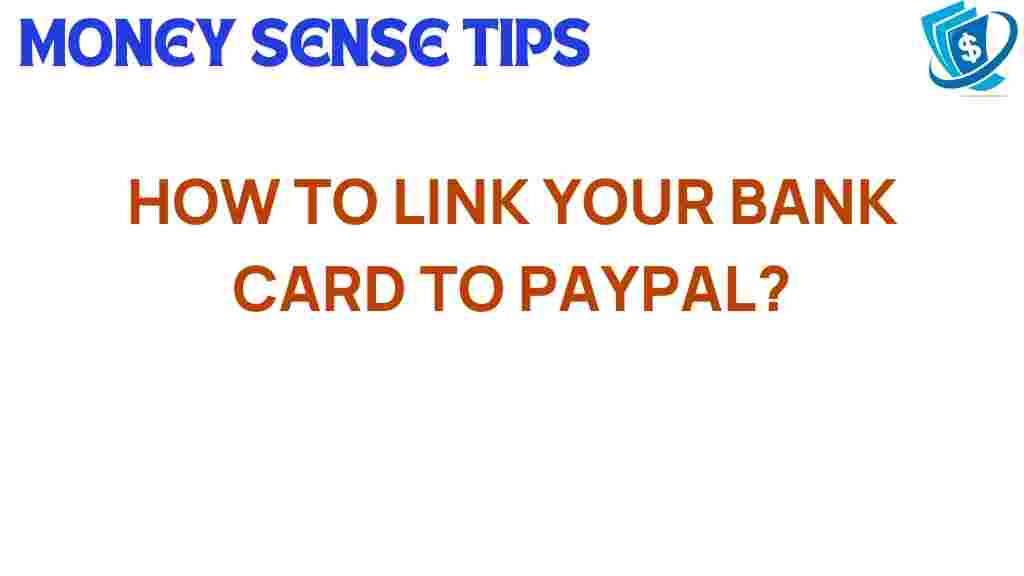Unlocking the Secrets: How to Link Your Bank Card to PayPal
In today’s digital age, online payments have become a cornerstone of e-commerce, enabling seamless transactions for consumers and businesses alike. One of the most popular platforms for managing these transactions is PayPal. With its user-friendly interface and robust financial security measures, PayPal has established itself as a leader in the realm of digital wallets. If you’re looking to enhance your financial management skills and ease your online payments, linking your bank card to PayPal is a significant step. In this guide, we’ll explore how to link your bank card, ensuring you benefit from transaction ease and the security that PayPal offers.
The Benefits of Linking Your Bank Card to PayPal
Before we dive into the step-by-step process, let’s discuss the advantages of linking your bank card to your PayPal account:
- Transaction Ease: Linking your bank card allows for rapid payments without the need to enter card details every time.
- Financial Security: PayPal acts as an intermediary, keeping your bank details secure and hidden from merchants.
- Convenience: Easily manage your transactions through one centralized platform.
- Flexibility: Use your bank card to fund your PayPal purchases, offering an additional layer of payment options.
- Cash Flow Management: Monitor your spending and receive notifications for transactions.
How to Link Your Bank Card to PayPal
Linking your bank card to PayPal is a straightforward process. Follow these steps to ensure you successfully connect your accounts:
Step 1: Create or Log into Your PayPal Account
If you haven’t already, you’ll need to create a PayPal account. Visit the official PayPal website and click on the “Sign Up” button. If you already have an account, simply log in using your credentials.
Once logged in, locate the “Wallet” option on the top menu. Click on it to access your payment methods.
Step 3: Add a Bank Card
In the Wallet section, look for the option to link a new card. Click on “Link a card,” and you will be prompted to enter your bank card details:
- Card number
- Expiration date
- CVV (the three-digit code on the back of your card)
- Billing address
Once you’ve entered the required information, click “Save” to proceed.
Step 4: Verification Process
PayPal may require verification of your card. This can involve a small temporary charge (usually under $1) to confirm ownership of the card. Check your bank statement for this transaction and follow the instructions provided by PayPal to complete the verification process.
Step 5: Confirm Your Link
Once verified, your bank card will be linked to your PayPal account. You can now select it as a payment option during checkout on various e-commerce platforms and for personal transactions.
Troubleshooting: Common Issues When Linking Your Bank Card
While the process is generally smooth, you might encounter some issues. Here are some common problems and solutions:
Issue 1: Card Not Accepted
If your card is not accepted, check the following:
- Ensure that you have entered the card details correctly.
- Confirm that your card is valid and not expired.
- Check if your card is supported by PayPal (some prepaid cards may not be eligible).
Issue 2: Verification Problems
If you do not receive the verification charge or are unable to verify your card:
- Contact your bank to inquire about any restrictions on your card.
- Try linking a different bank card if available.
Issue 3: Account Limitations
If your PayPal account has limitations, you may not be able to link your bank card until these issues are resolved. Check your account status and follow the instructions to lift any restrictions.
Conclusion
Linking your bank card to PayPal can significantly enhance your financial management and make your online payments smoother and more secure. By following the steps outlined in this guide, you can enjoy the benefits of a connected PayPal account, such as transaction ease and financial security. Remember to keep your account information secure and regularly monitor your transactions to ensure everything is in order. For more information on managing your PayPal account, visit the official PayPal help center for additional resources and support.
With the rapid growth of e-commerce and digital transactions, now is the perfect time to take control of your online financial activities. Linking your bank card to PayPal is just one of many steps you can take to improve your financial security and transaction efficiency. Start today and unlock the full potential of digital payments!
This article is in the category Services and created by MoneySenseTips Team