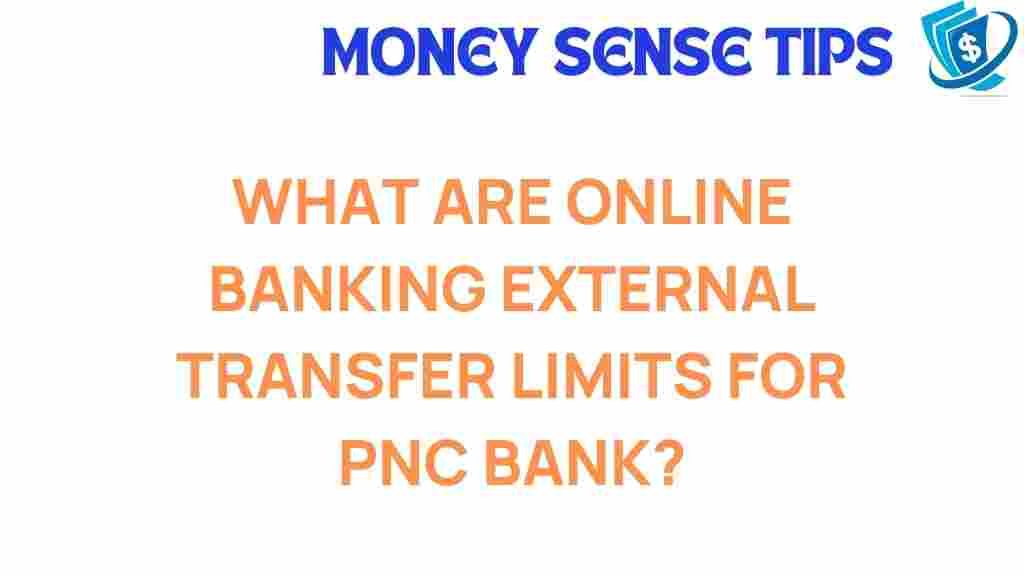Unlocking the Secrets of PNC Bank’s Online Banking Transfer Limits
In today’s fast-paced financial world, online banking has become a crucial component of managing personal finances. Among the leading financial services providers is PNC Bank, known for its robust online banking tools and customer-centric policies. However, understanding the transfer limits associated with PNC Bank’s online banking can be a bit confusing for many users. In this article, we will delve into the intricacies of PNC Bank’s online banking transfer limits, focusing on external transfers, banking policies, and how they impact customer experience. Additionally, we will outline essential security measures to keep your transactions safe.
Understanding PNC Bank’s Online Banking Features
PNC Bank offers a variety of online banking features that cater to the diverse needs of its customers. These features include:
- Account Management: Monitor balances, view transaction history, and manage multiple accounts.
- Bill Pay: Easily pay bills online without the hassle of writing checks.
- Funds Transfer: Transfer money between PNC accounts or to external accounts.
- Mobile Banking: Access your accounts using the PNC mobile app for added convenience.
With these features, PNC Bank provides a comprehensive online banking experience, but it’s important to be aware of the transfer limits that apply.
PNC Bank Transfer Limits Explained
Transfer limits refer to the maximum amount of money that can be transferred in a single transaction or within a specific period. For PNC Bank, these limits can vary depending on the type of transfer you are performing:
Internal Transfers
Internal transfers are transactions between your PNC accounts. These transfers generally have high or no limits, allowing customers to move money freely between checking, savings, and other accounts. However, it’s essential to check your account type for specific details.
External Transfers
External transfers involve moving funds from your PNC account to an account at another financial institution. PNC Bank has implemented certain transfer limits for these transactions to mitigate risks associated with fraud and ensure compliance with banking regulations.
- Daily Limit: Typically, the daily limit for external transfers is $1,000.
- Monthly Limit: The monthly limit often ranges from $5,000 to $10,000, depending on your account type.
To understand your specific limits, it’s advisable to review PNC Bank’s banking policies or contact customer support.
How to Transfer Funds Using PNC Bank’s Online Banking
Transferring funds through PNC Bank’s online banking platform is straightforward. Follow these steps:
- Log In: Access your account by logging into PNC Bank’s online banking portal using your credentials.
- Select “Transfer Funds”: Navigate to the transfer section, usually found in the main menu.
- Choose Transfer Type: Decide whether you want to make an internal or external transfer.
- Enter Amount: Input the amount you wish to transfer, ensuring it falls within the transfer limits.
- Confirm Details: Review the transfer details, including account numbers and amounts.
- Submit: Click on the submit button to complete the transaction.
Once submitted, you should receive a confirmation of the transaction via email or within the online banking portal.
Common Issues and Troubleshooting Tips
While using PNC Bank’s online banking for transfers, you may encounter some common issues. Here are a few troubleshooting tips:
- Transfer Limit Exceeded: If you receive a notification that your transfer limit has been exceeded, ensure that your transaction does not surpass the daily or monthly limits. You can check your limits in your account settings.
- Transaction Failed: If a transaction fails, verify that you have entered the correct account details and that your internet connection is stable.
- Unable to Log In: If you cannot log into your account, check for any updates from PNC Bank regarding system maintenance or reset your password.
- Transfer Delays: External transfers may take 2-3 business days to complete. If a transfer takes longer, contact PNC Bank customer support for assistance.
Security Measures for Online Transfers
When it comes to online banking, security is paramount. PNC Bank employs several security measures to protect its customers during online transfers:
- Two-Factor Authentication: This adds an extra layer of security by requiring a second form of verification.
- Encryption: PNC Bank uses advanced encryption technologies to safeguard your personal and financial information.
- Fraud Monitoring: The bank has systems in place to monitor transactions for suspicious activity.
- Secure Website: Ensure you are on a secure connection (look for “https” in the URL) when accessing your account.
By following these security practices, you can enhance your safety while using PNC Bank’s online banking services.
Improving Customer Experience with PNC Bank
PNC Bank continuously strives to enhance the customer experience through innovative banking policies and technological advancements. Key initiatives include:
- User-Friendly Interface: The online banking portal and mobile app are designed to be intuitive and easy to navigate.
- Customer Support: PNC offers various support channels, including phone support, chat, and in-branch assistance.
- Personalized Services: The bank tailors financial services to meet the specific needs of its customers, enhancing satisfaction.
By focusing on customer experience, PNC Bank not only makes online banking accessible but also builds trust and loyalty among its users.
Conclusion
Understanding PNC Bank’s online banking transfer limits is crucial for effectively managing your finances. Whether you are making internal or external transfers, being aware of the transfer limits, banking policies, and security measures can help you navigate your transactions smoothly. Additionally, PNC Bank’s commitment to enhancing the customer experience ensures that users can enjoy a secure and user-friendly online banking environment.
For more information on PNC Bank’s services and policies, visit their official website. If you encounter issues, don’t hesitate to reach out to their customer support for assistance. By leveraging the tools and resources available, you can unlock the full potential of your PNC Bank online banking experience.
For further reading on financial services and online banking trends, check out our related articles here.
This article is in the category Services and created by MoneySenseTips Team