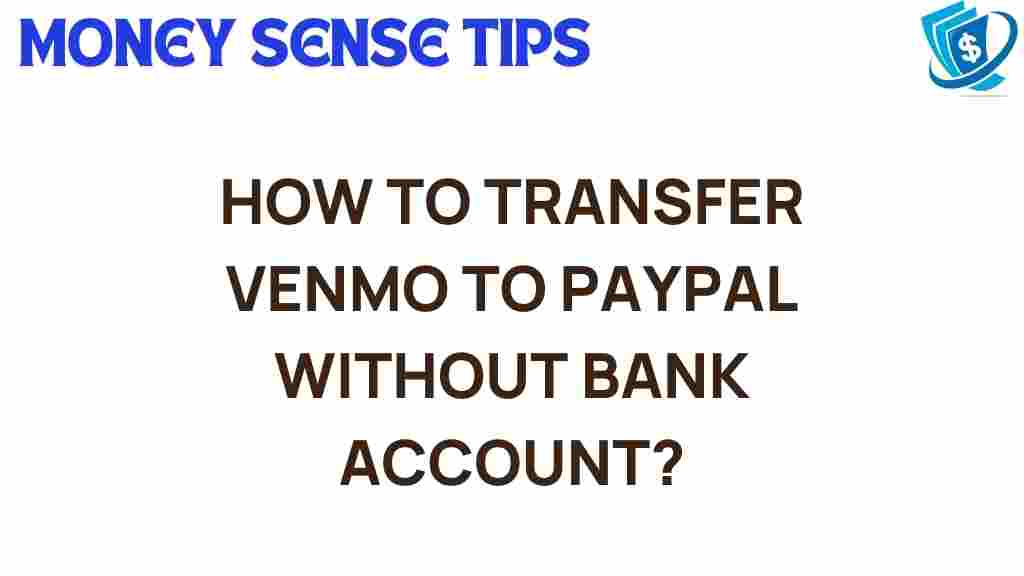Unlocking the Secrets: How to Transfer Venmo to PayPal Effortlessly
In today’s fast-paced digital age, managing your finances has become easier than ever, thanks to digital wallets like Venmo and PayPal. These fintech solutions provide users with convenient banking alternatives, allowing for seamless online payments and money management. However, many users often find themselves needing to transfer funds between these platforms. This article will guide you through the process of transferring money from Venmo to PayPal effortlessly, ensuring you make the most out of your digital wallets.
Understanding Venmo and PayPal
Before diving into the transfer process, it’s essential to understand both Venmo and PayPal:
- Venmo: A popular mobile payment service owned by PayPal, Venmo allows users to send and receive money from friends and family quickly. It’s especially favored for splitting bills, paying rent, or sharing expenses.
- PayPal: One of the oldest and most trusted online payment platforms, PayPal offers a wide range of services, including online payments, money transfers, and even merchant solutions. Users can link their bank accounts, credit cards, and other payment methods.
Both platforms have their unique features, and understanding them can help you manage your finances better. Now, let’s explore how to transfer funds from Venmo to PayPal.
Step-by-Step Process to Transfer Venmo to PayPal
Transferring money from Venmo to PayPal may seem challenging, but by following these simple steps, you can do it effortlessly:
Step 1: Link Your Bank Account to Both Venmo and PayPal
The first step involves ensuring that both your Venmo and PayPal accounts are linked to the same bank account. This is crucial for transferring funds smoothly. Here’s how you can do it:
- For Venmo: Open the Venmo app, go to the settings, and select “Payment Methods.” From there, you can add your bank account by entering your routing and account numbers.
- For PayPal: Log in to your PayPal account, navigate to “Wallet,” and click on “Link a bank.” Follow the prompts to add your bank account details.
Step 2: Withdraw Funds from Venmo
Once your bank account is linked, you can withdraw your Venmo balance:
- Select “Manage Balance” and then “Transfer to Bank.”
- Choose the amount you wish to transfer and select your linked bank account.
- Confirm the transfer and wait for the funds to appear in your bank account. This usually takes 1-3 business days.
Step 3: Transfer Funds from Your Bank Account to PayPal
Now that your funds are in your bank account, you can easily move them to your PayPal account:
- Log in to your PayPal account and go to “Wallet.”
- Click on “Add funds” and select your bank account.
- Enter the amount you want to add and confirm the transfer.
Your funds should be available in your PayPal account almost immediately, allowing you to use them for online payments or send money to others.
Alternative Method: Using a Payment Link
If you prefer a quicker method and want to avoid transferring through your bank, you can use a payment link. Here’s how:
- Open Venmo and tap on “Pay or Request.”
- Send money to your own PayPal email address. This is essentially transferring funds directly between accounts.
- Once received, log in to PayPal to access the funds.
This method is less common but can save time if you need to transfer funds quickly.
Troubleshooting Tips for Transfers
While transferring funds between Venmo and PayPal is usually straightforward, you may occasionally encounter issues. Here are some troubleshooting tips:
- Transfer Delays: If your transfer is taking longer than expected, check if the bank you are using is experiencing delays. You can also contact Venmo or PayPal support for assistance.
- Insufficient Funds: Ensure you have enough funds in your Venmo account before initiating a transfer. If your balance is low, consider transferring additional funds.
- Account Verification: Both Venmo and PayPal may require you to verify your identity before allowing transfers. Ensure your accounts are fully verified to avoid issues.
Conclusion
Transferring funds between Venmo and PayPal can enhance your money management capabilities and streamline your online payments. By following the steps outlined in this article, you can effortlessly manage your finances across different digital wallets. Remember to link your bank account, withdraw from Venmo, and then transfer to PayPal for a seamless experience.
As digital wallets continue to gain popularity, mastering these tools ensures you stay ahead in the world of fintech solutions and banking alternatives. For more insights on managing your online finances, check out this informative resource.
Start utilizing these platforms effectively today, and unlock the full potential of your digital wallets!
This article is in the category Services and created by MoneySenseTips Team