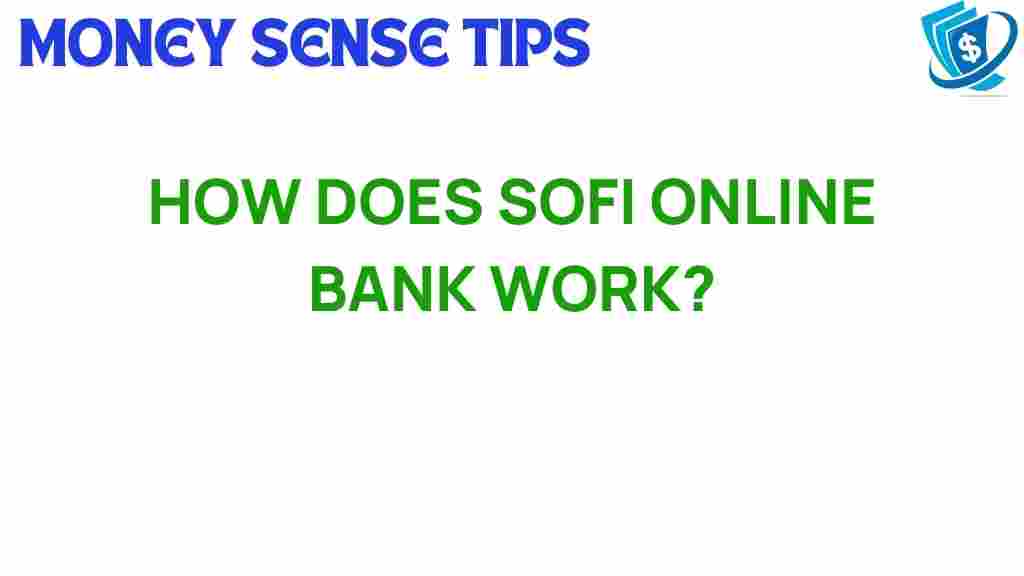Unveiling SoFi Online Bank: How Does It Really Work?
In the rapidly evolving world of digital banking, SoFi online bank has emerged as a key player, offering a wide array of financial services designed for today’s tech-savvy consumers. From online savings accounts to investment options, SoFi is redefining how individuals manage their personal finance. In this article, we will delve into the workings of SoFi online bank, its benefits, and how it stands out in the competitive landscape of digital banking.
What is SoFi Online Bank?
SoFi, short for Social Finance, Inc., was founded in 2011 with a mission to help people achieve financial independence. Initially focused on student loan refinancing, SoFi has expanded its offerings to include a full suite of banking and investment services. As a digital bank, it operates entirely online, allowing users to manage their finances from the comfort of their homes or on-the-go.
Key Features of SoFi Online Bank
SoFi online bank provides numerous features that cater to the needs of modern consumers. Here are some key highlights:
- Online Savings Accounts: Competitive interest rates with no account fees.
- Investing Options: Access to stocks, ETFs, and cryptocurrencies.
- Personal Loans: Flexible loans with no origination fees.
- Financial Planning Tools: Resources to help manage and grow personal finances.
- Cash Management Accounts: A blend of checking and savings features.
How Does SoFi Online Bank Work?
Understanding how SoFi online bank operates is crucial for users looking to optimize their financial experience. Below, we outline the step-by-step process of getting started and utilizing the services offered by SoFi.
Step 1: Sign Up for an Account
The first step to accessing SoFi’s services is signing up for an account. Here’s how:
- Visit the SoFi website and click on ‘Get Started’.
- Fill out the online application with your personal information.
- Verify your identity using a government-issued ID.
- Agree to the terms and conditions.
Step 2: Choose Your Financial Products
Once your account is set up, you can choose from a variety of financial services:
- Online Savings: Open a savings account to earn interest on your deposits.
- Investing: Start investing in stocks and ETFs or use automated investing tools.
- Borrowing: Apply for personal loans or student loan refinancing.
Step 3: Manage Your Finances
SoFi provides a user-friendly interface for managing your finances:
- Track your spending and savings via the mobile app.
- Utilize budgeting tools to create a financial plan.
- Set financial goals and monitor your progress.
Benefits of Using SoFi Online Bank
Choosing SoFi online bank comes with a plethora of benefits, especially for those who prioritize tech-savvy banking solutions:
- No Account Fees: SoFi typically does not charge monthly maintenance fees, making it cost-effective.
- High Interest Rates: Competitive rates on savings accounts help your money grow.
- Integrated Financial Services: Manage your banking, investing, and borrowing all in one place.
- User Experience: The mobile app and website are designed for ease of use.
Investment Options at SoFi Online Bank
SoFi online bank offers a variety of investment options that cater to both novice and experienced investors:
1. Stocks and ETFs
Users can buy and sell individual stocks and exchange-traded funds (ETFs) with zero commissions. This feature encourages users to actively engage in the stock market.
2. Automated Investing
For those who prefer a hands-off approach, SoFi provides automated investing. You can set your investment goals, and SoFi will create and manage a diversified portfolio for you.
3. Cryptocurrency Investments
SoFi has also ventured into the realm of cryptocurrencies, allowing users to buy, sell, and hold popular cryptocurrencies such as Bitcoin and Ethereum.
Troubleshooting Tips for SoFi Online Bank Users
While SoFi online bank is designed to be user-friendly, you may encounter some challenges. Here are a few troubleshooting tips:
1. Account Access Issues
If you experience difficulties accessing your account:
- Ensure you are entering the correct login credentials.
- Reset your password using the ‘Forgot Password’ link.
- Contact customer support if problems persist.
2. Transaction Errors
In the event of transaction errors:
- Check your internet connection to ensure stability.
- Verify the details of the transaction before re-attempting.
- Reach out to SoFi’s customer service for assistance.
3. Mobile App Issues
If the mobile app is malfunctioning:
- Try closing and reopening the app.
- Check for updates in your app store.
- Restart your device if the issue persists.
Conclusion
SoFi online bank is a comprehensive digital banking solution that caters to the modern consumer’s need for convenience, high interest rates on online savings, and diversified investment options. With its user-friendly interface, SoFi makes managing personal finance straightforward and accessible. As you consider your banking options, SoFi stands out as a viable choice for those seeking a tech-savvy approach to their financial needs.
Ready to explore the benefits of SoFi online bank for yourself? Sign up today and take control of your financial future!
For more information on personal finance and digital banking options, check out this helpful guide.
This article is in the category Services and created by MoneySenseTips Team