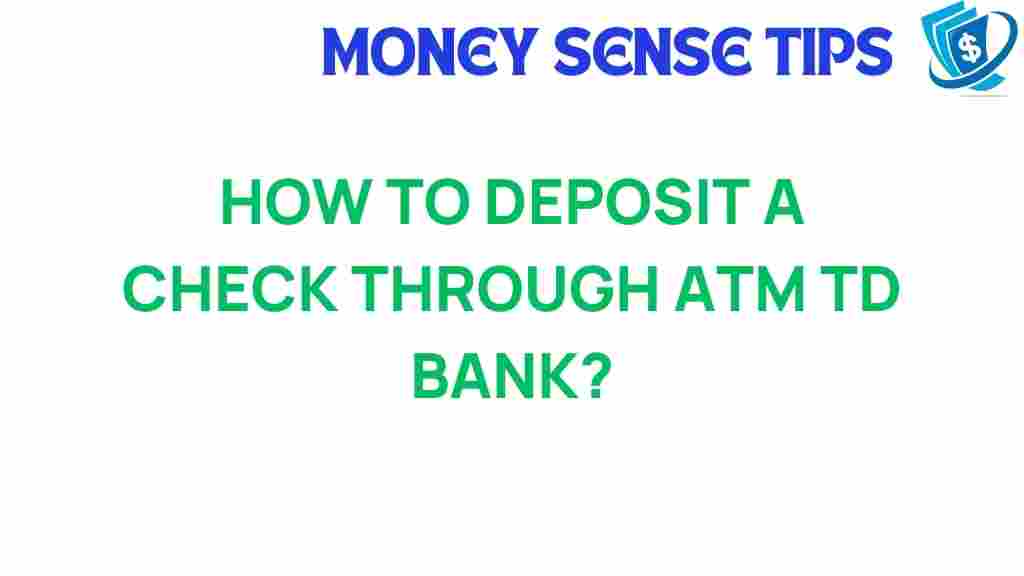Unlocking the Secrets: How to Deposit a Check Through TD Bank’s ATM
In the fast-paced world of personal finance, convenience is key. With TD Bank’s advanced banking technology, depositing a check through an ATM has never been easier. This article will guide you through the process of making a check deposit with TD Bank, highlight the benefits of ATM banking, and provide essential financial tips to enhance your banking experience.
Why Choose TD Bank for Check Deposit?
TD Bank offers a user-friendly platform for banking services, ensuring that customers can easily manage their finances. Here are a few reasons why you might choose TD Bank for your check deposit needs:
- Convenience: With numerous ATMs available, depositing checks is simple and quick.
- Secure Transactions: TD Bank uses advanced technology to ensure your transactions are safe.
- 24/7 Access: ATM banking allows you to deposit checks at any hour, making it easier to fit banking into your busy schedule.
Step-by-Step Guide to Depositing a Check at TD Bank’s ATM
Now, let’s dive into the detailed steps on how to deposit a check through TD Bank’s ATM. Following these instructions will ensure a smooth and efficient transaction.
Step 1: Locate a TD Bank ATM
Before you head out, use TD Bank’s website or mobile app to find a nearby ATM that offers check deposit services. You can also check for the nearest ATM using:
- The TD Bank Locator tool.
- Google Maps for directions.
Step 2: Prepare Your Check
Make sure your check is properly endorsed. Here’s how you can prepare your check:
- Sign the back of the check.
- Write “For Deposit Only” along with your account number, if required.
Step 3: Approach the ATM
Once you’ve reached the TD Bank ATM, follow these steps:
- Insert your TD Bank debit card into the ATM.
- Enter your PIN to access your account.
Step 4: Select the Deposit Option
On the ATM screen, choose the option for check deposits. The ATM will guide you through the process, but here’s what to expect:
- Select “Deposit” from the menu.
- Choose the account where you want the funds deposited (checking or savings).
Step 5: Insert Your Check
Follow the on-screen prompts to insert your check into the ATM. Make sure the check is facing the right direction, as indicated by the ATM instructions.
Step 6: Confirm Deposit Amount
The ATM will read the check and display the amount. Double-check that this matches the amount on the check. If everything looks correct, confirm the deposit.
Step 7: Save Your Receipt
Once the transaction is complete, the ATM will provide a receipt. Keep this receipt for your records until you see the deposit reflected in your account. This is essential for secure transactions and personal finance tracking.
Benefits of Using TD Bank’s ATM for Check Deposits
Using TD Bank’s ATM for check deposits comes with several advantages:
- Speed: ATM banking is typically faster than visiting a branch.
- Flexibility: You can deposit checks at your convenience without waiting in line.
- 24/7 Availability: Most ATMs are available around the clock, allowing for deposits whenever it suits you.
Troubleshooting Common Issues
While depositing a check through TD Bank’s ATM is generally straightforward, you may encounter some issues. Here are common problems and how to resolve them:
Problem 1: The ATM Does Not Recognize Your Check
If the ATM cannot read your check, ensure:
- The check is not damaged or wrinkled.
- The check is properly endorsed.
Problem 2: The ATM is Out of Service
If you find that the ATM is out of service:
- Check for nearby TD Bank ATMs using the locator tool.
- Consider visiting a branch if urgent.
Problem 3: Receipt Not Printed
If you don’t receive a receipt:
- Check your account balance to confirm the deposit.
- If there’s an issue, contact TD Bank customer support for assistance.
Financial Tips for Managing Your Check Deposits
Depositing checks is just one aspect of personal finance management. Here are some financial tips to help you get the most out of your banking experience:
- Track Your Transactions: Regularly review your bank statements to keep tabs on your finances.
- Set Up Alerts: Use TD Bank’s mobile app to set transaction alerts for account activity.
- Utilize Budgeting Tools: Take advantage of budgeting features in your online banking portal to manage your money effectively.
The Future of ATM Banking and Check Deposits
As banking technology continues to evolve, the process of check deposits will only become more efficient. TD Bank is committed to enhancing customer experience through innovative solutions. Here’s what to watch for:
- Enhanced Security Features: Expect improved fraud detection and secure transactions.
- Mobile Deposits: While ATM deposits are convenient, mobile check deposits are also gaining popularity. Learn more about this here.
- Integration with Personal Finance Apps: Seamless connections between your bank account and personal finance tools will simplify money management.
Conclusion
Depositing a check through TD Bank’s ATM is a convenient and secure way to manage your finances. With advanced banking technology, TD Bank ensures that your transactions are protected while providing you with the flexibility to bank on your own terms. Follow the steps outlined in this article, and take advantage of the financial tips provided to enhance your banking experience. For more information on banking services and personal finance management, you can visit TD Bank’s official website or check resources from financial experts here.
This article is in the category Services and created by MoneySenseTips Team