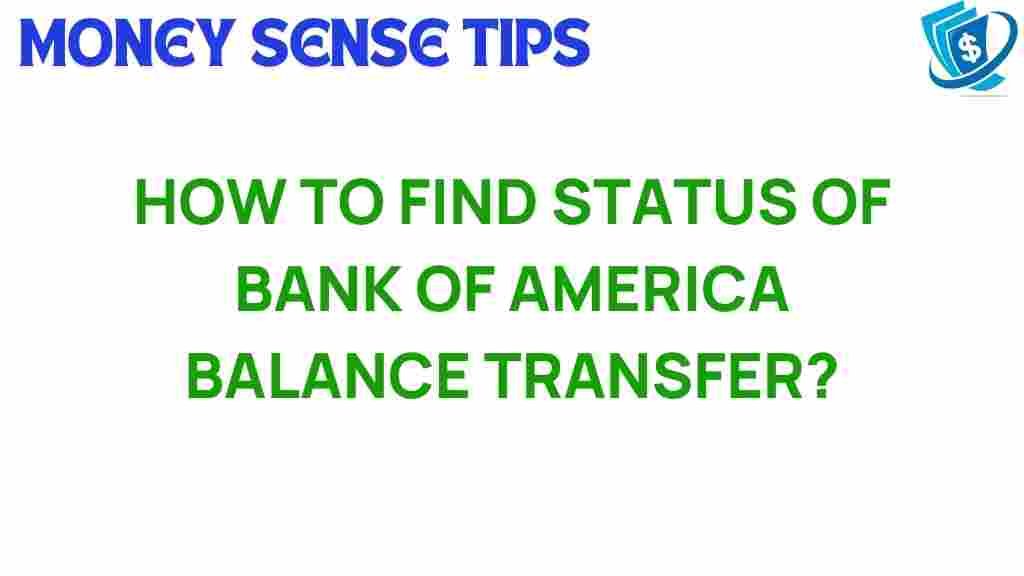Unlocking the Secrets: How to Track Your Bank of America Balance Transfer
Managing your personal finances effectively is crucial, especially when it comes to credit card transactions like balance transfers. If you’re a Bank of America customer, you may find yourself wondering how to track your balance transfer status efficiently. In this comprehensive guide, we’ll explore the ins and outs of tracking your Bank of America balance transfer, ensuring you stay informed about your financial services. Whether you’re looking for updates on your transfer or need tips for better banking, this article has you covered.
Understanding the Balance Transfer Process
A balance transfer allows you to move debt from one credit card to another, often with the aim of reducing interest rates and simplifying payments. Bank of America offers various credit cards that facilitate balance transfers, making it a popular choice for those looking to manage their debt more effectively.
- Lower Interest Rates: Many balance transfer offers come with reduced introductory rates.
- Debt Consolidation: Simplify your payments by consolidating multiple debts into one.
- Improved Credit Score: Paying off high-interest debt can positively affect your credit utilization ratio.
Before initiating a balance transfer, it’s essential to understand the terms and conditions associated with it, including any fees involved and the duration of the promotional interest rate.
How to Initiate a Balance Transfer with Bank of America
To begin tracking your Bank of America balance transfer, you first need to initiate the transfer itself. Here’s how:
- Log into Your Bank of America Account: Visit the Bank of America website or open the mobile app and log in using your credentials.
- Select Your Credit Card: Choose the credit card from which you want to transfer the balance.
- Find the Balance Transfer Option: Look for the balance transfer feature within your account dashboard.
- Provide Details: Enter the necessary information, including the amount you wish to transfer and the credit card details from which you’re transferring the balance.
- Review and Confirm: Double-check all details and confirm the transfer.
Once you’ve initiated the balance transfer, you’ll receive a confirmation notification. This is the first step in tracking your Bank of America balance transfer effectively.
Tracking Your Bank of America Balance Transfer Status
Now that you’ve initiated your balance transfer, it’s time to learn how to track its status. Here’s a step-by-step guide:
Step 1: Access Your Online Banking
Log back into your Bank of America account. The online banking platform provides real-time updates on your account status, including balance transfers.
Select the credit card account involved in the balance transfer. Look for a section labeled “Recent Transactions” or “Activity” to find updates related to your transfer.
Step 3: Check for Transfer Updates
Once you’re in the appropriate section, look for any pending transactions. The status of your balance transfer should reflect either “Pending” or “Completed.”
Step 4: Use the Mobile App
If you prefer mobile banking, the Bank of America app also allows you to track your balance transfer. Simply log in, select your credit card, and view your transaction history.
Step 5: Set Up Alerts
Consider setting up alerts for your credit card account. Bank of America allows customers to receive notifications regarding transaction statuses and due dates, which can help you stay informed on your balance transfer.
When to Expect Your Balance Transfer to Complete
Typically, a balance transfer can take anywhere from 3 to 7 business days to complete, depending on various factors, including the cards involved and the amount transferred. It’s important to keep this in mind as you track your Bank of America balance transfer.
Troubleshooting Common Issues
Occasionally, you might encounter issues while tracking your balance transfer. Here are some common problems and their solutions:
- Transfer Status Stuck on “Pending”: If your balance transfer remains pending beyond the expected time frame, check for any notifications from Bank of America regarding delays.
- Incorrect Transfer Amount: If the amount transferred is incorrect, contact customer service immediately for assistance.
- Transfer Not Showing Up: If your balance transfer doesn’t appear in your transactions, it could be due to processing delays. Ensure you give it the full processing time before reaching out.
Contacting Bank of America Customer Service
If you encounter issues or have questions about your balance transfer, you can contact Bank of America customer service. They offer support through various channels:
- Phone: Call the number on the back of your credit card for immediate assistance.
- Online Chat: Use the chat feature on the Bank of America website for quick questions.
- Social Media: Reach out via Bank of America’s official social media channels for support.
When contacting customer service, be prepared with your account details and any relevant information regarding your balance transfer for quicker assistance.
Banking Tips for Managing Balance Transfers
To make the most of your balance transfer and improve your overall financial health, consider the following banking tips:
- Understand the Terms: Always read the fine print regarding interest rates and fees associated with your balance transfer.
- Create a Repayment Plan: Develop a strategy for paying off your transferred balance before the promotional rate expires.
- Monitor Your Credit Score: Regularly check your credit score to ensure that your balance transfer is positively impacting your credit history.
- Avoid New Charges: Resist the temptation to accumulate new debt on your old or new credit card while you’re managing your balance transfer.
By following these tips, you can better manage your finances and make informed decisions about your credit card usage.
Conclusion
Tracking your Bank of America balance transfer doesn’t have to be a daunting task. With the right tools and knowledge, you can stay informed about your balance transfer status and manage your personal finances effectively. Remember to check your online banking regularly, set up alerts, and contact customer service if needed. For more banking tips and financial advice, explore resources available at Bank of America’s financial services page. By taking control of your balance transfer process, you can work towards a healthier financial future.
For additional insights on personal finance strategies, check out this informative article on financial management tips that can help you navigate your financial journey.
This article is in the category Services and created by MoneySenseTips Team