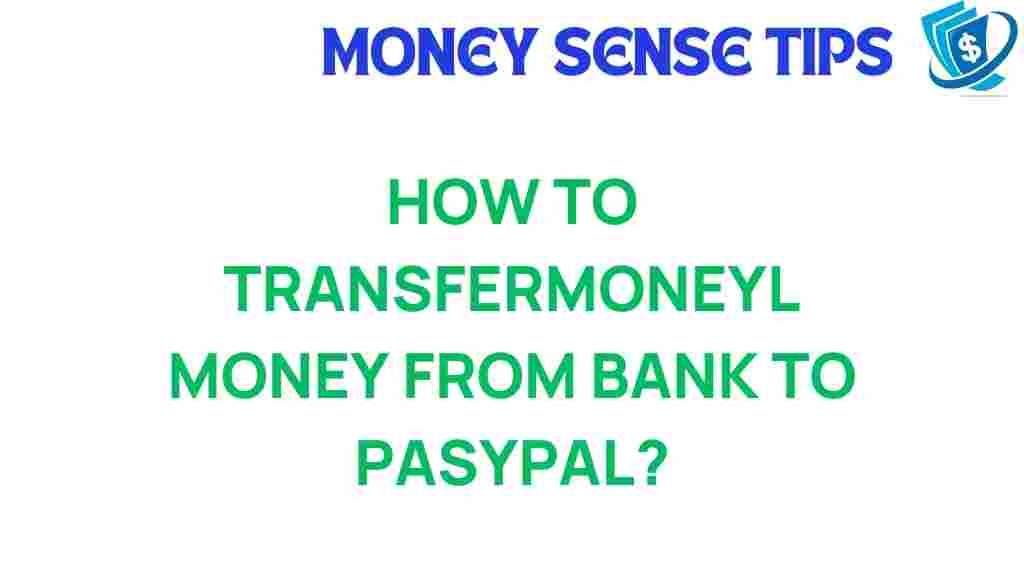Unlocking the Secrets: How to Seamlessly Transfer Money to PayPal
In today’s fast-paced digital world, transferring money has become easier than ever. Whether you’re making a purchase, sending money to a friend, or paying for services, the ability to transfer money electronically has revolutionized how we handle our finances. One of the most popular platforms for these transactions is PayPal, a leader in the electronic payment and financial services industry. This article will guide you through the process of transferring money to PayPal, the various options available, and tips for troubleshooting common issues.
Understanding PayPal and Its Importance in Online Banking
PayPal is an online payment system that allows users to make payments and money transfers securely over the internet. As a part of the broader spectrum of digital transactions, PayPal has become essential for individuals and businesses alike. Its user-friendly interface and robust security features make it a preferred choice for money transfer.
Using PayPal, you can:
- Send and receive money with ease.
- Make purchases at millions of online retailers.
- Transfer funds between bank accounts and PayPal.
- Pay for services and subscriptions efficiently.
Steps to Transfer Money to PayPal
Transferring money to your PayPal account is a straightforward process. Follow these steps to ensure a seamless experience:
Step 1: Create a PayPal Account
If you don’t already have a PayPal account, you’ll need to create one. Here’s how:
- Visit the PayPal website.
- Click on “Sign Up” and select your account type (Personal or Business).
- Fill in your details, including your email address and password.
- Verify your email by clicking on the link sent to your inbox.
Step 2: Link Your Bank Account or Card
To transfer money into your PayPal account, you need to link a bank account or credit/debit card:
- Log in to your PayPal account.
- Go to “Wallet” and select “Link a Bank Account” or “Link a Card.”
- Follow the prompts to enter your banking or card details.
- Confirm your bank account or card through the verification process.
Step 3: Initiate the Money Transfer
Once your bank account or card is linked, you can easily transfer money:
- Log in to your PayPal account.
- Click on “Add Funds” or “Transfer Money.”
- Select the linked bank account or card you wish to use.
- Enter the amount you want to transfer and confirm the transaction.
Step 4: Confirm the Transaction
After you initiate the transfer, PayPal will provide a confirmation screen. Review your transaction details:
- Check the amount.
- Review the funding source.
- Confirm the transaction to complete the process.
Step 5: Monitor Your Transaction
Transactions typically take a few moments to reflect in your PayPal balance. You can monitor your transactions by:
- Checking the “Activity” tab in your PayPal account.
- Setting up notifications to alert you when funds are available.
Troubleshooting Common Issues When Transferring Money
Despite the simplicity of the process, issues may arise. Here are some common problems and solutions:
Problem 1: Transfer Delays
If your transfer doesn’t appear in your PayPal account, consider the following:
- Check if the transfer is still processing. It can take 3-5 business days in some cases.
- Ensure your bank account is linked properly and has sufficient funds.
- Contact PayPal support if the delay exceeds the expected timeframe.
Problem 2: Transaction Limits
PayPal has limits on how much you can transfer based on your account type:
- If you’re a new user, you may have lower limits until you verify your account.
- Upgrade your account or verify your identity to lift these limits.
Problem 3: Verification Issues
Sometimes, your bank account or card verification may fail:
- Ensure that your details match exactly with your bank records.
- Try re-linking the bank account or card and initiating the verification again.
Conclusion
Transferring money to PayPal is an essential skill in today’s digital age. By following the steps outlined in this guide, you can easily navigate the online banking landscape and make secure transactions with confidence. Remember to troubleshoot any issues promptly and to stay informed about your account limits and verification requirements. With PayPal, managing your finances and conducting digital transactions has never been easier.
For more information on transferring money and utilizing financial services, check out our comprehensive guide here.
Start enjoying the benefits of electronic payments today and unlock the power of seamless money transfers!
This article is in the category Services and created by MoneySenseTips Team