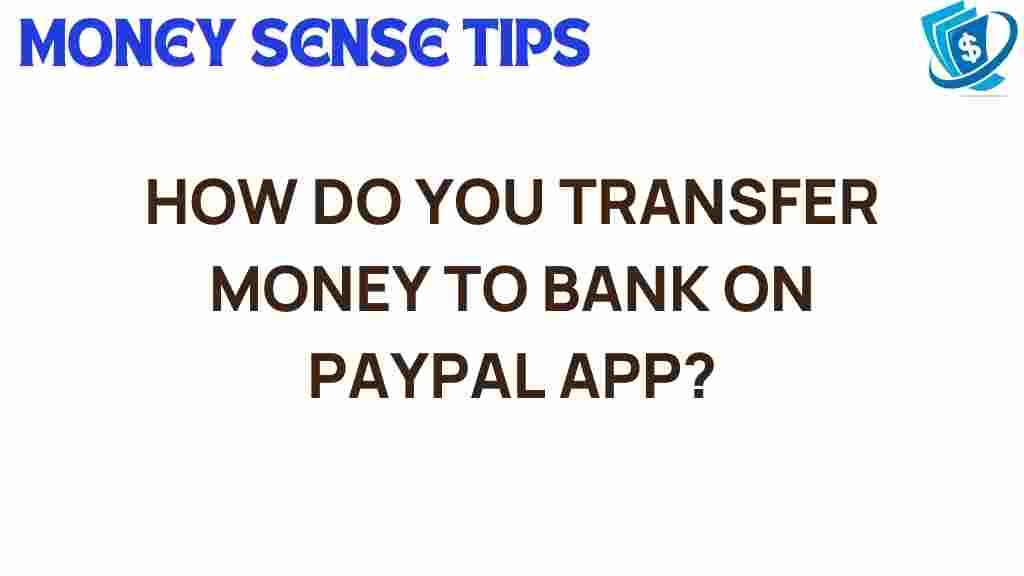Unlocking the Secrets: How to Efficiently Transfer Money to Your Bank via PayPal
In today’s digital age, managing finances has never been easier, thanks to innovative financial services like PayPal. This platform has revolutionized how we handle money transfers, allowing users to send and receive funds quickly and securely. With the rise of digital payments and online banking, understanding how to utilize PayPal for transferring money to your bank account is essential. In this guide, we will delve into the process, benefits, and troubleshooting tips for efficiently transferring money via PayPal.
The Benefits of Using PayPal for Money Transfers
PayPal offers numerous advantages when it comes to transferring money. Here are some of the key benefits:
- Ease of Use: The PayPal interface is user-friendly, making it accessible for everyone, regardless of tech-savviness.
- Speed: Transactions are typically processed quickly, allowing users to access their funds almost immediately.
- Security: PayPal utilizes advanced encryption and fraud protection measures to keep your transactions safe.
- Convenience: You can manage your transactions using the PayPal mobile app or website, making banking easier than ever.
Step-by-Step Process to Transfer Money to Your Bank via PayPal
Transferring money from your PayPal account to your bank is a straightforward process. Follow these steps to ensure a smooth transaction:
Step 1: Log into Your PayPal Account
Start by opening the PayPal mobile app or visiting the PayPal website. Enter your login credentials to access your account.
Once logged in, look for the ‘Transfer Money’ option on your dashboard. This is usually found within your account overview or wallet section.
Step 3: Select ‘Withdraw Funds’
After clicking on ‘Transfer Money’, select ‘Withdraw Funds’ to initiate the process of transferring money to your bank account.
Step 4: Choose Your Bank Account
If you have multiple bank accounts linked to your PayPal account, choose the one you wish to transfer money to. If you haven’t linked your bank account yet, you will need to do so before proceeding.
Step 5: Enter the Amount to Transfer
Specify the amount of money you want to transfer to your bank. PayPal will show you the fees associated with the transfer, if any.
Step 6: Review Your Transaction
Before finalizing the transfer, review all the details to ensure accuracy. Check that the amount, bank account, and any fees are correct.
Step 7: Confirm the Transfer
Once you are satisfied with the details, confirm the transfer. PayPal will process your request, and you will receive a confirmation notification.
Step 8: Wait for the Funds to Appear in Your Bank Account
Typically, transfers to your bank account can take 1-3 business days, depending on your bank’s processing times. You can track the status of your transfer in the PayPal app.
Understanding Transaction Fees
When using PayPal for money transfers, it’s important to be aware of any potential fees. Here’s a breakdown:
- Standard Transfers: Transferring money from your PayPal account to your linked bank account is usually free if you opt for a standard transfer.
- Instant Transfers: If you need immediate access to your funds, you can use the Instant Transfer option, which may incur a fee of up to 1% of the transfer amount.
Troubleshooting Common Issues
While transferring money via PayPal is generally seamless, you may encounter some issues. Here are some common problems and solutions:
Problem 1: Transfer Delays
If your transfer is taking longer than expected, consider the following:
- Check your bank’s processing times, as this can vary.
- Ensure that your PayPal account is verified to avoid potential delays.
Problem 2: Transfer Limitations
PayPal may impose limits on the amount you can transfer, especially for unverified accounts. To increase your limits:
- Verify your account by linking a bank account or credit card.
- Contact PayPal customer support for assistance.
Problem 3: Account Restrictions
If you receive a message indicating that your account is restricted, follow these steps:
- Check your email for any communications from PayPal regarding the restriction.
- Visit the PayPal Resolution Center to resolve any issues.
Additional Tips for Using PayPal
To make the most of your PayPal experience, consider these additional tips:
- Keep Your Account Secure: Regularly update your password and enable two-factor authentication for added security.
- Stay Informed: Regularly check for updates and features from PayPal, as they often improve their financial services.
- Use the PayPal App: The mobile app allows you to manage transactions on-the-go, enhancing the ease of use.
Conclusion
Transferring money to your bank via PayPal is an efficient and secure process, thanks to the platform’s advanced features and user-friendly interface. Whether you’re managing personal finances or conducting business transactions, understanding how to utilize PayPal effectively is essential in our increasingly digital world. With this guide, you can unlock the secrets of transferring money with ease, ensuring you make the most of this powerful tool.
For more information on digital payments and financial services, check out this link. If you have any questions, feel free to explore the PayPal help center here.
This article is in the category Services and created by MoneySenseTips Team