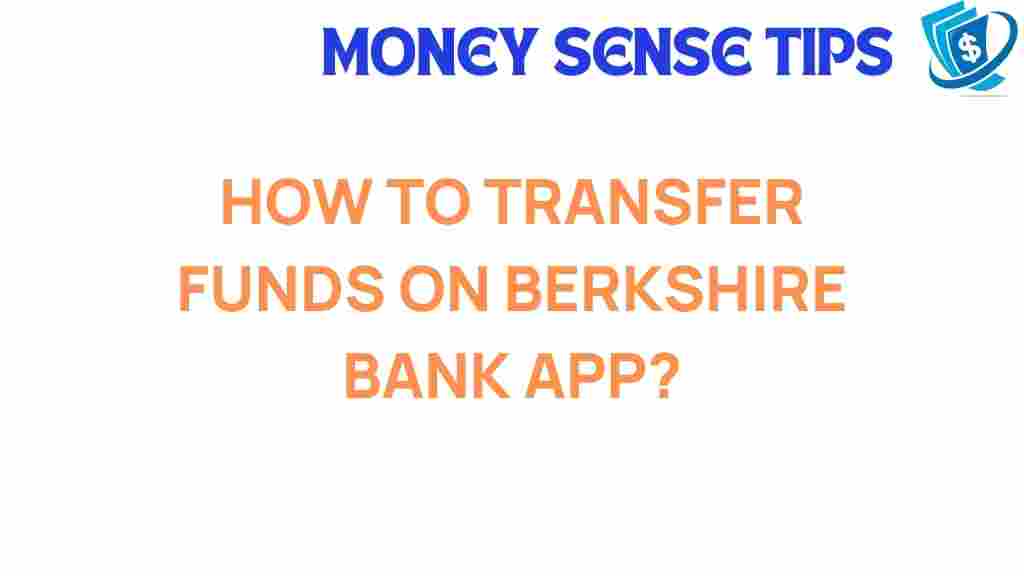Unlocking the Secrets: How to Effortlessly Transfer Funds on Berkshire Bank App
In today’s fast-paced digital world, managing finances through mobile banking has become a necessity for many. The Berkshire Bank app offers a convenient way to handle your finances, especially when it comes to fund transfers. Whether you need to send money to a friend or pay a bill, the app provides a user-friendly interface to make these transactions seamless. In this article, we will explore how to make the most of the Berkshire Bank app for digital finance and online transactions, guiding you through every step of the process.
Why Choose the Berkshire Bank App?
The Berkshire Bank app is designed to enhance your banking experience through innovative banking technology. Here are a few reasons why you should consider using it:
- Convenience: Access your accounts anytime, anywhere.
- Security: Advanced security features to protect your information.
- Efficiency: Quick and easy fund transfers with just a few taps.
- Comprehensive Services: Manage all your financial services in one place.
Step-by-Step Guide to Fund Transfer on Berkshire Bank App
Now that you understand the benefits of using the app, let’s dive into the step-by-step process of transferring funds using the Berkshire Bank app.
Step 1: Download and Install the App
If you haven’t already, download the Berkshire Bank app from the official website or your device’s app store. Once downloaded, follow these steps:
- Open the app.
- Log in using your online banking credentials.
- If you are a new user, you will need to register for online banking first.
After logging in, the main dashboard will display various options. To initiate a fund transfer:
- Locate and tap on the Transfers tab.
- Select Send Money or Transfer Funds.
Step 3: Choose the Type of Transfer
The app allows you to choose between different types of transfers:
- Between Your Accounts: Move money between your own accounts.
- To Another Berkshire Bank Account: Send funds to another Berkshire Bank customer.
- To an External Bank Account: Transfer money to an account at a different bank.
Step 4: Enter Transfer Details
After selecting the type of transfer, input the necessary information:
- Amount: Specify how much you want to transfer.
- Account Information: Provide the recipient’s account number if transferring to an external bank.
- Notes: Optionally add a note for reference.
Step 5: Review and Confirm the Transfer
Before finalizing the transaction, review all the details:
- Ensure the amount is correct.
- Check the account information.
- Confirm any applicable transfer fees.
Once you’ve verified everything, tap on Confirm to complete the transfer.
Step 6: Receive Confirmation
After the transfer is processed, you will receive a confirmation notification through the app. You can also check your transaction history to verify the transfer.
Troubleshooting Fund Transfer Issues
While the Berkshire Bank app is designed to be user-friendly, you may encounter some issues while transferring funds. Here are some common problems and their solutions:
Problem 1: Transfer Not Processing
If your transfer is not processing, try the following:
- Check your internet connection.
- Ensure you have sufficient funds in your account.
- Verify that the recipient’s account information is correct.
Problem 2: App Crashes or Freezes
If the app crashes, consider these steps:
- Close the app completely and reopen it.
- Check for any available updates in the app store.
- Restart your device.
Problem 3: Unable to Log In
If you’re having trouble logging in:
- Make sure you’re using the correct username and password.
- Reset your password if necessary.
- Contact Berkshire Bank customer service for assistance.
Conclusion
Transferring funds using the Berkshire Bank app is a straightforward process that offers convenience and efficiency in managing your finances. With this app tutorial, you now have a comprehensive user guide to navigate through the features of the app seamlessly. Embrace the future of digital finance and banking technology by utilizing the Berkshire Bank app for all your financial services. For more information about online transactions and banking features, visit the Berkshire Bank website or consult their customer support.
This article is in the category Services and created by MoneySenseTips Team