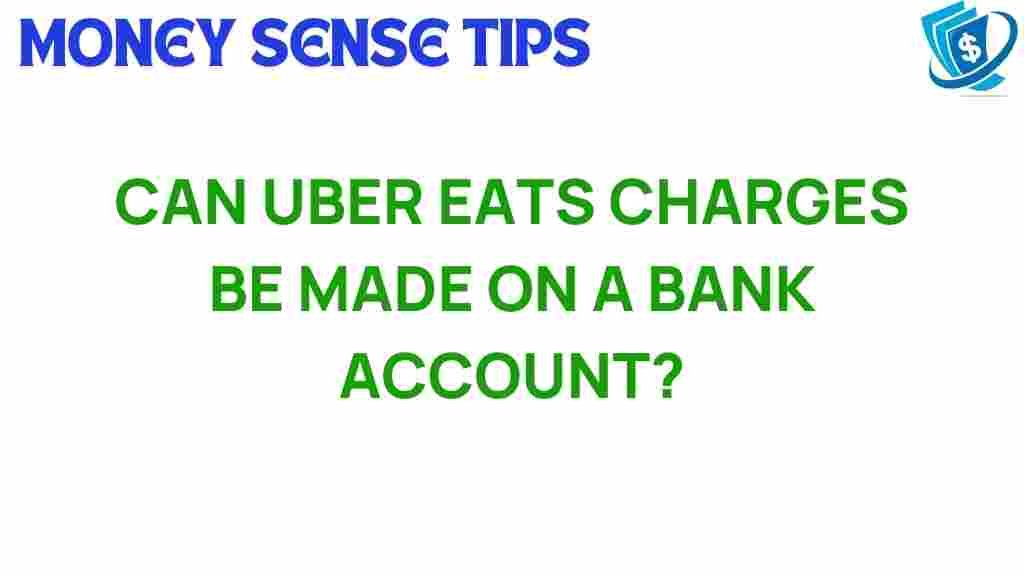Are Uber Eats Charges Draining Your Bank Account?
In today’s fast-paced world, convenience is king, and food delivery services like Uber Eats have become a staple for many households. However, as you reach for your phone to order that delicious meal, have you ever stopped to consider how the Uber Eats charges might be impacting your bank account? In this article, we will uncover the truth about these charges, explore the fees associated with this popular delivery service, and provide tips for better financial management and budgeting to help you regain control over your spending habits.
Understanding Uber Eats Charges
Before diving into how these charges can affect your finances, it’s essential to understand what exactly you’re paying for when you order through Uber Eats. Here are the main components of Uber Eats charges:
- Delivery Fee: This is a fee charged for the service of delivering your food from a restaurant to your location. The fee can vary based on your location, time of day, and the restaurant’s distance from you.
- Service Fee: Uber Eats adds a service fee to help cover operational costs. This fee is typically a percentage of your order total.
- Small Order Fee: If your order doesn’t meet a certain minimum, you might incur a small order fee.
- Tips: While tipping your delivery driver is optional, it’s a common practice and can be an additional charge that adds up.
Understanding these components will help you see how quickly costs can accumulate and how they can impact your bank account.
Why Are Uber Eats Charges So High?
Many users have complained about the rising costs of using food delivery services like Uber Eats. Here are a few reasons why you might find the charges to be particularly high:
- Surge Pricing: During peak times, delivery charges can increase significantly due to demand.
- Restaurant Pricing: Some restaurants charge more for delivery orders than for dine-in, adding to your total cost.
- Additional Fees: On top of delivery and service fees, there might be other hidden charges that can catch you off guard.
These factors can contribute to a significant impact on your overall spending and could lead you to question your spending habits.
Tracking Your Uber Eats Transactions
If you are concerned about how Uber Eats charges are draining your bank account, tracking your transactions is a crucial first step. Here’s how to effectively monitor your spending:
Step-by-Step Process to Track Your Uber Eats Spending
- Review Your Uber Eats App: Begin by checking your order history within the app. You can see all your past orders along with the associated charges.
- Export Transaction Data: Many financial management apps allow you to export your transaction data from your bank account. Look for any entries related to Uber Eats.
- Calculate Monthly Spending: Add up all the charges from Uber Eats to see how much you are spending each month.
- Compare with Other Expenses: Look at your total food expenses and compare them with other categories in your budget to determine if it’s a significant portion.
By following these steps, you can gain a clearer understanding of how much you’re spending on Uber Eats and how it affects your bank account.
Setting a Budget for Uber Eats
Now that you have an understanding of your spending habits, it’s time to establish a budget for Uber Eats. Here’s how you can do it:
- Determine Your Monthly Food Budget: Decide how much you want to spend on food each month, including groceries and dining out.
- Allocate a Portion for Delivery: Set aside a specific portion of your food budget for delivery services like Uber Eats.
- Stick to Your Budget: Once you have your budget in place, try to stick to it. If you hit your limit, consider cooking at home for the remainder of the month.
By budgeting effectively, you can enjoy the convenience of Uber Eats without draining your bank account.
Tips for Reducing Uber Eats Charges
Here are some practical tips to help you reduce the costs associated with using Uber Eats:
- Look for Promotions: Check the app regularly for discounts, promo codes, and special offers.
- Order in Bulk: Consider ordering larger meals to share with family or friends to reduce the cost per person.
- Choose Restaurants Wisely: Some restaurants may have lower delivery fees or better prices for delivery orders.
- Plan Your Orders: Try to plan your meals ahead of time to avoid impulse orders that can lead to overspending.
Using Financial Management Tools
In addition to tracking your expenses and setting a budget, utilizing financial management tools can be greatly beneficial. Here are some tools you might consider:
- Budgeting Apps: Use apps like Mint or YNAB (You Need A Budget) to keep track of your spending and stay within your budget.
- Spending Trackers: Many banking apps provide insights into your spending habits, allowing you to see where your money goes each month.
- Account Alerts: Set up alerts with your bank to notify you when your account balance drops below a certain threshold.
For more in-depth financial advice, consider checking out Financial Literacy Resources to help you improve your financial management skills.
Troubleshooting Common Uber Eats Issues
Sometimes, you might encounter issues with your Uber Eats orders that can lead to unexpected charges. Here are some common problems and their solutions:
Issue: Incorrect Charges
If you notice incorrect charges on your bank account related to your Uber Eats orders, here’s what to do:
- Double-Check Your Orders: Verify your order history in the app to ensure that the charges match what you ordered.
- Contact Customer Support: If you see discrepancies, reach out to Uber Eats customer support for assistance.
Issue: Late Deliveries
Late deliveries can be frustrating and sometimes lead to additional charges:
- Track Your Order: Use the app to track your order’s status and estimated delivery time.
- Provide Feedback: Report any late deliveries through the app to help improve service.
Issue: Delivery Driver Issues
If you have a problem with your delivery driver, such as poor service or incorrect items:
- Rate Your Driver: After your delivery, rate your driver based on your experience.
- Report Issues: Use the app to report any issues with your order.
Conclusion
In conclusion, while Uber Eats offers convenience, its charges can significantly impact your bank account. By understanding the various fees, tracking your spending, and implementing effective financial management strategies, you can enjoy the benefits of this delivery service without overspending. Remember to set a budget, look for promotions, and consider alternative dining options to reduce unnecessary charges. With a little effort, you can maintain your spending habits and keep your finances in check.
For more tips on financial management, check out our other articles on budgeting and optimizing your spending habits. Take control of your finances today!
This article is in the category Services and created by MoneySenseTips Team