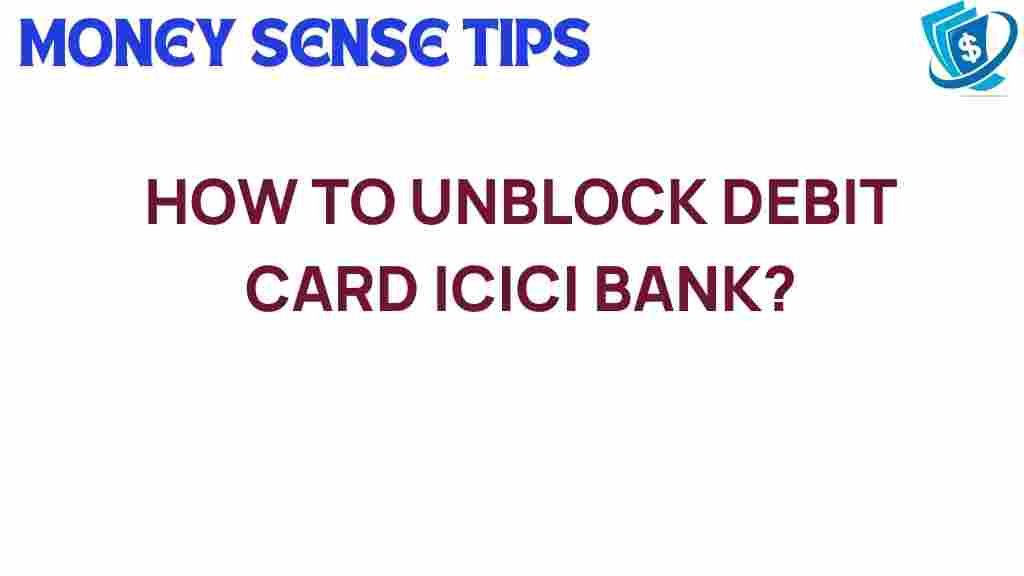Unblock Debit Card: A Step-by-Step Guide for ICICI Bank Customers
In the digital age, managing your finances has never been easier, thanks to advanced banking services offered by institutions like ICICI Bank. However, there may come a time when you find yourself needing to unblock your ICICI Bank debit card. Understanding the process can save you time and frustration. This article will unveil the secrets to unblocking your debit card, ensuring that you can access your funds and enjoy seamless transactions once again.
Why Your ICICI Bank Debit Card Might Be Blocked
Before diving into the unblocking process, it’s essential to understand why your ICICI Bank debit card may have been blocked. Here are some common reasons:
- Exceeding Transaction Limits: If you exceed your daily withdrawal or transaction limits, your card might be temporarily blocked.
- Suspicious Activity: Unusual spending patterns may trigger security measures, leading to a block.
- Incorrect PIN Entries: Entering the wrong PIN multiple times can result in your card being blocked for security reasons.
- Inactive Card: If your card has been inactive for an extended period, the bank may block it to prevent unauthorized use.
How to Unblock Your ICICI Bank Debit Card
Now that you know why your card might be blocked, let’s explore how to unblock your ICICI Bank debit card. Follow these simple steps:
Step 1: Use Internet Banking
If you have enrolled in ICICI Bank’s online banking services, unblocking your debit card can be done in a matter of minutes. Here’s how:
- Log in to your ICICI Bank online banking account.
- Navigate to the ‘Cards’ section.
- Select ‘Manage Debit Card’.
- Click on ‘Unblock Debit Card’ and follow the prompts.
Step 2: Use the ICICI Bank Mobile App
For those who prefer mobile banking, the ICICI Bank app provides a user-friendly interface for unblocking your debit card:
- Open the ICICI Bank mobile app.
- Log in with your credentials.
- Go to the ‘Debit Card’ section.
- Select ‘Unblock Card’ and confirm your action.
Step 3: Call Customer Support
If you are unable to unblock your card through online banking or the mobile app, you can always reach out to ICICI Bank’s customer support. Here’s how:
- Dial the ICICI customer support number: 1860 120 7777 or 1800 102 4242.
- Follow the instructions to connect with a representative.
- Provide your debit card details and request assistance in unblocking your card.
Step 4: Visit a Branch
If you prefer face-to-face interaction, visiting an ICICI Bank branch is an option:
- Locate your nearest ICICI Bank branch.
- Bring your identification and debit card.
- Request the staff to assist you in unblocking your card.
Troubleshooting Tips for Unblocking Your Debit Card
Sometimes, unblocking your ICICI Bank debit card might not go as smoothly as expected. Here are some troubleshooting tips:
- Check for Maintenance Notifications: Occasionally, online banking services may be down for maintenance. Check ICICI Bank’s website or social media for updates.
- Ensure Your Details are Correct: When entering information, double-check that all details are entered correctly to avoid errors.
- Try Different Platforms: If the mobile app isn’t working, try using the online banking portal or vice versa.
- Contact Customer Support: If all else fails, reach out to customer support for further assistance.
Enhancing Your Card Security
While unblocking your ICICI Bank debit card is essential, ensuring your card’s security is equally important. Here are some financial tips to help you enhance your card security:
- Change Your PIN Regularly: Update your PIN every few months to reduce the risk of unauthorized access.
- Enable Transaction Alerts: Set up SMS or email alerts for every transaction made with your debit card.
- Monitor Your Account: Regularly check your account statements and transaction history for any suspicious activity.
- Use Secure Websites for Transactions: Ensure that the websites you shop from are secure, indicated by ‘https://’ in the URL.
Conclusion
Unblocking your ICICI Bank debit card can be a straightforward process if you are aware of the steps involved. Whether you choose to use online banking, the mobile app, customer support, or visit a branch, you now have the knowledge to regain access to your funds swiftly. Remember to maintain your card’s security to prevent future inconveniences and enjoy the full benefits of ICICI Bank’s banking services.
For more information on banking services and financial tips, visit the ICICI Bank website or connect with their customer support. Stay informed, stay secure!
This article is in the category Services and created by MoneySenseTips Team