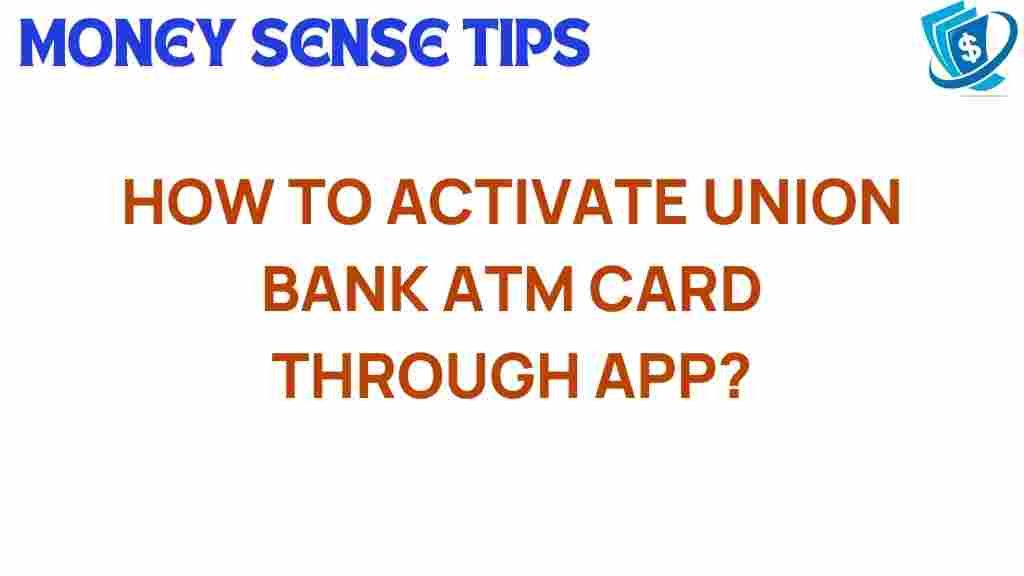Unlocking Convenience: Activate Your Union Bank ATM Card via App
In today’s fast-paced world, convenience is key, especially when it comes to managing your finances. Union Bank is committed to providing its customers with seamless and efficient banking solutions. One of the most important aspects of modern banking is the ability to activate your ATM card quickly and securely. With the Union Bank mobile banking app, you can activate your ATM card in just a few simple steps. This guide will walk you through the process of ATM card activation via the app, explore the benefits of mobile banking, and provide troubleshooting tips if you encounter any issues.
Why Choose Union Bank for Your Banking Needs?
Union Bank stands out in the crowded field of financial institutions for several reasons:
- Innovative Financial Technology: Union Bank utilizes cutting-edge technology to ensure a smooth banking experience.
- User-Friendly Banking App: The Union Bank mobile banking app is designed for ease of use, making it accessible for everyone.
- Strong Customer Service: Union Bank prides itself on providing exceptional customer support.
- Online Banking Features: From checking balances to transferring funds, Union Bank’s online services are comprehensive.
Step-by-Step Guide to Activate Your Union Bank ATM Card
Activating your ATM card via the Union Bank app is a straightforward process. Follow these steps to get started:
Step 1: Download the Union Bank Mobile Banking App
If you haven’t already, download the Union Bank mobile banking app from the official website or your device’s app store. The app is available for both iOS and Android devices.
Step 2: Log Into Your Account
Once you have the app installed, open it and log in using your online banking credentials. If you do not have an account yet, you can easily register within the app.
After logging in, locate the section for card services or ATM card options. This is typically found in the main menu or under the “Services” tab.
Step 4: Select ATM Card Activation
Click on the option that says “Activate ATM Card”. You may be prompted to provide additional information to verify your identity.
Step 5: Enter Your Card Details
Input the required information from your ATM card, such as the card number and expiration date. Ensure that the details are entered correctly to avoid any errors.
Step 6: Confirm Activation
After entering your card details, review the information and click on the “Activate” button. You should receive a confirmation message indicating that your ATM card has been successfully activated.
Step 7: Set Up PIN and Security Features
For added security, you may be prompted to set up a personal identification number (PIN) for your ATM card. Follow the on-screen instructions to complete this step.
Benefits of Activating Your ATM Card via Mobile Banking
Activating your ATM card through the Union Bank mobile banking app offers numerous benefits:
- Speed: Activation can be completed in minutes, eliminating the need to visit a branch.
- Convenience: Complete the activation process anytime and anywhere you have internet access.
- Security: The app provides secure methods to activate your card, protecting your financial information.
- Access to Additional Features: Once activated, you can easily manage your card settings, view transactions, and more through the app.
Troubleshooting Common Issues
Sometimes, you might encounter issues while trying to activate your ATM card. Here are some common problems and their solutions:
Issue 1: Unable to Log Into the App
If you cannot log into your Union Bank app, ensure that you are using the correct username and password. If you’ve forgotten your credentials, use the “Forgot Password” feature to reset it.
Issue 2: Card Activation Fails
If the activation process fails, check that you entered your card details correctly. If the problem persists, it may be due to system maintenance or updates. Try again later.
Issue 3: App Crashes or Freezes
If the app crashes or becomes unresponsive, try restarting your device and reopening the app. Ensure that you have the latest version of the app installed.
Issue 4: Security Verification Issues
Sometimes, additional security verification may be required. Make sure you have access to any registered phone numbers or email addresses associated with your account.
Contacting Union Bank Customer Service
If you encounter any issues that you cannot resolve, don’t hesitate to reach out to Union Bank’s customer service. They are available to assist you with online banking issues, technical difficulties, and any questions regarding your ATM card activation. You can contact them through:
- Phone: Call the customer service hotline provided on the Union Bank website.
- Email: Send an inquiry to the email address listed in the customer service section.
- Live Chat: Use the live chat feature on the Union Bank website for immediate assistance.
Conclusion
Activating your Union Bank ATM card via the mobile banking app is a simple and efficient process that enhances your banking experience. With digital finance becoming an integral part of our daily lives, Union Bank’s commitment to providing top-notch financial technology ensures that you have the tools you need to manage your finances effectively. By following this user guide, you can quickly activate your ATM card, access your funds, and enjoy all the benefits of modern banking.
For more information on Union Bank’s services and features, visit their official website to explore everything they have to offer.
This article is in the category Services and created by MoneySenseTips Team