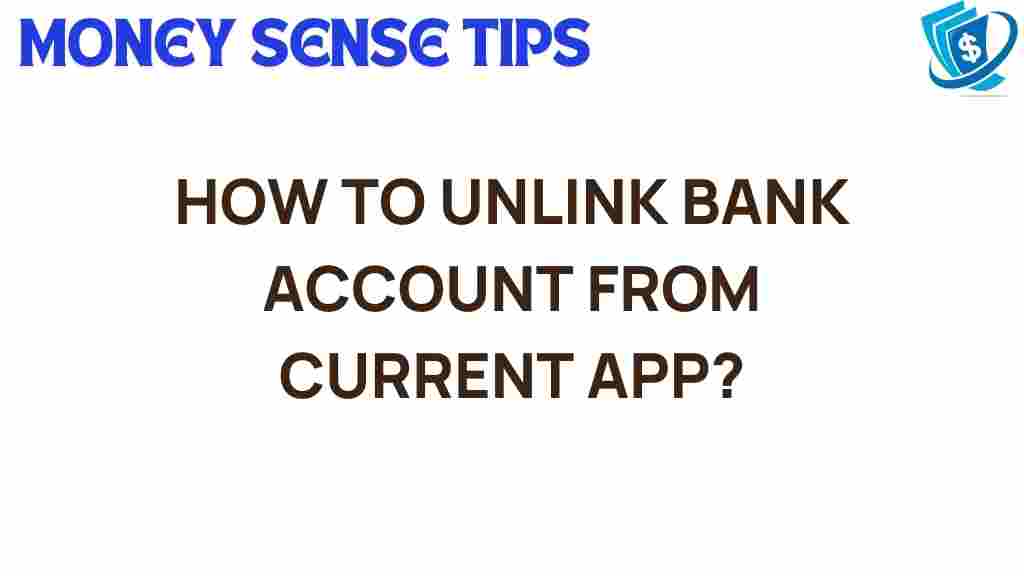Unlink Bank Account from Current App: A Comprehensive User Guide
In today’s fast-paced digital landscape, managing finances through apps has become a norm. The Current app, a popular mobile finance platform, provides excellent tools for budgeting and spending. However, there may come a time when you need to unlink your bank account from the Current app for various reasons, such as switching banks, enhancing banking security, or simply wanting to take a break from the service. In this extensive guide, we will unravel the mystery of how to unlink your bank account seamlessly while ensuring your financial management remains intact.
Understanding the Current App
The Current app is designed to simplify digital banking, providing users with a suite of features for effective financial management. With its user-friendly interface, it allows users to track spending, receive instant notifications, and manage multiple bank accounts. However, users may find themselves needing to unlink a bank account for several reasons, including:
- Switching to another bank account
- Concerns about banking security
- Temporary deactivation of the account
- Desire to manage finances through different platforms
Regardless of the reason, understanding how to unlink your bank account efficiently is crucial for maintaining control over your finances.
Step-by-Step Process to Unlink Your Bank Account
Follow these detailed steps to unlink your bank account from the Current app:
Step 1: Open the Current App
Start by launching the Current app on your mobile device. Ensure you are logged into your account.
Once logged in, look for the Account Settings option. This is usually found in the profile or settings section of the app.
Step 3: Access Linked Accounts
Within the Account Settings, locate the section labeled Linked Accounts or similar. This section displays all bank accounts currently linked to your Current app account.
Step 4: Select the Bank Account to Unlink
Identify the bank account you wish to unlink. Tap on the account to view the details.
Step 5: Unlink the Bank Account
Look for an option that says Unlink Account or Remove Account. Confirm your choice when prompted. This action will disconnect your bank account from the Current app.
Step 6: Verify Account Unlinking
After unlinking, return to the Linked Accounts section to ensure the account is no longer listed. This verification step is essential for your banking security.
Troubleshooting Tips
While unlinking your bank account from the Current app is typically straightforward, you may encounter some issues. Here are some troubleshooting tips:
- Login Issues: If you cannot access your account, ensure that your internet connection is stable. You may also need to reset your password.
- Unlink Option Not Available: If the unlink option is grayed out or unavailable, check if there are any pending transactions or unresolved issues with the bank account.
- App Crashes: If the app crashes during the unlinking process, try restarting the app or your device. Reinstalling the app may also resolve persistent issues.
- Customer Support: If you continue to face difficulties, reach out to Current app’s customer support for assistance.
Enhancing Banking Security
Unlinking your bank account from the Current app can be a vital step in enhancing your banking security. Here are some best practices to follow:
- Regularly Review Linked Accounts: Periodically check the accounts linked to your Current app and unlink any that you no longer use.
- Update Your Password: Change your account password regularly to keep your account secure.
- Enable Two-Factor Authentication: If available, enable two-factor authentication for an additional layer of security.
- Monitor Transactions: Keep an eye on your transactions for any unauthorized activity.
Conclusion
Unlinking your bank account from the Current app is a straightforward process that can greatly enhance your mobile finance management and banking security. Whether you are making a switch to a different bank or simply re-evaluating your financial management tools, following the steps outlined in this guide will help you navigate the unlinking process with ease.
For more insights on digital banking and financial management, consider exploring additional resources and articles that can guide you through the ever-evolving world of mobile finance. For example, check out this helpful guide on banking security tips to ensure your finances remain safe.
By staying informed and proactive, you can manage your finances effectively while enjoying the benefits of modern banking technology.
This article is in the category Services and created by MoneySenseTips Team