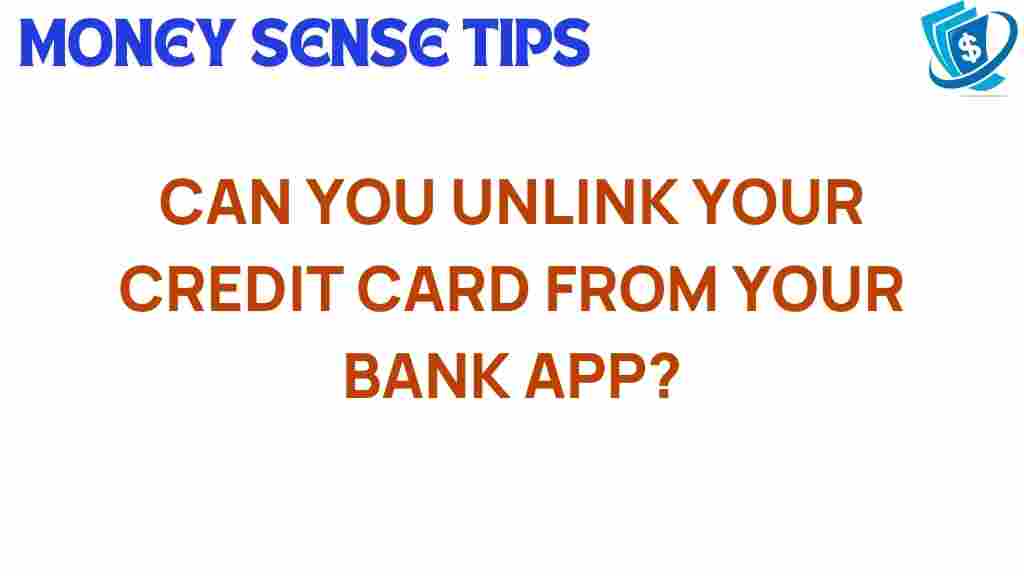Unlocking Your Finances: Can You Unlink Your Credit Card from Your Bank App?
In this digital age, managing your finances has become easier than ever, thanks to banking apps that provide a seamless way to handle your personal finance. However, with the convenience of digital banking comes the need for financial security and control over your payment options. One common question users ask is whether they can unlink credit card information from their bank app. This article explores how to unlink your credit card, the importance of transaction management, and tips for maintaining your financial security.
Why You Might Want to Unlink Your Credit Card from Your Bank App
Having your credit card linked to your bank app can make transactions easier, but there are several reasons you may want to consider unlinking it:
- Security Concerns: If your bank app has been compromised, unlinking your credit card can help protect your finances.
- Changing Payment Options: You may prefer to use a different payment method, such as a debit card or a digital wallet.
- Managing Spending: Unlinking your credit card can help you avoid overspending and encourage better financial habits.
- Account Issues: If you’re having problems with your credit card account, unlinking it from your bank app can prevent further complications.
How to Unlink Your Credit Card from Your Bank App
Unlinking your credit card from your bank app is generally a straightforward process, though it may vary slightly depending on the application you are using. Here’s a step-by-step guide to help you through it:
Step 1: Open Your Banking App
Launch the banking app on your mobile device and log in using your secure credentials.
Look for the settings option, often represented by a gear icon or found in the menu. This is where you can manage your linked accounts and payment options.
Step 3: Select Payment Methods
Within the settings, locate the section labeled “Payment Methods,” “Linked Accounts,” or something similar. This is where you’ll find your linked credit card.
Step 4: Choose the Credit Card to Unlink
Click on the credit card you wish to unlink. You may see an option to manage or edit the payment method.
Step 5: Unlink the Credit Card
Look for an option to “Unlink,” “Remove,” or “Delete” the card. Confirm your choice when prompted to ensure that the card is no longer associated with your account.
Step 6: Verify Changes
After unlinking, navigate back to the payment methods section to verify that the credit card has been successfully removed.
Step 7: Log Out and Secure Your App
Once you’ve completed the unlinking process, log out of your bank app to ensure your account remains secure.
Troubleshooting Common Issues
If you encounter issues while trying to unlink your credit card, consider the following troubleshooting tips:
- Check Internet Connection: Ensure you have a stable internet connection while using the banking app.
- Update the App: Make sure that your banking app is up-to-date to avoid any bugs or glitches.
- Contact Support: If you cannot unlink your credit card, reach out to your bank’s customer support for assistance.
The Importance of Financial Security in Digital Banking
As you engage with various banking apps and manage your personal finance, prioritizing financial security is paramount. Here are some tips to enhance your security when using banking apps:
- Use Strong Passwords: Create complex passwords that are difficult to guess and change them regularly.
- Enable Two-Factor Authentication: If your bank app offers 2FA, activate it for an additional layer of security.
- Monitor Transactions: Regularly review your transaction history to identify any unauthorized activity.
- Beware of Phishing Scams: Always verify the source of emails or messages requesting your banking information.
Exploring Alternatives Payment Options
Unlinking your credit card may lead you to explore alternative payment options. Here are some popular alternatives:
- Debit Cards: Directly linked to your bank account, debit cards can help you manage spending more effectively.
- Digital Wallets: Services like PayPal, Venmo, and Google Pay offer secure and convenient payment options.
- Cryptocurrency: Some users are turning to digital currencies as a new way to handle transactions.
Ultimately, the choice of payment method should align with your financial goals and security preferences.
Conclusion
Managing your personal finance in today’s digital world requires knowledge and caution. Unlinking your credit card from your bank app is a crucial step towards enhancing your financial security and controlling your payment options. Whether you’re looking to streamline your transaction management or simply prefer to use alternative payment methods, understanding how to unlink credit card information from your bank app empowers you to take charge of your finances.
Remember, always prioritize your financial security. For more information on maintaining safe banking practices, check out this detailed resource.
If you’re looking for tips on managing your personal finance effectively, consider exploring various banking apps available in the market today.
By following the steps outlined in this article and implementing good financial habits, you can unlock your finances and pave the way for a more secure and organized financial future.
This article is in the category Services and created by MoneySenseTips Team