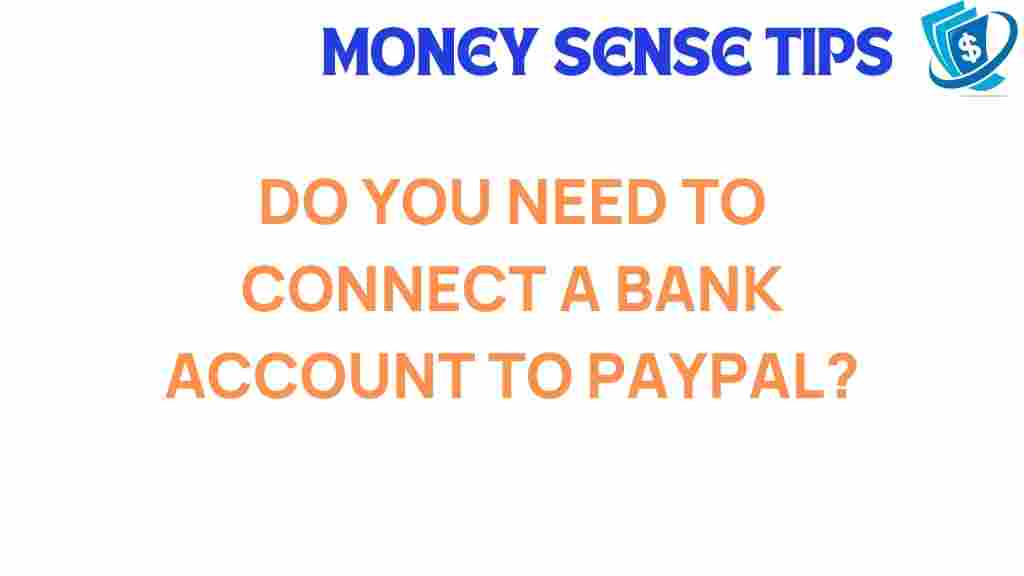Unlocking PayPal: Do You Really Need to Link Your Bank Account?
In the ever-evolving world of online payments, PayPal has emerged as one of the leading financial services and digital wallet platforms. With its user-friendly interface and widespread acceptance, PayPal offers a convenient way to manage transactions. However, many users wonder whether linking a bank account to their PayPal account is necessary. In this article, we’ll explore the implications of linking a bank account, the advantages and disadvantages, and answer the question: do you really need to link your bank account to PayPal?
Understanding PayPal and Its Functionality
PayPal is a digital wallet that allows users to send and receive money online. It facilitates transactions for e-commerce, enables peer-to-peer payments, and provides a secure method to shop online. Here are some key features of PayPal:
- Convenience: PayPal allows for quick and easy payments without needing to enter credit card details each time.
- Security: PayPal uses advanced encryption to protect users’ financial information.
- Global Reach: PayPal is accepted by millions of merchants worldwide.
- Money Management: Users can track their spending and manage their finances effectively through the platform.
Linking Your Bank Account: The Basics
Linking a bank account to your PayPal account can enhance your experience in several ways. However, it’s important to understand the implications before making this decision.
Benefits of Linking Your Bank Account
Linking your bank account to PayPal has several advantages, including:
- Increased Transaction Limits: With a linked bank account, you can send and receive larger amounts of money, which is particularly useful for business transactions.
- Direct Deposits: You can receive payments directly into your bank account, reducing the time it takes to access your funds.
- Withdrawals: Linking your bank account allows for easy withdrawals from your PayPal balance.
- Enhanced Security: Linking a bank account can add an extra layer of security, as it verifies your identity and helps prevent fraudulent activities.
Disadvantages of Linking Your Bank Account
While there are significant benefits, there are also some drawbacks to linking your bank account:
- Privacy Concerns: Providing PayPal with access to your bank account raises concerns about your financial privacy.
- Potential Fees: Some transactions may incur fees if linked to a bank account instead of a credit card.
- Automatic Withdrawals: If you’re not careful, you could accidentally authorize automatic withdrawals from your bank account.
Alternative Options: PayPal Without a Bank Account
It’s entirely possible to use PayPal without linking a bank account. Here are some alternatives:
- Credit or Debit Card: You can link a credit or debit card to your PayPal account, allowing you to make payments without accessing your bank account.
- PayPal Balance: You can fund your PayPal account using cash, checks, or money orders at participating retail locations.
- PayPal Prepaid Card: This card allows you to load money onto it and use it for transactions without linking a bank account.
How to Link Your Bank Account to PayPal
If you decide that linking your bank account to PayPal is the right choice for you, follow these steps:
- Log in to Your PayPal Account: Go to the PayPal website and log in with your credentials.
- Navigate to Wallet: Click on the ‘Wallet’ option at the top of the page.
- Add a Bank Account: Select ‘Link a bank account’ and follow the prompts to enter your bank details.
- Verify Your Bank Account: PayPal will make two small deposits into your bank account that you will need to verify.
- Confirmation: Once verified, your bank account will be linked to your PayPal account.
Troubleshooting Common Issues
While linking your bank account to PayPal is generally straightforward, you may encounter some issues. Here are some common problems and their solutions:
- Verification Delays: If you don’t see the verification deposits within a few days, check with your bank to ensure there are no issues with your account.
- Incorrect Bank Details: Double-check the information you entered to ensure there are no typos.
- Account Limitations: If your account is limited, you may need to resolve any outstanding issues before linking a bank account.
Security Considerations
When it comes to online payments, security is paramount. Here are some tips to ensure your PayPal account remains secure:
- Use Strong Passwords: Create a unique password that combines letters, numbers, and symbols.
- Enable Two-Factor Authentication: This adds an extra layer of security to your account.
- Monitor Transactions: Regularly check your account for any unauthorized transactions.
- Be Cautious with Links: Avoid clicking on suspicious links that could lead to phishing sites.
Conclusion
In conclusion, while linking your bank account to PayPal can enhance your experience with increased convenience and security, it is not strictly necessary for using the platform. Depending on your preferences and needs, you can opt for alternative funding methods such as credit cards or PayPal balance. Ultimately, the choice hinges on your comfort with sharing your financial information and how you plan to use PayPal for your online payments.
For more information on digital wallets and financial services, you can visit this resource. If you have any further questions about managing your PayPal account, feel free to explore our FAQs.
This article is in the category Services and created by MoneySenseTips Team