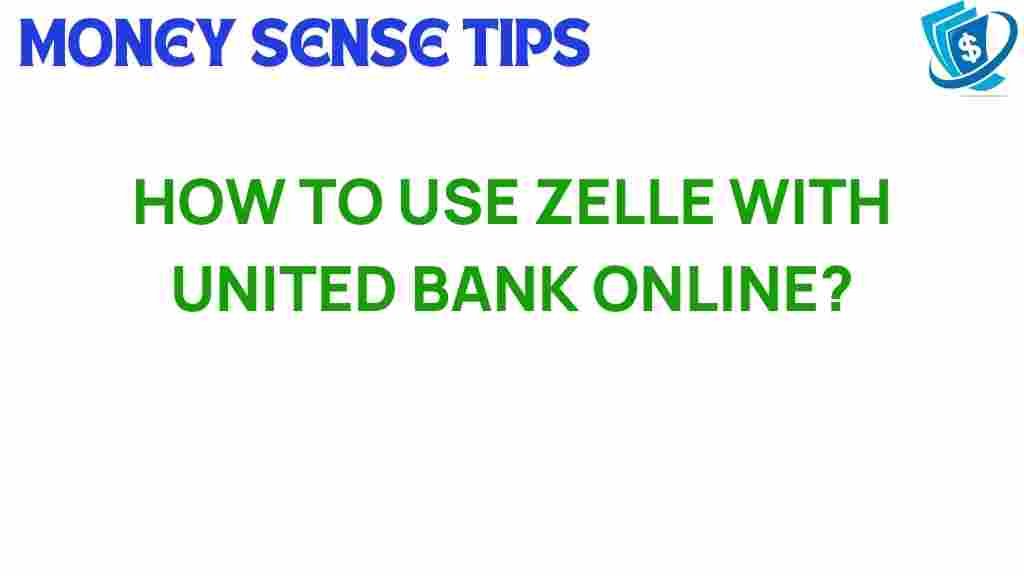Unlocking Zelle: Your Guide to Seamless Transactions with United Bank
In today’s fast-paced world, having the ability to transfer money quickly and securely is essential. Digital payments have revolutionized the way we handle our finances, making online banking more efficient and user-friendly. One of the most popular services for money transfer is Zelle, which allows users to send and receive money directly from their bank accounts. If you are a customer of United Bank, this guide will help you navigate the process of using Zelle for seamless transactions, ensuring that you can make the most of this innovative banking technology.
What is Zelle?
Zelle is a digital payment network that enables users to send money directly from their bank accounts to another person’s bank account in a matter of minutes. Unlike traditional money transfer services, Zelle does not hold funds but instead facilitates direct transfers between bank accounts. This makes it a preferred choice for many who value quick and secure transactions.
Benefits of Using Zelle with United Bank
- Instant Transfers: With Zelle, transactions are typically completed within minutes.
- User-Friendly Interface: The integration with United Bank’s online banking platform makes it easy to navigate.
- No Fees: United Bank does not charge fees for using Zelle, making it a cost-effective solution.
- Secure Transactions: Zelle uses bank-level encryption to ensure that your financial information is safe.
Getting Started with Zelle at United Bank
To utilize Zelle for your money transfer needs, you need to first ensure that you are enrolled in United Bank’s online banking services. Here’s a step-by-step guide:
Step 1: Enroll in United Bank’s Online Banking
To access Zelle, you must have an account with United Bank and be enrolled in their online banking system. Here’s how to enroll:
- Visit the United Bank website.
- Click on the “Online Banking” option.
- Follow the prompts to create an account by providing your personal information and account details.
Step 2: Access Zelle through the United Bank App
Once you are enrolled in online banking, download the United Bank mobile app from the App Store or Google Play Store. Log in to your account and follow these steps:
- Navigate to the “Transfers” section.
- Select “Send Money with Zelle.”
- If it’s your first time using Zelle, you may need to accept terms and conditions.
Step 3: Set Up Your Zelle Profile
To use Zelle, you’ll need to set up your profile. Here’s how:
- Add your email address or mobile number that you want to associate with Zelle.
- Confirm your email or phone number through the verification process.
- Link your United Bank account for transactions.
Step 4: Sending Money with Zelle
Sending money with Zelle is straightforward. Follow these steps:
- Open the United Bank app and log in.
- Go to the “Send Money with Zelle” section.
- Select a recipient from your contacts or enter their email address or mobile number.
- Enter the amount you wish to send.
- Include a message (optional) and confirm the transaction.
Step 5: Receiving Money with Zelle
Receiving money through Zelle is equally easy:
- When someone sends you money via Zelle, you will receive a notification.
- If your Zelle account is linked to your United Bank account, the funds will appear in your account shortly.
- If you have not set up Zelle yet, follow the prompts in the notification to complete the setup.
Troubleshooting Tips for Zelle Users
While using Zelle through United Bank is generally straightforward, you might encounter some issues. Here are some common problems and their solutions:
Problem 1: Unable to Send or Receive Money
If you cannot send or receive money, check the following:
- Ensure that you have a stable internet connection.
- Confirm that the recipient is enrolled in Zelle.
- Make sure your email or mobile number is registered with Zelle.
Problem 2: Transaction Delayed
If a transaction is taking longer than expected:
- Check if the transaction was successfully initiated.
- Contact United Bank customer service if the delay is excessive.
Problem 3: Security Concerns
For concerns regarding the security of your transactions:
- Ensure that you are using the official United Bank app or website.
- Regularly update your password and enable two-factor authentication if available.
- If you suspect fraudulent activity, contact United Bank immediately.
Conclusion
Zelle is a powerful tool for anyone looking to make digital payments quickly and securely, especially for customers of United Bank. With its user-friendly interface and seamless integration into online banking, Zelle simplifies money transfers, allowing you to send and receive funds with ease. By following the steps outlined in this guide, you can unlock the full potential of Zelle and enjoy the benefits of modern banking technology.
For more information about United Bank’s financial services, you can visit their official website. Start using Zelle today and experience the future of banking!
This article is in the category Services and created by MoneySenseTips Team