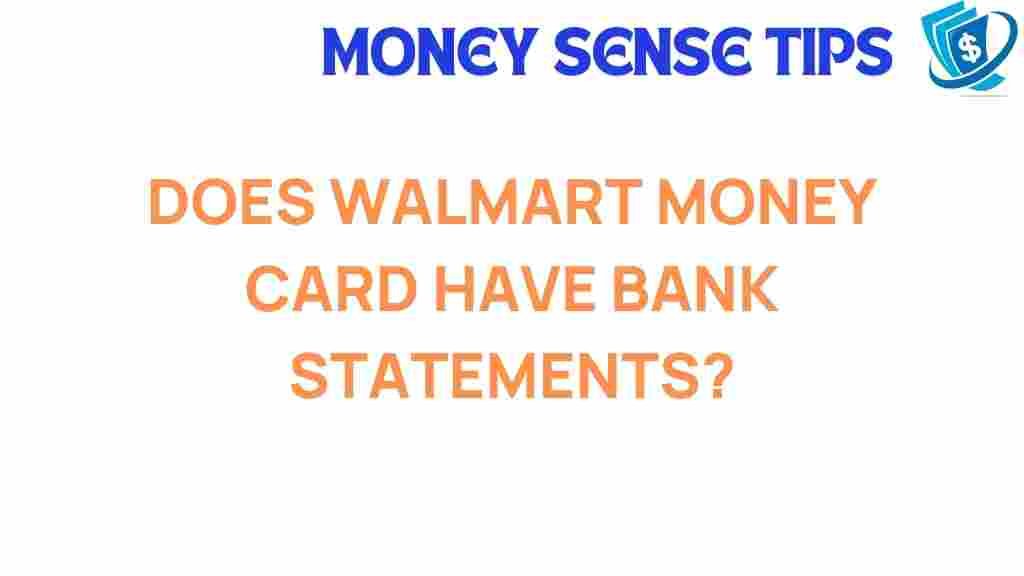Unveiling the Truth: Does the Walmart Money Card Provide Bank Statements?
The Walmart Money Card has become a popular choice for individuals seeking a convenient and flexible way to manage their finances. As a prepaid card, it offers various financial services without the need for a traditional bank account. One common question that arises among users is whether the Walmart Money Card provides bank statements. In this article, we will explore the features of the Walmart Money Card, how it relates to bank statements, and how it can assist with budgeting and money management.
Understanding the Walmart Money Card
The Walmart Money Card is a prepaid debit card that allows users to load funds and use it like a traditional debit card. It offers a range of features designed to make financial management easier, including:
- Direct Deposit: Users can have their paychecks or government benefits directly deposited onto the card.
- Online Bill Pay: Pay bills directly from the card without the need for a checking account.
- ATM Access: Withdraw cash from ATMs worldwide.
- Spending Tracking: Monitor expenses through online tools and mobile apps.
This prepaid card enhances financial convenience and is especially useful for those who may not have access to traditional banking services. But what about bank statements? Let’s delve deeper into this aspect.
What Are Bank Statements?
Bank statements are records provided by financial institutions that summarize all transactions made within a specific period, typically monthly. These documents include deposits, withdrawals, fees, and other activities associated with an account. They are essential for budgeting, tracking spending, and ensuring accurate financial management.
Does the Walmart Money Card Provide Bank Statements?
Unlike traditional bank accounts, the Walmart Money Card does not provide formal bank statements in the same manner. However, it does offer several ways for users to track their spending and manage their finances effectively.
Accessing Transaction History
While the Walmart Money Card does not issue traditional bank statements, users can access their transaction history through the following methods:
- Online Account: Users can log into their Walmart Money Card account online to view all transactions, including purchases, ATM withdrawals, and deposits.
- Mobile App: The Walmart Money Card app allows users to check their balance, view recent transactions, and monitor spending on the go.
- Monthly Summary: Users receive a monthly summary of their activity via email, which can serve as a useful tool for budgeting.
This access to transaction history can be invaluable for users looking to manage their finances and keep track of their spending.
Creating Your Own Financial Summary
Since formal bank statements are not provided, users can create their own financial summaries based on the transaction data available. Here’s how:
- Download Transaction Data: Users can export their transaction history from their online account or app.
- Organize Transactions: Group transactions by category (e.g., groceries, bills, entertainment) to understand spending patterns.
- Create a Budget: Use the categorized data to create a budget that aligns with financial goals.
This method empowers users to take control of their financial management, even without traditional bank statements.
Benefits of Using the Walmart Money Card
The Walmart Money Card offers numerous advantages that make it an appealing choice for individuals focused on financial convenience and budgeting:
- Convenience: The card can be used anywhere Mastercard is accepted, providing flexibility in spending.
- No Overdraft Fees: Since it is a prepaid card, users cannot spend more than the balance, eliminating overdraft fees.
- Budgeting Tools: The online platform and mobile app enable users to set spending limits and monitor their financial health.
These features contribute to effective money management, making the Walmart Money Card a valuable tool for anyone looking to maintain control over their finances.
Step-by-Step Guide to Using the Walmart Money Card for Spending Tracking
If you are new to using the Walmart Money Card for budgeting and spending tracking, follow these simple steps:
Step 1: Load Your Card
Start by loading funds onto your Walmart Money Card. You can do this through:
- Direct deposit from your employer or government benefits
- Cash deposits at Walmart stores
- Bank transfers from other accounts
Step 2: Make Your Purchases
Use your Walmart Money Card for purchases just like a regular debit card. Keep track of your spending as you go.
Step 3: Access Your Transaction History
Regularly log into your online account or app to view your transaction history. This will help you stay informed about your spending habits.
Step 4: Categorize Your Expenses
As you review your transactions, categorize each expense. This will help you see where your money is going and identify areas for improvement.
Step 5: Create a Monthly Budget
Based on your categorized expenses, create a budget for the upcoming month. Set limits for each category to help control your spending.
Step 6: Monitor Your Progress
Throughout the month, use the Walmart Money Card app to track your spending against your budget. Adjust as necessary to stay on track.
Troubleshooting: Common Issues with the Walmart Money Card
While using the Walmart Money Card is generally straightforward, users may encounter some common issues. Here are troubleshooting tips to help resolve them:
Issue 1: Unable to Access Online Account
If you are having trouble logging into your account, ensure you are using the correct username and password. If you’ve forgotten your password, use the password recovery option.
Issue 2: Transaction Not Showing Up
Sometimes, transactions may take a little time to reflect in your transaction history. If a transaction is missing after a couple of days, contact customer service for assistance.
Issue 3: Difficulty Loading Funds
If you cannot load funds onto your card at Walmart, check if there are any restrictions on your card. You can also try loading funds through direct deposit or bank transfer.
Issue 4: App Malfunction
If the Walmart Money Card app is not functioning properly, try closing and reopening it, or uninstalling and reinstalling it. Ensure your device is updated to the latest software version.
Conclusion
In summary, while the Walmart Money Card does not provide traditional bank statements, it offers robust tools for tracking spending and managing finances effectively. By utilizing the online account, mobile app, and monthly summaries, users can maintain a clear view of their financial activities.
Whether you are looking to establish better budgeting habits or simply want a convenient way to manage your money, the Walmart Money Card provides a valuable solution. With the ability to track spending and manage funds without the fees associated with traditional banking, it stands out as a practical choice for modern money management.
For more information about the Walmart Money Card and its features, you can visit the official Walmart Money Card page. If you’re looking for additional budgeting tips, check out this resource on effective spending tracking.
This article is in the category Services and created by MoneySenseTips Team