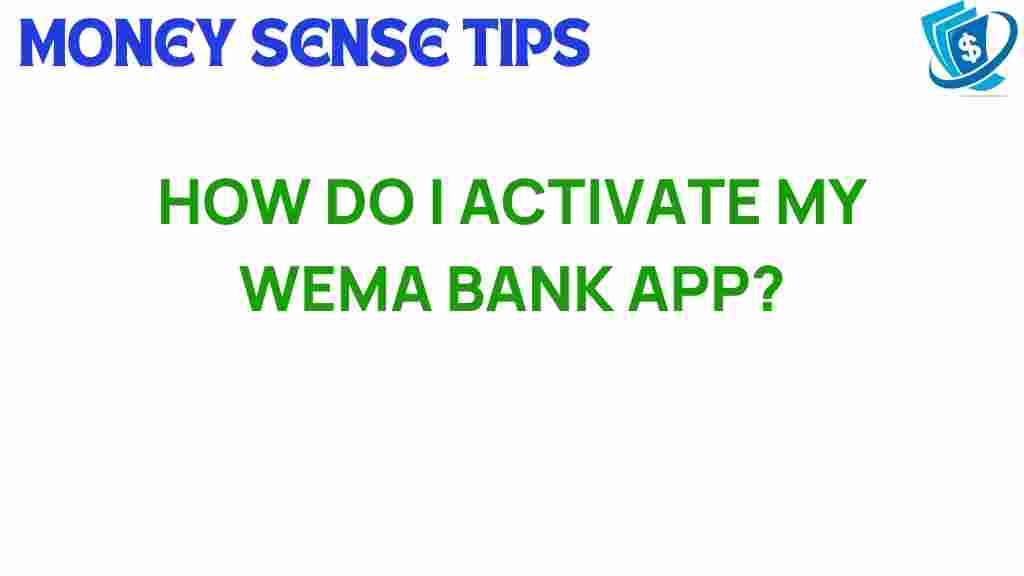Unlocking the Secrets: How Do I Activate My Wema Bank App?
In today’s fast-paced digital world, mobile banking has become an essential tool for managing personal finances. Wema Bank, a pioneer in banking technology in Nigeria, offers a user-friendly app that allows customers to access a wide range of financial services right from their smartphones. However, many new users often find themselves asking, “How do I activate my Wema Bank app?” In this comprehensive guide, we will walk you through the app activation process, provide troubleshooting tips, and explore the benefits of mobile banking.
Why Choose Wema Bank for Mobile Banking?
Before diving into the activation process, it’s important to understand why Wema Bank is a preferred choice among customers seeking digital finance solutions:
- Innovative Banking Technology: Wema Bank continually updates its app with the latest features to enhance user experience.
- Convenience: Access your bank account anytime, anywhere, without the need to visit a physical branch.
- Comprehensive Financial Services: Perform a variety of transactions, from fund transfers to bill payments, all within the app.
- Security: Wema Bank prioritizes customer safety with robust security measures.
Step-by-Step Guide to Activate Your Wema Bank App
Activating your Wema Bank app is a straightforward process. Follow these steps to get started:
Step 1: Download the Wema Bank App
The first step to activating your Wema Bank app is to ensure you have it downloaded on your mobile device. Here’s how:
- For Android users, visit the Google Play Store.
- For iOS users, head over to the Apple App Store.
- Search for “Wema Bank” and click on the install button.
Step 2: Open the App
Once the app is downloaded, locate it on your home screen and tap to open it.
Step 3: Select “Register” or “Activate”
On the welcome screen, you will see options for registration or activation. If you are a new user, select the “Register” option. If you have previously registered but need to activate the app on a new device, choose “Activate”.
Step 4: Enter Your Details
You will be prompted to enter your account number and the phone number linked to your Wema Bank account. Ensure that the information is accurate to avoid issues.
Step 5: Verify Your Identity
For security purposes, you may need to verify your identity. This typically involves:
- Receiving a one-time password (OTP) via SMS.
- Entering the OTP into the app to confirm your identity.
Step 6: Set Up Your Password
After successful verification, you will be prompted to create a secure password for future logins. Choose a strong password that combines letters, numbers, and special characters.
Step 7: Log In
Now that you have activated the app, enter your account number and newly created password to log in. You are now ready to explore the features of the Wema Bank app!
Exploring the Features of the Wema Bank App
Once your Wema Bank app is activated, you can take advantage of various features:
- Account Management: View account balances, transaction history, and manage multiple accounts.
- Fund Transfers: Easily transfer funds to other Wema Bank accounts or accounts at other banks.
- Bill Payments: Pay your utility bills directly through the app.
- Mobile Top-Up: Recharge your mobile phone directly from the app.
- Loan Applications: Apply for personal loans without visiting a branch.
Troubleshooting Common Issues During Activation
If you encounter any issues while trying to activate your Wema Bank app, consider the following troubleshooting tips:
No OTP Received
If you do not receive the OTP:
- Ensure that your phone number is linked to your Wema Bank account.
- Check your network connectivity.
- Try resending the OTP by clicking the “Resend OTP” button.
Incorrect Password Entry
If you have trouble logging in:
- Ensure that your password is entered correctly, paying attention to case sensitivity.
- If you forget your password, use the “Forgot Password” feature to reset it.
App Crashes or Freezes
If the app crashes or freezes during use:
- Check for any available updates in the app store.
- Restart your device and try opening the app again.
- If issues persist, uninstall and reinstall the app.
Contacting Wema Bank Customer Service
If you continue to experience difficulties or have specific questions regarding the app activation, Wema Bank’s customer service is available to assist you. You can reach them through:
- Calling their customer service hotline.
- Visiting a local branch for in-person assistance.
- Sending an email to their support team.
For detailed information, you can visit their official customer service page.
Conclusion
Activating your Wema Bank app is a simple and efficient process that opens the door to a world of banking convenience. With various features designed to enhance your banking experience, Wema Bank stands out as a leader in digital finance solutions. If you encounter any obstacles during activation, remember that help is just a call or click away. Embrace the future of banking technology and enjoy seamless access to your financial services with the Wema Bank app!
This article is in the category Services and created by MoneySenseTips Team