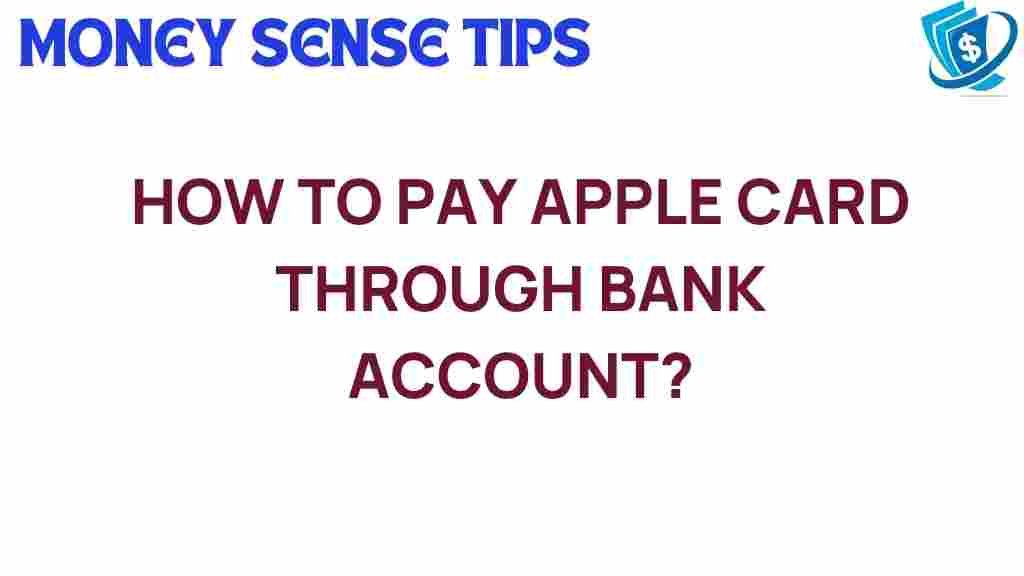Unlocking the Secrets: How to Pay Your Apple Card via Bank Account
The Apple Card has revolutionized the way we think about credit cards and personal finance. With its sleek design and seamless integration with Apple Pay, it offers a modern approach to managing debt and making payments. However, understanding how to effectively pay your Apple Card using a bank account can significantly enhance your financial management capabilities. In this article, we will explore various payment methods, provide financial tips, and guide you through the process of paying your Apple Card through your bank account.
Understanding Your Payment Options
Before diving into the specifics of using your bank account to pay your Apple Card, it’s essential to understand the different payment methods available. The Apple Card offers several ways to make payments:
- Apple Cash: Transfer money from your Apple Cash balance.
- Bank Account: Directly transfer funds from your bank account.
- Debit Card: Use a linked debit card for quick payments.
- Mobile Payments: Utilize Apple Pay for convenience.
Each of these methods has its own benefits, but paying via bank account is often the most straightforward and cost-effective option. It allows you to manage your finances efficiently while avoiding interest charges.
Step-by-Step Guide: How to Pay Your Apple Card via Bank Account
Now that you know your payment options, let’s go through the step-by-step process of paying your Apple Card using your bank account.
Step 1: Set Up Your Bank Account in Apple Wallet
To pay your Apple Card from a bank account, you first need to link your bank account in your Apple Wallet. Here’s how:
- Open the Wallet app on your iPhone.
- Tap on your Apple Card.
- Select the More Options (three dots) icon.
- Choose Payment Information.
- Tap on Add Bank Account and enter your bank details.
- Verify your bank account through the confirmation process.
Step 2: Make a Payment
Once your bank account is set up, you can easily make payments:
- Go back to the Wallet app and select your Apple Card.
- Tap on Pay My Apple Card.
- Select the amount you wish to pay.
- Choose your linked bank account as the payment method.
- Confirm the payment and review the transaction details.
- Tap Pay Now to complete the transaction.
Payments made from your bank account typically take 1-3 business days to process, so be sure to plan accordingly.
Benefits of Paying Your Apple Card via Bank Account
Using your bank account to pay your Apple Card has several advantages:
- Convenience: Direct payments from your bank account are easy to set up and manage.
- Cost-Effective: Avoiding interest charges by paying your balance in full each month helps in managing debt.
- Financial Tracking: It allows for better tracking of your spending and payments through your bank statements.
- Automated Payments: You can set up recurring payments to ensure you never miss a due date.
Troubleshooting Common Issues
While the process is generally smooth, you may encounter some issues when trying to pay your Apple Card via your bank account. Here are some common problems and how to resolve them:
- Payment Delays: If your payment takes longer than expected, check your bank account for any holds or issues.
- Payment Not Processing: Ensure your bank account is correctly linked and that there are sufficient funds available.
- Failed Transactions: Sometimes, transactions may fail due to network issues. Retry the payment after a few minutes.
- Contact Support: If you face persistent issues, contact Apple Support for assistance with your Apple Card.
Financial Tips for Managing Your Apple Card
Managing your Apple Card wisely is crucial for maintaining good credit and personal finance. Here are some financial tips:
- Pay on Time: Always make payments by the due date to avoid late fees and interest.
- Pay More Than the Minimum: Whenever possible, pay more than the minimum payment to reduce your balance faster.
- Track Your Spending: Use the Apple Wallet app to monitor your spending habits and adjust your budget accordingly.
- Utilize Rewards: Take advantage of the cashback rewards offered by the Apple Card for eligible purchases.
Conclusion
Paying your Apple Card via a bank account is not only a smart financial move, but it also enhances your overall credit management strategy. By understanding the available payment methods and following our step-by-step guide, you can ensure that you stay on top of your payments and manage your debt effectively. Remember to implement the financial tips provided to optimize your personal finance journey. For more resources on credit management, check out this external link on credit tips and continue to build a solid financial future.
With the right approach, the Apple Card can be a powerful tool in your financial arsenal, providing convenience in mobile payments while helping you maintain control over your finances.
For further assistance and detailed information on managing your Apple Card, visit the official Apple support page.
This article is in the category Services and created by MoneySenseTips Team