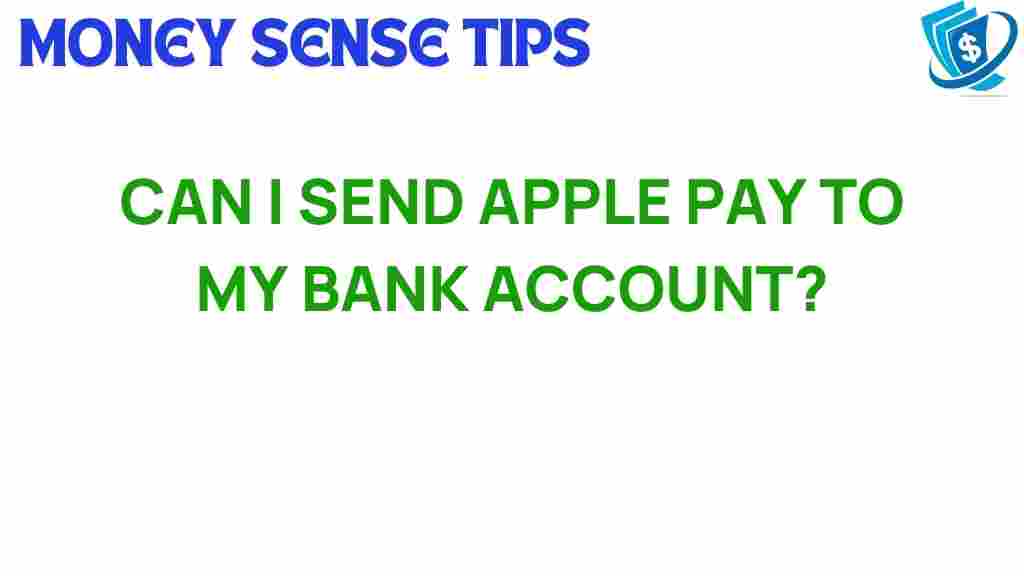Unlocking the Mystery: Can You Send Apple Pay to Your Bank Account?
In recent years, mobile payments have revolutionized the way we handle transactions. Among the leaders in this financial technology revolution is Apple Pay—a digital wallet that allows users to make secure payments with just a tap of their device. But a common question arises: can you send Apple Pay to your bank account? In this article, we will explore how Apple Pay works, the process of transferring funds to your bank account, and the overall convenience it offers for managing your finances.
Understanding Apple Pay and Its Functionality
Apple Pay is a mobile payment and digital wallet service provided by Apple Inc. It enables users to make payments in person, in iOS apps, and on the web. By linking your credit or debit card to the Apple Pay system, you can make transactions without taking out your card. This not only offers convenience but also enhances security through tokenization and biometric authentication.
- Convenience: Make payments quickly and easily without needing to carry cash or cards.
- Secure Payments: Apple Pay employs advanced security measures, including Face ID, Touch ID, and unique transaction codes.
- Integration: Works seamlessly with various apps and websites, allowing for a smooth shopping experience.
How to Send Money Using Apple Pay
Apple Pay includes a feature called Apple Cash, which allows you to send and receive money from friends and family. Here’s how you can send money using Apple Pay:
- Open the Messages app on your iPhone.
- Select the contact you want to send money to.
- Tap the Apple Pay icon (it looks like a wallet).
- Enter the amount you wish to send.
- Tap Pay and confirm with Face ID, Touch ID, or your passcode.
Once the recipient accepts the payment, the funds will be available in their Apple Cash balance, which can be spent directly from Apple Pay, transferred to their bank account, or used to pay other Apple Pay users.
Can You Transfer Apple Cash to Your Bank Account?
Yes, you can transfer Apple Cash to your bank account. The process is straightforward, allowing you to easily manage your finances. Here’s a step-by-step guide:
Step-by-Step Process to Transfer Apple Cash to Your Bank Account
- Open the Wallet app on your iPhone.
- Tap on your Apple Cash card.
- Select the More button (three dots).
- Tap on Transfer to Bank.
- Enter the amount you wish to transfer.
- Select Instant Transfer (for a fee) or 1-3 Business Days (free).
- Choose the bank account you want to transfer the funds to.
- Confirm the transfer.
After completing these steps, your funds will be sent to your selected bank account. Instant transfers typically occur within minutes, while standard transfers may take 1 to 3 business days to process.
Why Use Apple Pay for Transactions?
Apple Pay offers several advantages for users looking for a modern payment solution:
- Speed: Transactions can be completed in seconds, making it ideal for busy lifestyles.
- Security: With features like Face ID and encrypted payments, Apple Pay ensures your transactions are secure.
- Rewards: Some credit cards linked to Apple Pay offer rewards for mobile payments.
Troubleshooting Common Issues
While using Apple Pay and transferring funds to your bank account is generally seamless, you may encounter some issues. Here are some common problems and their solutions:
1. Unable to Transfer Funds
If you cannot transfer funds to your bank account, check the following:
- Ensure your Apple Cash is set up correctly and is active.
- Check if your bank account is linked properly.
- Make sure your iPhone is running the latest version of iOS.
2. Transfer Delays
If your transfer is delayed, consider these factors:
- Standard transfers typically take 1-3 business days.
- Check your bank’s processing times; weekends and holidays may affect transfer speed.
3. Payment Not Going Through
In some cases, payments may not go through. Here’s what to do:
- Check your internet connection.
- Ensure you have sufficient balance in your Apple Cash account.
- Verify the recipient’s Apple ID is correct.
For more detailed help, consider visiting Apple’s official support page here.
Conclusion
Apple Pay has changed the landscape of mobile payments, offering a convenient and secure way to handle transactions. The ability to send Apple Cash to your bank account adds an extra layer of usability, allowing you to manage your finances effectively. Whether you are splitting bills with friends or making purchases, Apple Pay provides a user-friendly experience that meets the demands of modern consumers.
In summary, sending money through Apple Pay to your bank account is not only possible but also simple. By following the outlined steps, you can enjoy the convenience of mobile payments while ensuring your transactions remain secure. As the world continues to embrace digital wallets and financial technology, services like Apple Pay pave the way for a cashless future.
For more insights into mobile payments and digital wallets, check out our article on the future of digital transactions.
This article is in the category Services and created by MoneySenseTips Team