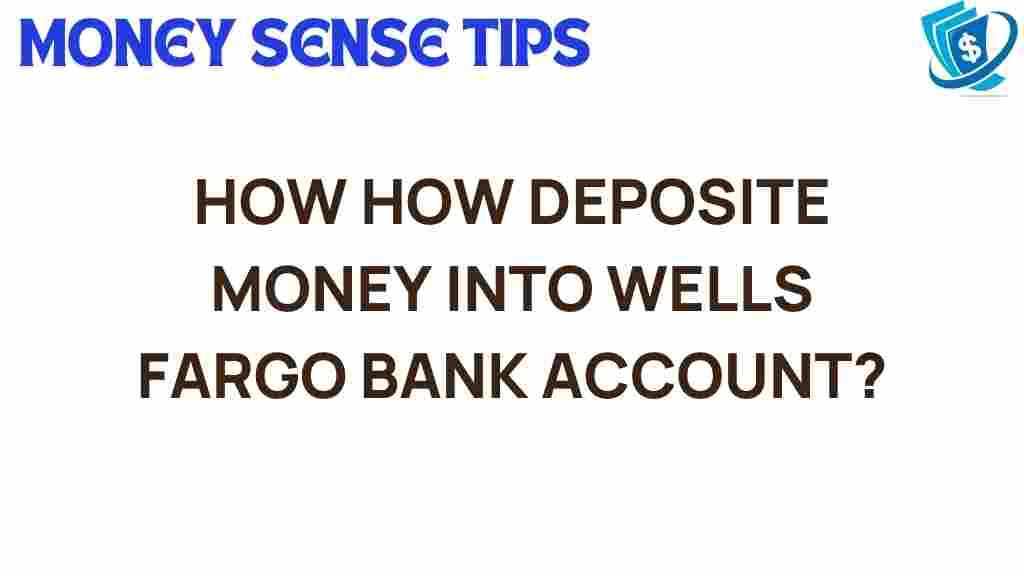Wells Fargo: How to Deposit Money into Your Account
Managing your finances effectively is crucial in today’s fast-paced world. One of the key aspects of account management is knowing how to deposit money into your bank account. If you’re a Wells Fargo customer, understanding the various methods of depositing money can help you streamline your banking experience. In this article, we will explore different ways you can deposit money into your Wells Fargo account, along with essential banking tips and insights into their financial services.
1. Understanding Wells Fargo’s Deposit Options
Wells Fargo offers several convenient ways to deposit money into your account, catering to different preferences and lifestyles. Here are the primary methods:
- ATM Deposits: Utilize Wells Fargo ATMs to deposit cash and checks easily.
- Mobile Banking: Use the Wells Fargo mobile app to deposit checks from your smartphone.
- Online Banking: Transfer funds from other accounts via the Wells Fargo online banking platform.
- In-Branch Deposits: Visit a local Wells Fargo branch to deposit cash or checks with a teller.
2. How to Deposit Money Using an ATM
Depositing money through an ATM is one of the quickest methods. Follow these simple steps:
- Locate a nearby Wells Fargo ATM. You can find one using the Wells Fargo ATM locator.
- Insert your debit card into the ATM.
- Enter your PIN when prompted.
- Select the “Deposit” option from the menu.
- Choose whether you want to deposit cash or checks.
- If depositing cash, insert the notes into the designated slot. For checks, ensure they are properly endorsed and insert them into the check slot.
- Confirm the amount displayed on the screen.
- Collect your receipt, which will show the transaction details.
3. Mobile Banking: Easy Check Deposits
Wells Fargo’s mobile banking app allows you to deposit checks from the comfort of your home or on the go. Here’s how:
- Download the Wells Fargo mobile app from the App Store or Google Play.
- Log in with your Wells Fargo credentials.
- Select “Deposit” from the menu options.
- Choose the account into which you want to deposit the check.
- Take clear pictures of the front and back of the check, ensuring your endorsement is visible.
- Enter the check amount and review the deposit details.
- Submit your deposit and save the confirmation.
Tip: Keep the physical check for at least 14 days before shredding it to ensure it clears successfully.
4. Online Banking Transfers
If you have funds in another Wells Fargo account or a linked external account, you can transfer money easily through online banking:
- Log in to your Wells Fargo online banking account.
- Select “Transfer & Pay” from the menu.
- Choose “Transfer Funds.”
- Specify the accounts involved in the transfer.
- Enter the amount and date of the transfer.
- Review the details and confirm the transaction.
- You will receive a confirmation once the transfer is complete.
5. In-Branch Deposits
For those who prefer a personal touch, depositing money directly at a Wells Fargo branch is a great option. Here’s what you need to do:
- Find a local Wells Fargo branch using their branch locator.
- Bring your cash or checks, and your identification if necessary.
- Approach a teller and inform them you wish to make a deposit.
- Fill out a deposit slip if required.
- Hand over your cash or checks, and the teller will process the deposit for you.
Tip: Make sure to keep your receipt for your records.
6. Troubleshooting Common Deposit Issues
While depositing money into your Wells Fargo account is generally straightforward, you may encounter some issues. Here are common problems and their solutions:
- ATM Deposit Not Processed: If your ATM deposit doesn’t appear in your account, check your receipt for confirmation. If there’s an issue, contact Wells Fargo customer service.
- Mobile Deposit Rejected: Ensure that the check is properly endorsed and that the images are clear. If your deposit is rejected, correct the issues and try again.
- Transfer Delays: Transfers between Wells Fargo accounts are usually instant, but external transfers can take 1-3 business days. Check with customer service for any delays.
7. Additional Banking Tips for Wells Fargo Customers
Maximize your banking experience with these valuable tips:
- Set Up Alerts: Use the Wells Fargo app to set up account alerts for deposits, withdrawals, and low balances.
- Take Advantage of Online Tools: Explore budgeting tools and financial calculators offered by Wells Fargo to manage your finances better.
- Review Your Statements: Regularly check your account statements for any discrepancies.
- Utilize Customer Support: Don’t hesitate to contact Wells Fargo customer support for any questions regarding your account or deposits.
8. Conclusion
Depositing money into your Wells Fargo account is a seamless process, thanks to the various options available, including ATM deposits, mobile banking, online banking, and in-branch services. By understanding these methods and following the banking tips provided, you can enhance your account management skills and make the most of Wells Fargo’s financial services. Whether you prefer the convenience of mobile deposits or the personal touch of in-branch services, Wells Fargo has the right tools to meet your banking needs.
For more information on banking with Wells Fargo and to stay updated on their services, visit their official website.
This article is in the category Services and created by MoneySenseTips Team