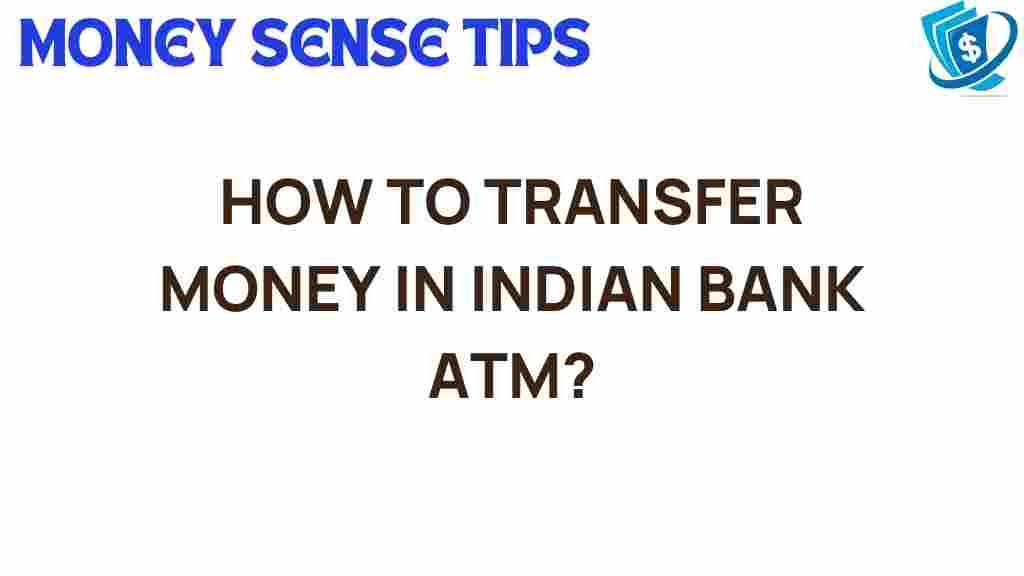Unlocking the Secrets: How to Transfer Money at Indian Bank ATMs
In today’s fast-paced world, digital transactions have revolutionized the way we handle our finances. Among the various financial services available, the ability to transfer money at Indian Bank ATMs stands out as a convenient option. This customer guide will explore the step-by-step process of executing secure transfers, essential banking tips, and troubleshooting advice to ensure a smooth experience. Whether you are a tech-savvy individual or new to ATM usage, this article will provide valuable insights into making the most of your banking experience.
Understanding Indian Bank ATM Money Transfer Services
Indian Bank offers a range of services at its ATMs, including money transfer options that cater to the needs of its customers. The money transfer feature allows you to send funds quickly and securely to another bank account or within the same bank. Utilizing this feature not only saves time but also enhances the convenience of managing your finances.
With the focus on money transfer and secure transfers, Indian Bank ATMs ensure that your transactions are protected with advanced security measures. Let’s delve into how to utilize these services effectively.
Step-by-Step Guide to Transferring Money at Indian Bank ATMs
Follow these simple steps to transfer money using your Indian Bank ATM:
- Locate an Indian Bank ATM:
Use the Indian Bank ATM locator on their website or mobile app to find the nearest ATM.
- Insert Your ATM Card:
Insert your Indian Bank ATM card into the machine. Ensure that the card is inserted in the correct orientation.
- Enter Your PIN:
Type in your four-digit PIN securely. Make sure no one is watching as you enter your credentials.
- Select ‘Funds Transfer’:
From the main menu, choose the ‘Funds Transfer’ option. This will guide you to the next steps to complete your transaction.
- Choose the Transfer Type:
You may have options like transferring to another Indian Bank account or to an account in a different bank. Select your desired option.
- Enter Beneficiary Details:
Provide the required details of the beneficiary, such as account number, IFSC code (for inter-bank transfers), and any other necessary information.
- Enter Amount:
Input the amount you wish to transfer. Be cautious to double-check the amount entered.
- Confirm the Transaction:
The ATM will display a summary of the transaction. Review the details carefully and confirm if everything is correct.
- Collect Your Receipt:
Once the transfer is successful, collect your transaction receipt. This serves as proof of the transaction.
Banking Tips for Secure Transfers
While using Indian Bank ATMs for money transfer is typically safe, following these banking tips can enhance your security:
- Keep Your PIN Confidential: Never share your ATM PIN with anyone. Change it periodically for added security.
- Use ATMs in Well-Lit Areas: When using an ATM, choose machines located in well-lit and crowded areas to reduce the risk of theft.
- Be Aware of Your Surroundings: Always be cautious and aware of your surroundings when using the ATM to ensure your safety.
- Check for Skimming Devices: Before using an ATM, inspect the card slot and keypad for any suspicious devices that could capture your card information.
- Report Suspicious Activity: If you notice any unusual activity or if your card is captured by the ATM, report it immediately to Indian Bank customer service.
Troubleshooting Common Issues
Even with the best precautions, you may encounter issues while transferring money at Indian Bank ATMs. Here are some common problems and their solutions:
Card Not Accepted
If your card is not accepted, check if:
- Your card is valid and not expired.
- You have exceeded the withdrawal limit.
- There are any network issues. Try again after a few minutes.
Transaction Failure
If your transaction fails, ensure that:
- You have sufficient balance in your account.
- All entered details are correct, including the beneficiary’s account number and IFSC code.
- There are no issues with the ATM machine itself.
Receipt Not Printed
If the ATM fails to print a receipt:
- Check if the transaction was successful by checking your account balance.
- Request a digital receipt via SMS or email if the option is available.
- Contact Indian Bank customer service for confirmation.
Conclusion
Transferring money at Indian Bank ATMs is a straightforward process that can greatly enhance your banking experience. By following the outlined steps, utilizing the banking tips provided, and knowing how to troubleshoot common issues, you will be well-equipped to handle your financial needs efficiently.
As digital transactions continue to grow, understanding how to navigate these services is essential for all customers. Embrace the convenience of Indian Bank ATM money transfer services and take control of your financial transactions with ease.
For more information on Indian Bank’s services, visit their official website or explore additional resources on secure digital transactions. Stay informed and make the most of your banking experience!
This article is in the category Services and created by MoneySenseTips Team