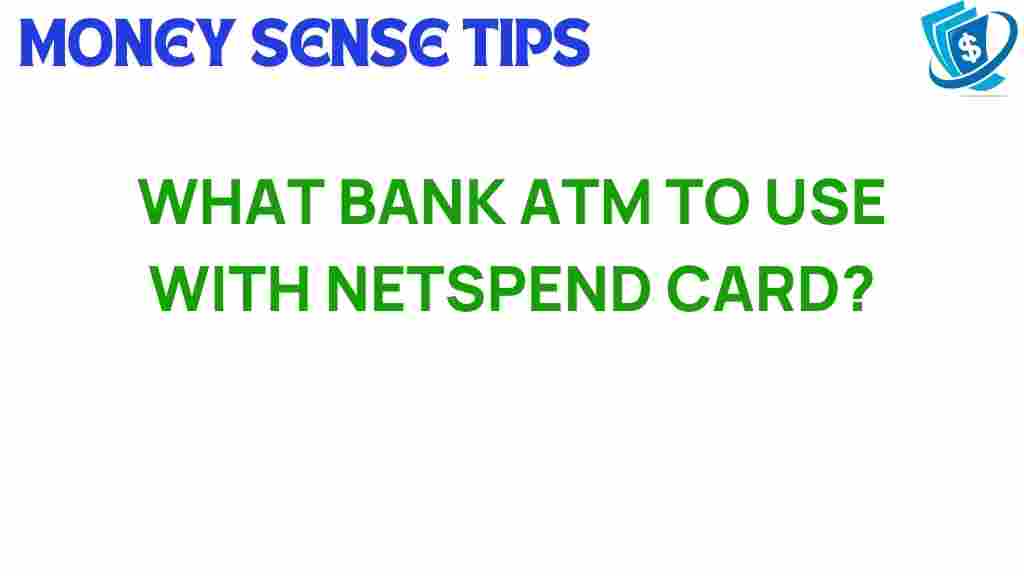In today’s fast-paced world, having easy access to your funds is crucial. If you are using a NetSpend card, understanding how to navigate bank ATMs effectively can make your financial transactions smoother and more convenient. This guide will walk you through the best practices for using ATMs with your NetSpend card, focusing on key factors such as fees, accessibility, convenience, locations, and transactions.
Understanding Your NetSpend Card
NetSpend is a prepaid debit card that provides a convenient way to manage your finances. Unlike traditional bank accounts, NetSpend cards do not require credit checks or a bank account, making them accessible to a wider range of users. Using your NetSpend card at ATMs can help you withdraw cash, check your balance, and perform other financial transactions with ease.
How to Find the Best ATMs for Your NetSpend Card
To maximize your experience with your NetSpend card, follow these steps to find the best ATMs:
- Check for ATM Networks: NetSpend partners with several ATM networks, including Allpoint, MoneyPass, and Visa/Plus. Using these networks can minimize fees and ensure accessibility.
- Use the NetSpend Locator: Visit the NetSpend ATM Locator online or through the NetSpend mobile app. This tool allows you to find nearby ATMs that accept your card without incurring high fees.
- Look for Fee-Free Options: Many ATMs affiliated with NetSpend offer free cash withdrawals. Be sure to identify these locations to avoid unnecessary fees.
Understanding ATM Fees
When using your NetSpend card at an ATM, be aware of potential fees:
- ATM Operator Fees: Some ATMs charge their own fees for withdrawals. Always check the screen for the fee notification before proceeding.
- NetSpend Fees: While using ATMs within the NetSpend network may be free, transactions outside of it could incur additional charges. Review your card’s fee schedule for specifics.
- Foreign Transaction Fees: If you are using your NetSpend card internationally, be prepared for foreign transaction fees, which can add up quickly.
Accessibility and Convenience
Accessibility and convenience are paramount when using your NetSpend card at ATMs. Here are some tips to ensure you have both:
- Choose ATMs in Safe Locations: Always opt for ATMs located in well-lit, secure areas, such as bank branches, grocery stores, or shopping centers.
- Use ATM Finder Apps: Download apps that help locate nearby ATMs that accept your NetSpend card. This can save time and reduce the chance of encountering unfriendly fees.
- Limit Withdrawal Amounts: To minimize fees, withdraw larger amounts less frequently. This strategy can help you avoid multiple transaction fees.
Step-by-Step Process for Using Your NetSpend Card at an ATM
Using your NetSpend card at an ATM is simple. Follow these steps to complete your transaction:
- Find an ATM: Use the NetSpend ATM locator to find a nearby ATM that accepts your card.
- Insert Your Card: Insert your NetSpend card into the ATM, ensuring you follow the on-screen prompts.
- Enter Your PIN: Type in your four-digit PIN. If you don’t remember your PIN, you may need to reset it through the NetSpend website or app.
- Select Transaction Type: Choose whether to withdraw cash, check your balance, or perform another transaction.
- Enter the Amount: Specify the amount you wish to withdraw, keeping in mind any limits set by the ATM or your card.
- Confirm the Transaction: Review the transaction details and confirm. The ATM will dispense cash if you are withdrawing funds.
- Collect Your Card and Receipt: Don’t forget to take your card and any printed receipts before leaving the ATM.
Troubleshooting Common Issues
Sometimes, things don’t go as planned. Here are some common issues you might encounter and how to troubleshoot them:
- Card Not Accepted: If the ATM does not accept your NetSpend card, ensure you are using an ATM within the NetSpend network. Use the locator to find an alternative.
- Transaction Declined: This could be due to insufficient funds or an incorrect PIN. Verify your balance and try again or reset your PIN if necessary.
- ATM Out of Cash: If you find that an ATM is out of cash, try another location. Always have a backup ATM in mind.
- Technical Issues: If the ATM is malfunctioning, report the issue to the bank or service provider responsible for the ATM.
Conclusion
Using your NetSpend card at ATMs can be a convenient way to manage your finances, provided you are aware of the associated fees and accessibility options. By following the steps outlined in this guide, you can navigate the best bank ATMs for your NetSpend card efficiently. Always prioritize finding fee-free ATMs and keep an eye on transaction limits and potential issues. With the right approach, you can enjoy the convenience of your NetSpend card and make the most out of your financial transactions.
For more information on managing your NetSpend card, visit the NetSpend website and explore their resources.
This article is in the category Services and created by MoneySenseTips Team